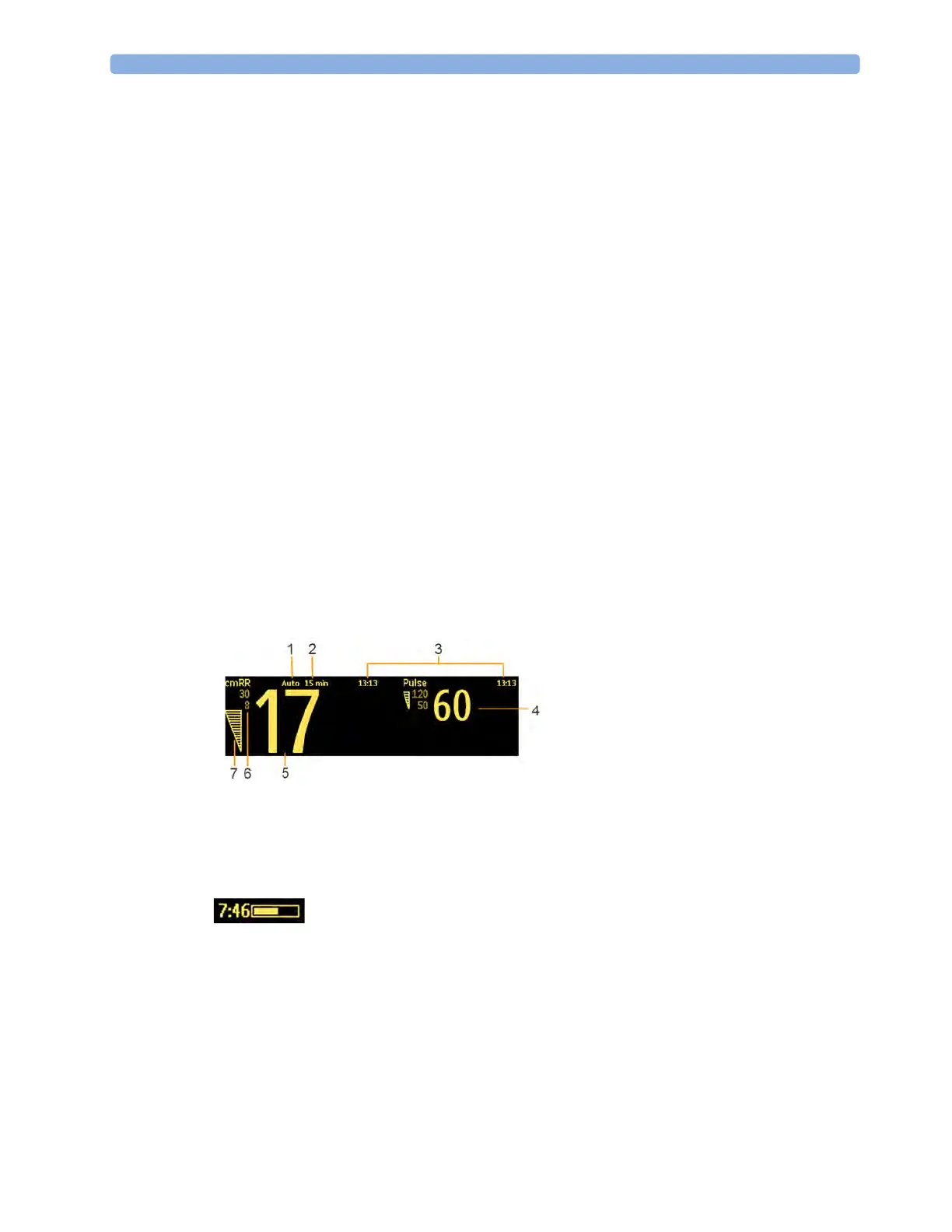9 Monitoring with the CL Respiration Pod (cmResp)
168
Measurement Modes
There are three different modes available for making respiration/pulse measurements:
• Manual Mode - a single respiration measurement is made when
Start cmResp is selected at the
monitor or when the key on the Respiration Pod is pressed.
• Automatic Mode - continually repeated respiration measurements with an adjustable interval
between them. The first measurement starts immediately after entering the automatic
measurement mode.
If configured, when the respiration rate moves outside the defined alarm limits, the measurement
mode changes automatically to frequent mode until the respiration rate moves back inside the
limits.
• Frequent Mode - respiration and pulse are measured continuously. The respiration rate is updated
with every new detected breath. The shortest update interval for the pulse rate is 8 seconds.
Making Measurements
For the procedures for preparing the pod and making measurements, refer to the IntelliVue Cableless
Measurements Instructions for Use.
To start a measurement from the monitor, select
Start cmResp in the Setup cmResp menu. A single
measurement can be started at any time, independent of the current measurement mode.
Understanding the Numerics
In automatic mode, you may see the time until the next measurement instead of the timestamp,
depending on your configuration. The time is shown like this:
The cmRR and pulse numerics can be configured to be grayed out or to disappear from the screen
after a set time. This avoids older numerics being misinterpreted as current data. The time can be set in
Configuration mode.
When an automatic measurement is ongoing, the numerics are replaced by horizontal bars, constantly
changing from one bar, to two, then to three.
1 Measurement Mode
2 Repeat time (only in automatic mode)
3 Timestamp for numerics
4 Pulse numeric
5 cmRR numeric
6 cmRR alarm limits
7 Signal Quality indicator