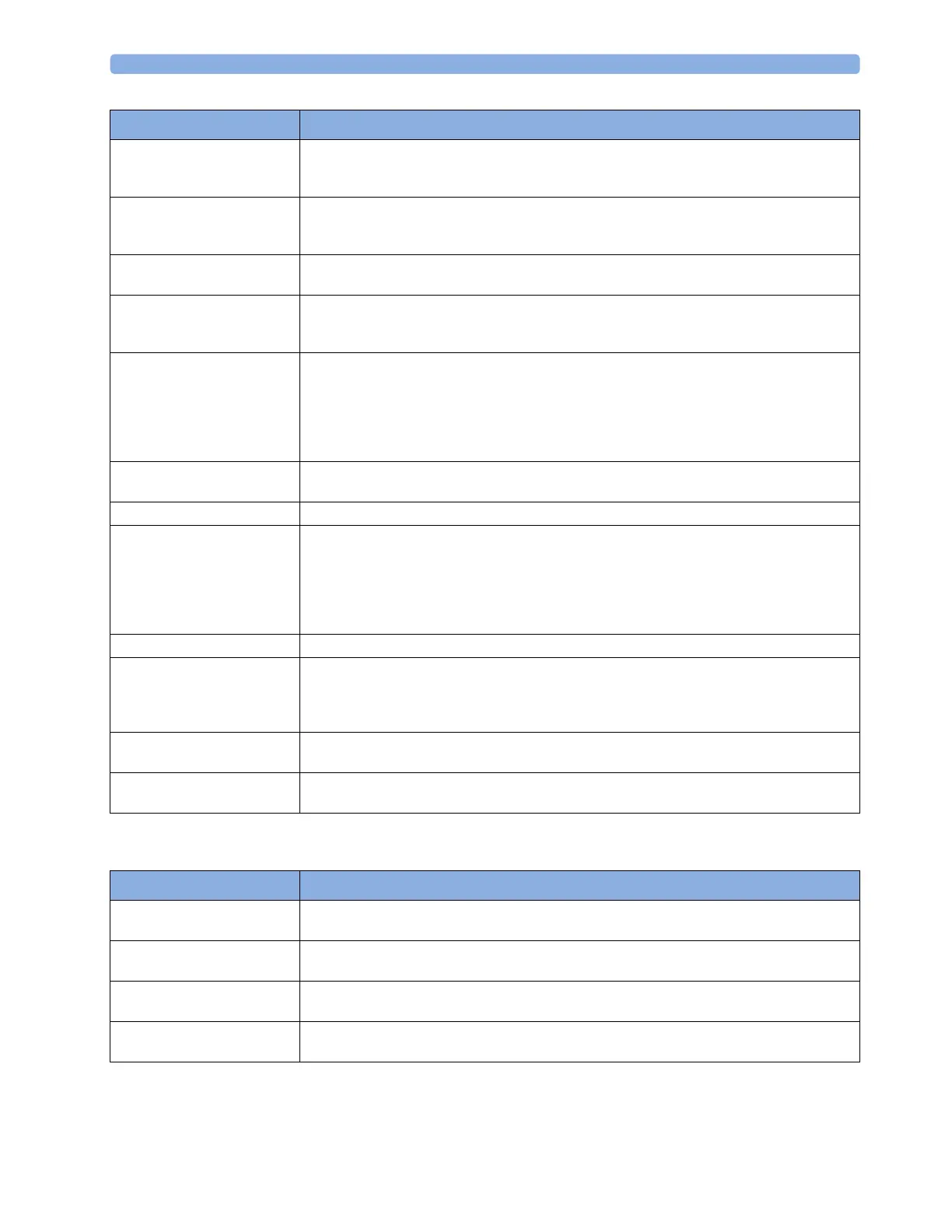4 Patient Alarms and INOPs
72
MMS, MMS Extensions and FMS INOPs
Charge Batt 1 now
Charge Batt 2 now
INOP tone
Battery must be charged. Connect the monitor to mains power or exchange the battery.
Charger Malfunct
INOP tone, battery LED may
flash
There is a problem with the battery charger in the monitor. Connect the monitor to mains power and
contact your service personnel.
Check Batt Temp
INOP tone
The temperature of one or both batteries is too high. Check that ventilation openings (if applicable)
are not blocked and monitor is not exposed to heat.
Chk MSL Connection Check the MSL connection between X2/MP2 and the battery extension for damage or loose
connections. Check also if a second X1 or X2 has been connected accidentally (e.g. in companion
mode).
ExtBat Empty
!!ExtBat Empty
!!!ExtBat Empty
INOP tone, battery LED flashes
During this INOP, alarms cannot
be paused or switched off.
The estimated battery-powered operating remaining time is less than 10 minutes. Replace the battery in
the battery extension immediately.
If the condition persists and the monitor is not connected to mains power, this INOP is re-issued two
minutes after you acknowledge it.
ExtBat Incompat The battery in the battery extension cannot be used. Replace with the correct battery as specified in
this book.
ExtBat Low The estimated battery-powered operating time remaining is less than 20 minutes.
ExtBat Malfunction
INOP tone, battery LED flashes
During this INOP, alarms cannot
be paused or switched off unless
the monitor is connected to
mains power.
The monitor cannot determine the status of the battery in the battery extension. If this INOP persists,
replace the faulty battery in the battery extension. If the condition persists and the monitor is not
connected to mains power or a host monitor, this INOP is re-issued two minutes after you
acknowledge it.
ExtBat Missing There is no battery in the Battery Extension
!! Insert Battery
Severe yellow INOP tone
During this INOP, alarms cannot
be paused or switched off.
X2/MP2 only: There is no battery in the battery compartment. You cannot operate the monitor on
AC mains or battery extension while the battery compartment is open (not sealed with a battery). Load
a battery immediately.
MSL Power High The power consumption of the devices connected to the Battery Extension is too high. If this
situation continues, the Battery Extension will be switched off. Contact your service personnel.
MSL Power Off The power consumption of the devices connected to the Battery Extension was too high for too long.
The Battery Extension has been switched off. Contact your service personnel.
INOP Message, Indication What to do
INOP Message, Indication What to do
MMS Ext. Unplugged
INOP tone
The MMS extension has been disconnected from the Multi-Measurement Module.
MMS Ext. Unpowered
INOP tone
The MMS extension cannot operate while the Multi-Measurement Module is running on battery
power.
MMS Ext. Unsupp
INOP tone
The MMS extension is not supported by your monitor. Contact your service personnel.
MMS Ext.Equip Malf
INOP tone
Loss of communication between the Multi-Measurement Module and the MMS extension. Contact
your service personnel.