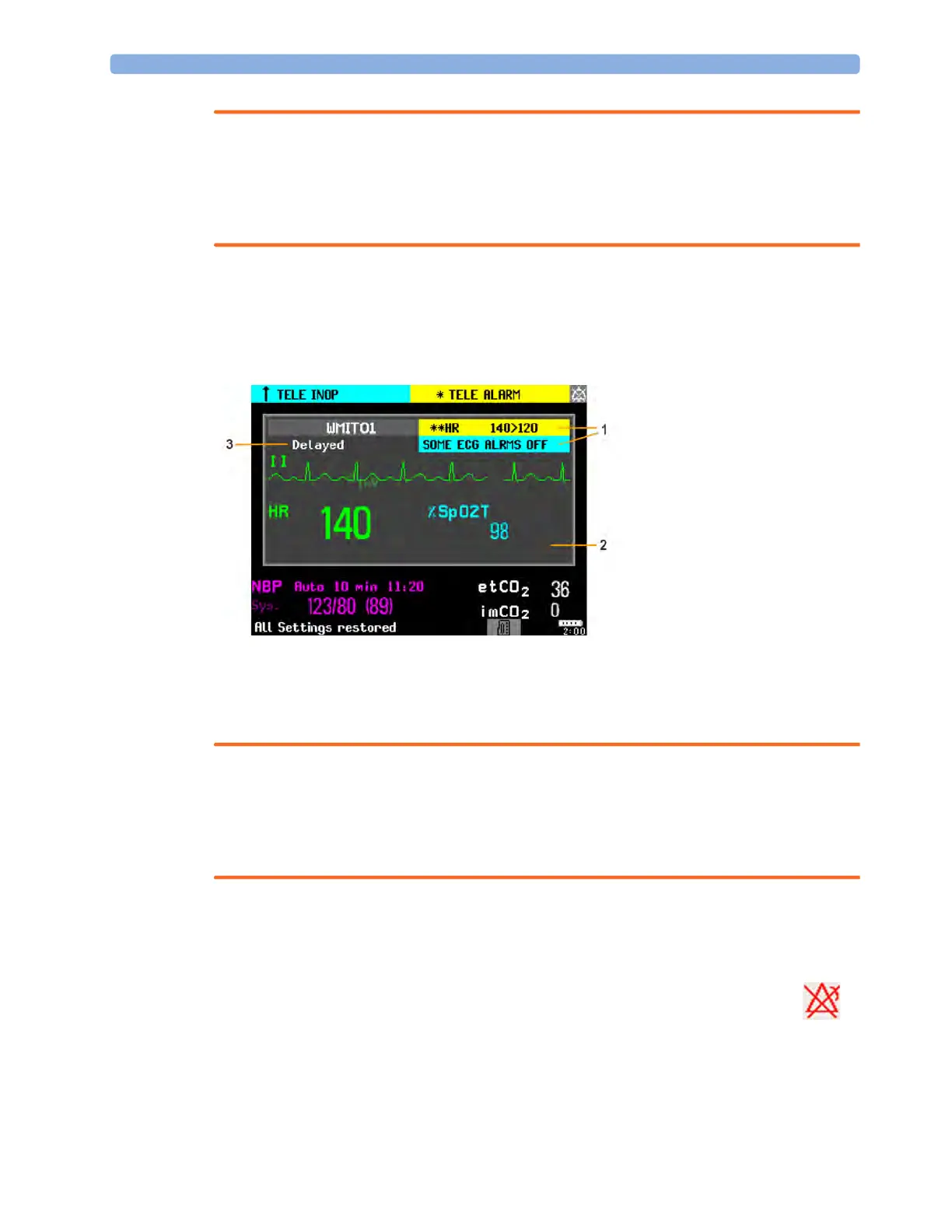5 Managing Patients and Equipment
98
WARNING
When new equipment has been added for a patient, you will be asked to confirm that the device be
used for the patient. Always do this as soon as possible to avoid patient data mismatch.
If multiple equipment is assigned to the patient, resolving a patient mismatch at the monitor may
resolve other pending patient mismatches or remove other associated equipment.
Own Patient Overview Window
The measurements from other monitoring devices and telemetry devices are shown combined in the
own patient overview window on the monitor, together with related information derived by the
Information Center, such as alarms.
1 Current alarm and INOP generated by another device.
2 Own patient overview window
3 Delayed - indication that data in the window is delayed.
WARNING
All data presented in the own patient overview window are delayed for several seconds.
If you need realtime data, for example for defibrillation, always use the host monitor ECG instead of
telemetry or ECG from another monitoring device. As long as the ECG is being measured with
another device there will be no ECG signal available at the ECG analog output.
Visual Alarm Status Information in the Own Patient Overview Window
• If individual measurement alarms are switched off at any of the devices in use for the
patient, an alarms off symbol on a white background is shown beside the
measurement numeric
