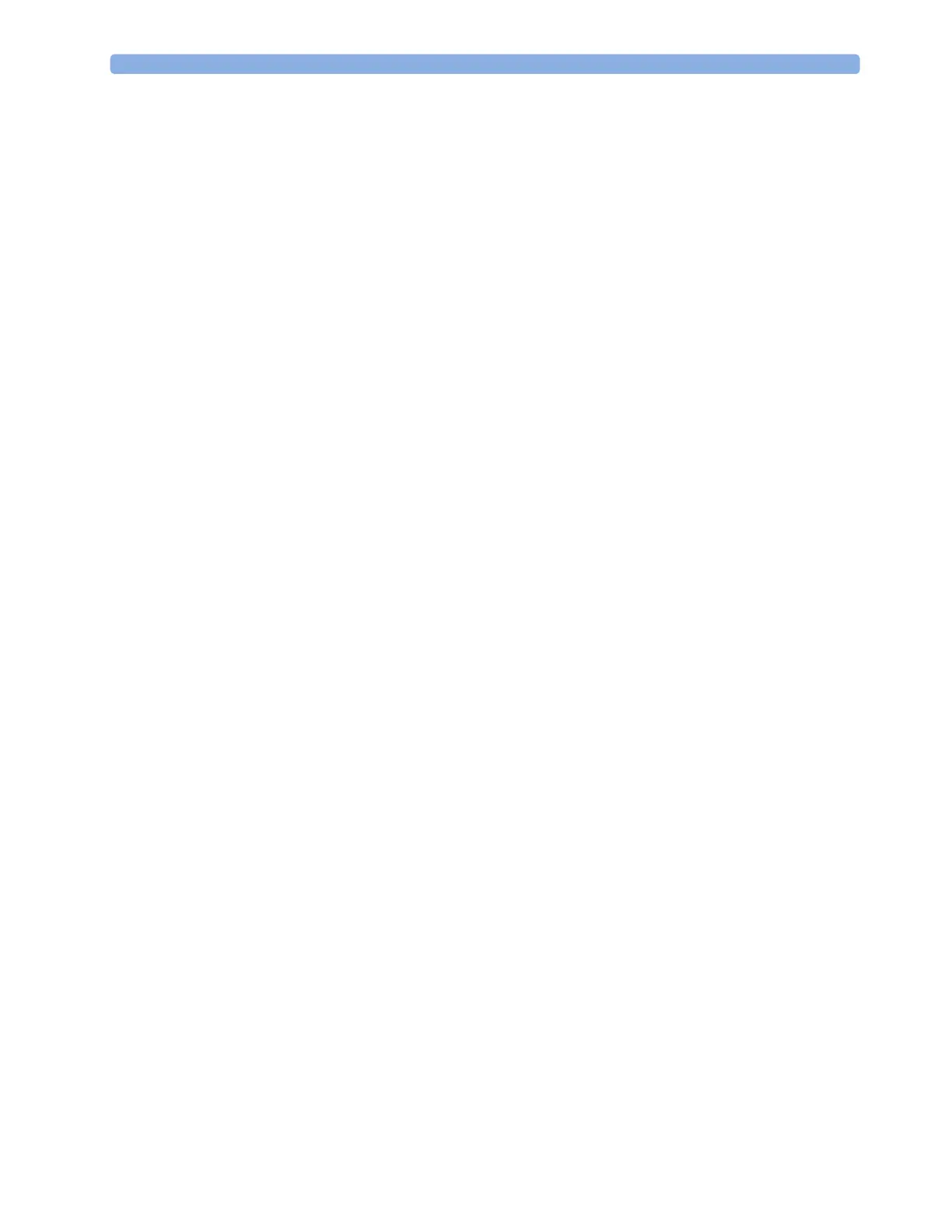10 Monitoring SpO2
182
Setting Up Tone Modulation
If tone modulation is on, the QRS tone pitch lowers when the SpO
2
level drops. Remember, the QRS
tone is derived from either heart rate or pulse depending on which is currently selected as the active
alarm source.
•In the
Setup SpO₂ menu, select Tone Mod. to switch between Yes (for on) and No (for off).
Setting the QRS Volume
In the Setup SpO₂ menu, select QRS Volume and set the appropriate QRS tone volume.