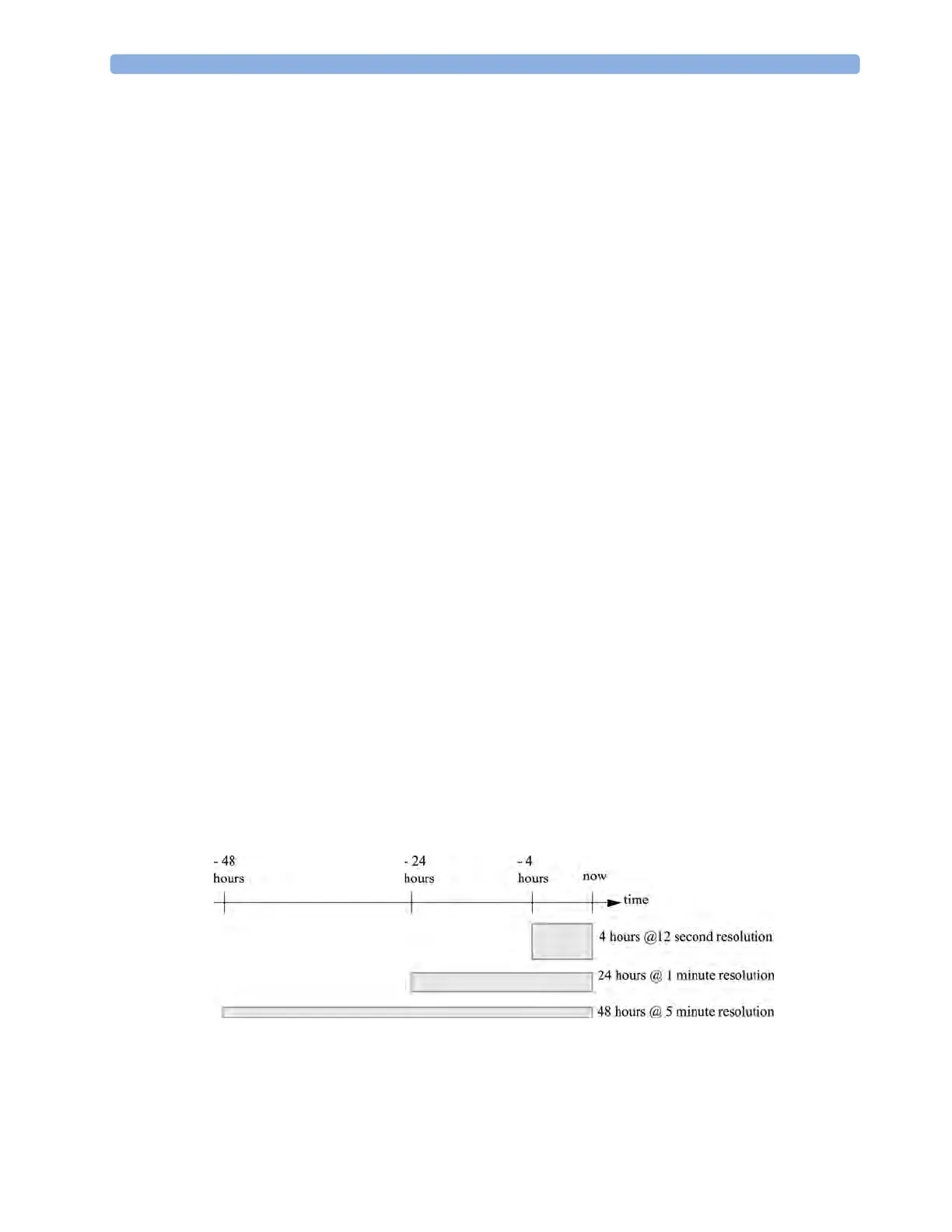17 Trends
227
Defining the Column Interval Using the NBP Measurement
You can have the NBP measurement determine the interval between the columns on the Vital Signs
trend. Each NBP measurement will generate a column in the trend table. The values for the other
measurements are added to the column to provide a complete vital signs set for the NBP measurement
time.
To use the NBP measurement to determine the column interval:
1 Select Main Setup then Trends.
2 In the Trends menu, select Setup VitalSigns.
3 In the Vital Signs menu, select Column and then NBP from the pop-up menu.
Documenting Trends
To print a Vital Signs or Graphical Trends report,
•in the
Vital Signs or Graphical Trends window, select the pop-up key Print to print a report for the
trend group currently on the monitor screen.
Reports include the most recent information in the trends database and extend backwards in time
according to the selected trend interval and your monitor's configuration. Trends reports can be
printed on central or local printers.
Trends Databases
The trend databases store information for up to 16 measurements for up to 48 hours.
The values in the trends database are stored as measured by the monitor, they are not averaged values.
The trend resolution defines how often a value is stored. In general, if more than one value is available
for storage in the trends database, the most recent value is used. Some values in the trends are marked
with arrows. This indicates that for this time period, more values were available and the most recent
one is shown.
Example database configuration
In this example, we see that the monitor stores the most recent data at the highest resolution, older
data are stored at a lower resolution.
"4 hours @ 12 second resolution" means that the monitor stores trend data every 12 seconds, for the
most recent four hours.