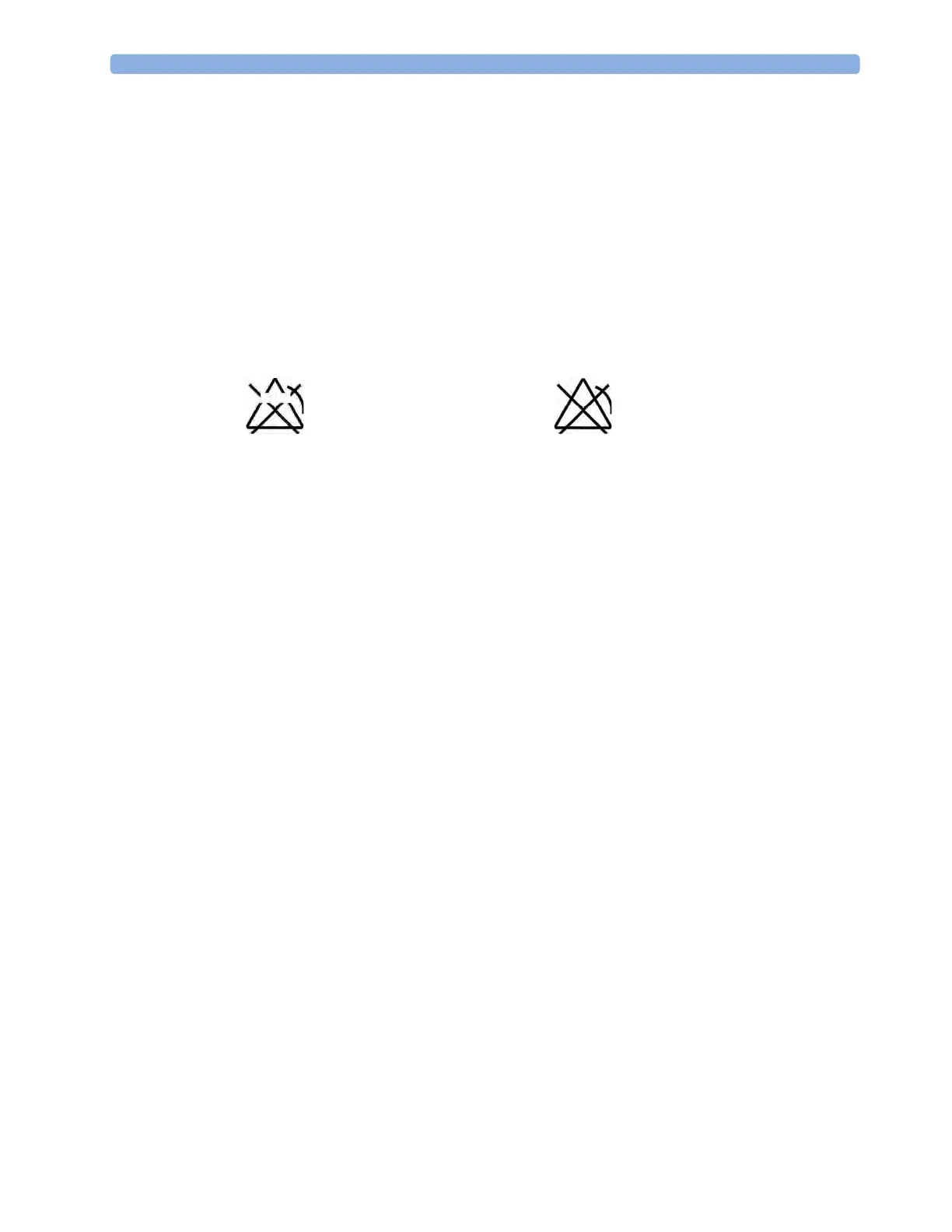3 Alarms
53
While Alarms are Paused or Off
When red alarms are paused or off:
• The red Alarms Paused lamp on the monitor front panel is lit.
In the alarm field, the monitor displays the message
Al. Paused x:yy or Alarms Off, together with the
alarms paused symbol or the alarms off symbol.
When yellow alarms are paused or off:
• The yellow Alarms Paused lamp on the monitor front panel is lit.
In the alarm field, the monitor displays the message
YellowPaused x:yy or Yellow Alarms Off,
together with the alarms paused symbol or the alarms off symbol.
For red and yellow alarms:
• No alarms are sounded and no alarm messages are shown.
• INOP messages are shown but no INOP tones are sounded.
The only exceptions are the INOPs
Cuff Not Deflated, NBP Cuff Overpress and INOPs relating to
empty, missing and malfunctioning batteries.
These INOPs switch the alarms on, and the INOP tones are sounded, even if alarms are paused or off.
You need to remove the INOP condition first before you can switch the alarm tones off again.
If a disconnect INOP is present and alarms are paused or switched off, the measurement in question
may be switched off, depending on monitor configuration.
Restarting Paused Alarms
To manually switch on alarm indication again after a pause, press the Alarms key again.
Alarm indication starts again automatically after the pause period expires. If the monitor is configured
to stay paused infinitely, you must select
Alarms Off again to restart alarm indication.
Resetting Arrhythmia Alarm Timeouts
To reset the arrhythmia alarm timeout period, press the Alarms key and then press it again.
Extending the Alarm Pause Time
If your monitor has extended alarm pause enabled, you can extend the alarm pause time. Use this to
prevent alarms being indicated, for example, while you are washing a patient or carrying out a
procedure. Only extend the alarm pause time when you are sure that clinical personnel are available to
monitor the patient's condition closely.
To extend the alarm pause time to five or 10 minutes,
1 Select one of the alarm fields. This calls up the Alarm Messages window.
2 Select either the pop-up key PauseAl. 5 min or the pop-up key PauseAl. 10 min. Each time you
select one of these pop-up keys, the Alarm Pause Time is reset to five (or 10) minutes.
Alarms Paused Alarms Off
