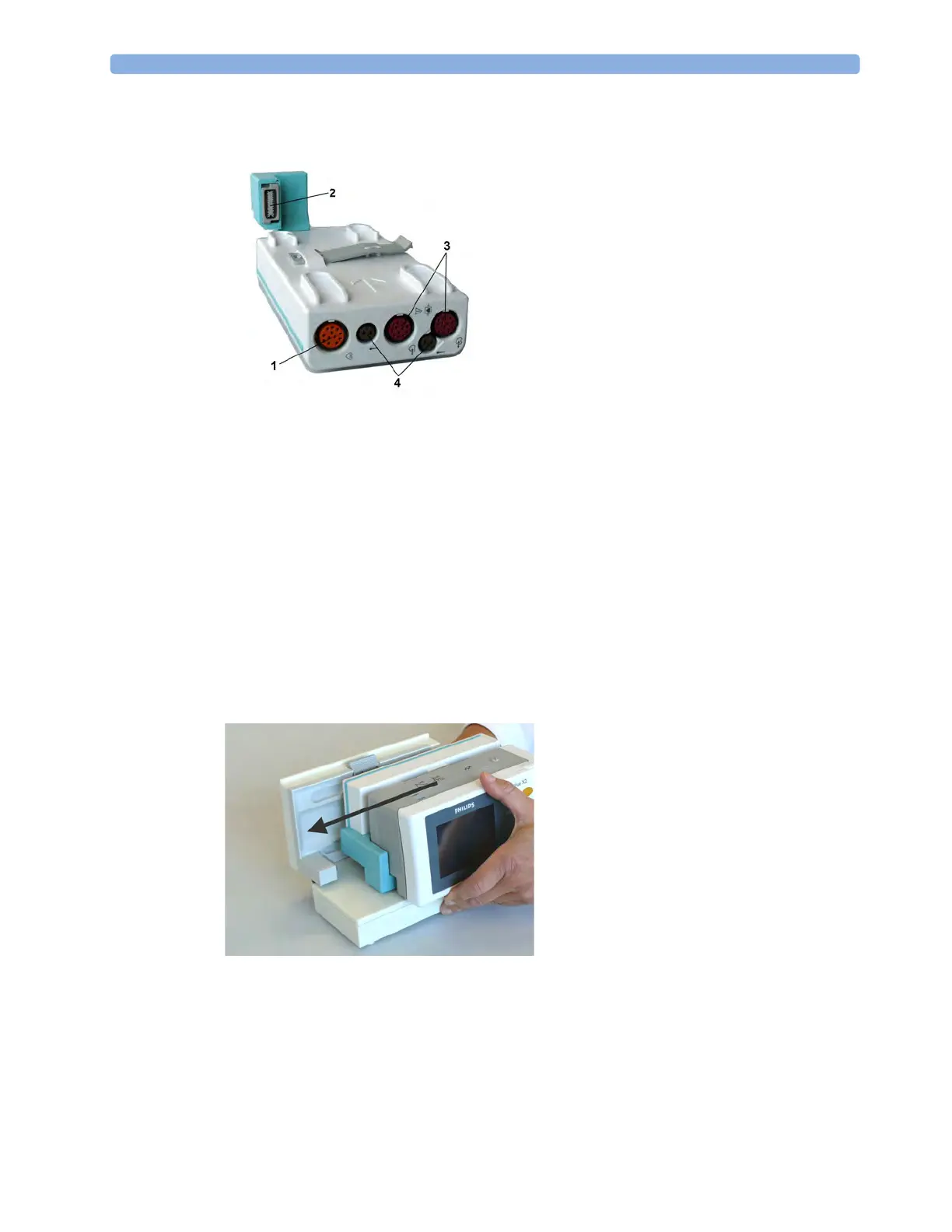1 Basic Operation
20
M3012A Hemodynamic MMS Extension
When attached to the MP2 connected to the external power supply, the optional M3012A
Hemodynamic extension adds temperature, pressure, and an additional pressure or a temperature to
the monitor.
Using the Battery Extension
To provide enough power for the use of an MMS Extension during transport, you can use the Battery
Extension (865297). The Battery Extension provides additional battery power for situations when no
mains power is available and can typically power the monitor with MMS Extension for at least 6 hours.
When running from the Battery Extension with no mains supply available, the monitor will not charge
its internal battery.
Connecting the Battery Extension
1 Cardiac Output (orange; optional)
2 Connection to monitor
3 Pressure connectors (red)
4 Temperature connectors (brown)
To connect to the Battery Extension, place the
monitor with MMS Extension onto the Battery
Extension, and then slide it across so that the
connection is made and it is firmly seated.
