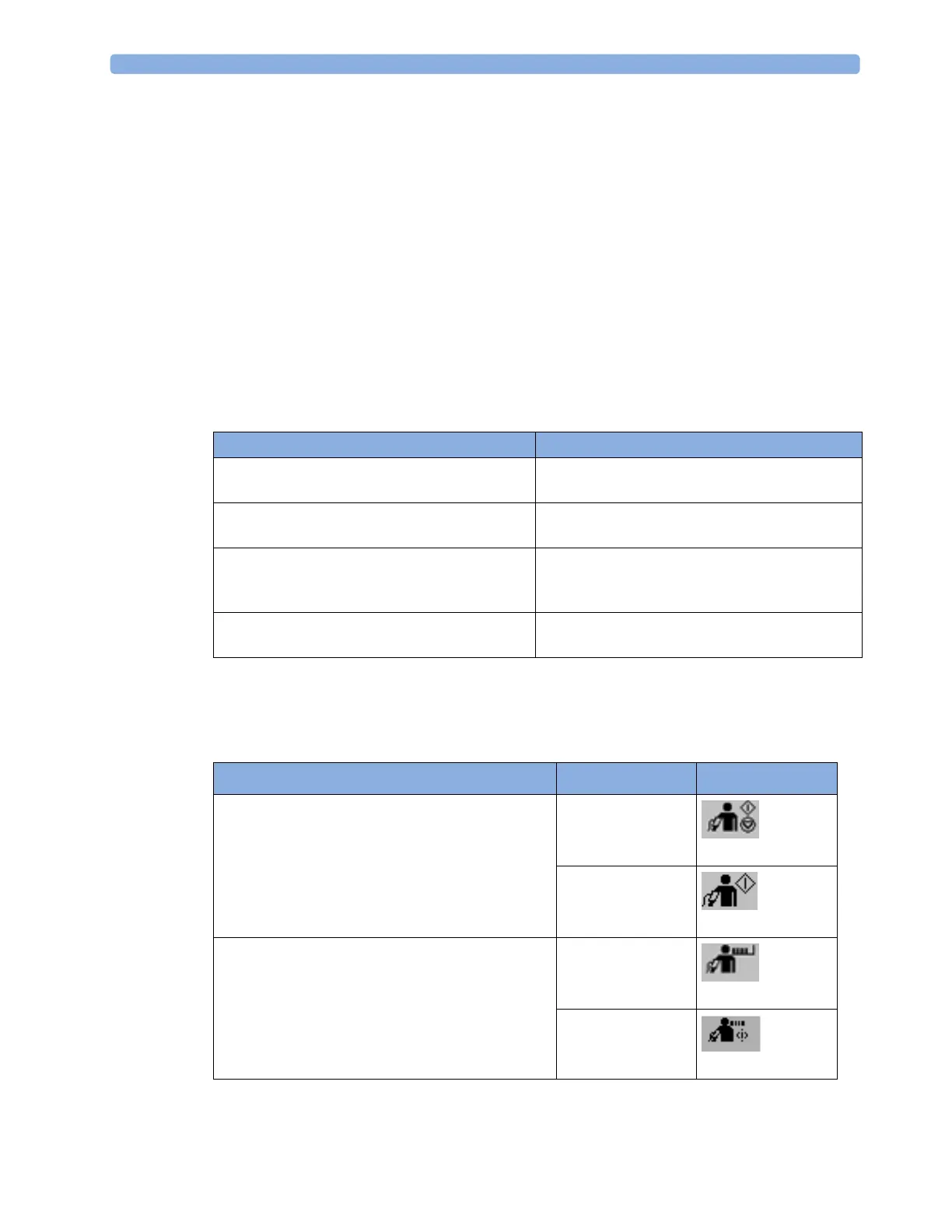11 Monitoring NBP
187
The NBP timestamp will normally show the completion time of the NBP measurement. Only under
the following conditions the timestamp shows the beginning of the measurement:
•when in
Auto or Sequence mode, and
• the monitor is configured to synchronize the measurements in a measurement series to an "easy-
to-document" time. For example, if you start the first measurement at 08:23, and the
Repeat Time is
set to 10 minutes, the monitor automatically performs the next measurement at 8:30, then 8:40 and
so on.
During Measurements
The cuff pressure is displayed instead of the units and the repeat time. An early systolic value gives you
a preliminary indication of the systolic blood pressure during measurement.
When Unexpected Values are Measured
When values measured are higher or lower than expected, check the following potential causes:
Starting and Stopping Measurements
Use the Setup NBP menu or SmartKeys to start and stop measurements.
Possible Cause Solution
The patient was talking or moving before or
during the measurement.
Allow the patient to rest quietly, then try again
after three to five minutes.
The incorrect cuff size was used or the cuff was
not at heart level
Check the cuff size, level, and position then repeat
the measurement.
The noninvasive blood pressure reference
method is set incorrectly.
Check the reference method (auscultation or intra-
arterial) in the
Setup NBP menu. If it is incorrect,
have it changed in Configuration Mode.
Measurement limitations have not been taken
into account.
Check the list in “Measurement Limitations” on
page 184.
Action to be performed NBP Setup menu SmartKeys
Start manual measurement
Start Auto series
Start/Stop
Start/ Stop
Start NBP
Start STAT measurement
NBP STAT
NBP STAT
Start STAT
