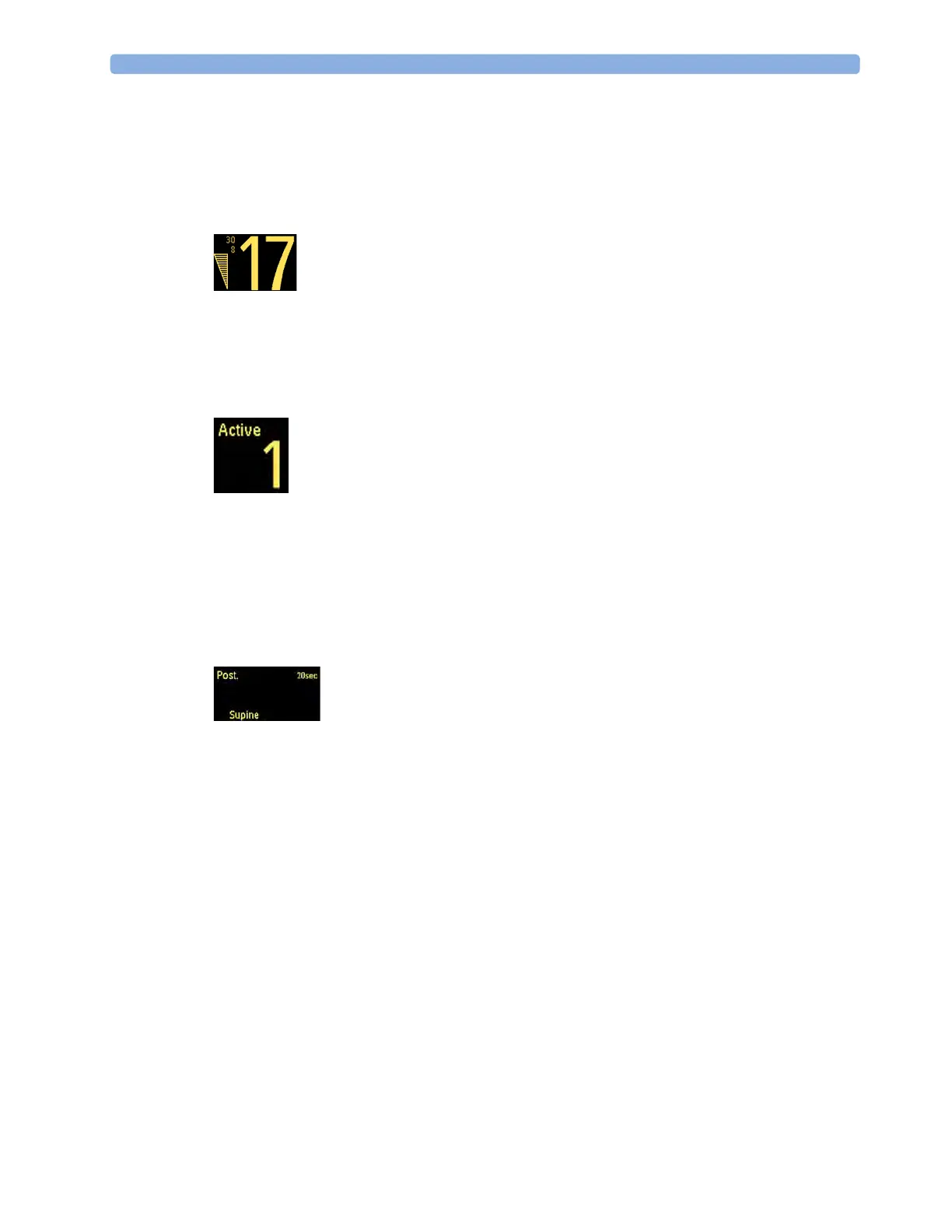9 Monitoring with the CL Respiration Pod (cmResp)
169
Signal Quality Indicator
The cmRR and pulse numerics are displayed together with a signal quality indicator (if configured and
enough space is available) which gives an indication of the reliability of the displayed values.
The level to which the triangle is filled shows the quality of the signal; the indicator below shows
maximum signal quality with the triangle completely filled.
Activity Numeric
The activity level of the patient is indicated by a numeric value between 1 (very low activity) and 10
(very high activity). When a value of 0 is displayed, no signal is available. The numeric is updated once
per minute.
An activity level value is also displayed at the top of the
Setup cmResp menu. Here the "realtime" value
is shown, allowing you check that activity is being successfully detected.
Posture Indication
The posture is displayed in text form, with the name of the detected posture and the time since the last
posture change was detected. The indication is updated when a posture change is detected and the new
posture has been stable for 1 minute.
A posture indication is also displayed at the top of the
Setup cmResp menu. Here the "realtime"
indication is shown, allowing you check that posture changes are being successfully detected.
Setting the Measurement Mode
To set the measurement mode:
1 In the Setup cmResp menu, select Mode.
2 Select Manual, Auto or Frequent mode.
In
Auto or Frequent mode, measurements will start immediately after the mode is selected.
Setting the Repeat Time
For Auto mode measurements you can set the interval between measurements:
1 In the Setup cmResp menu, select Repeat Time.
2 Select the interval from the list.