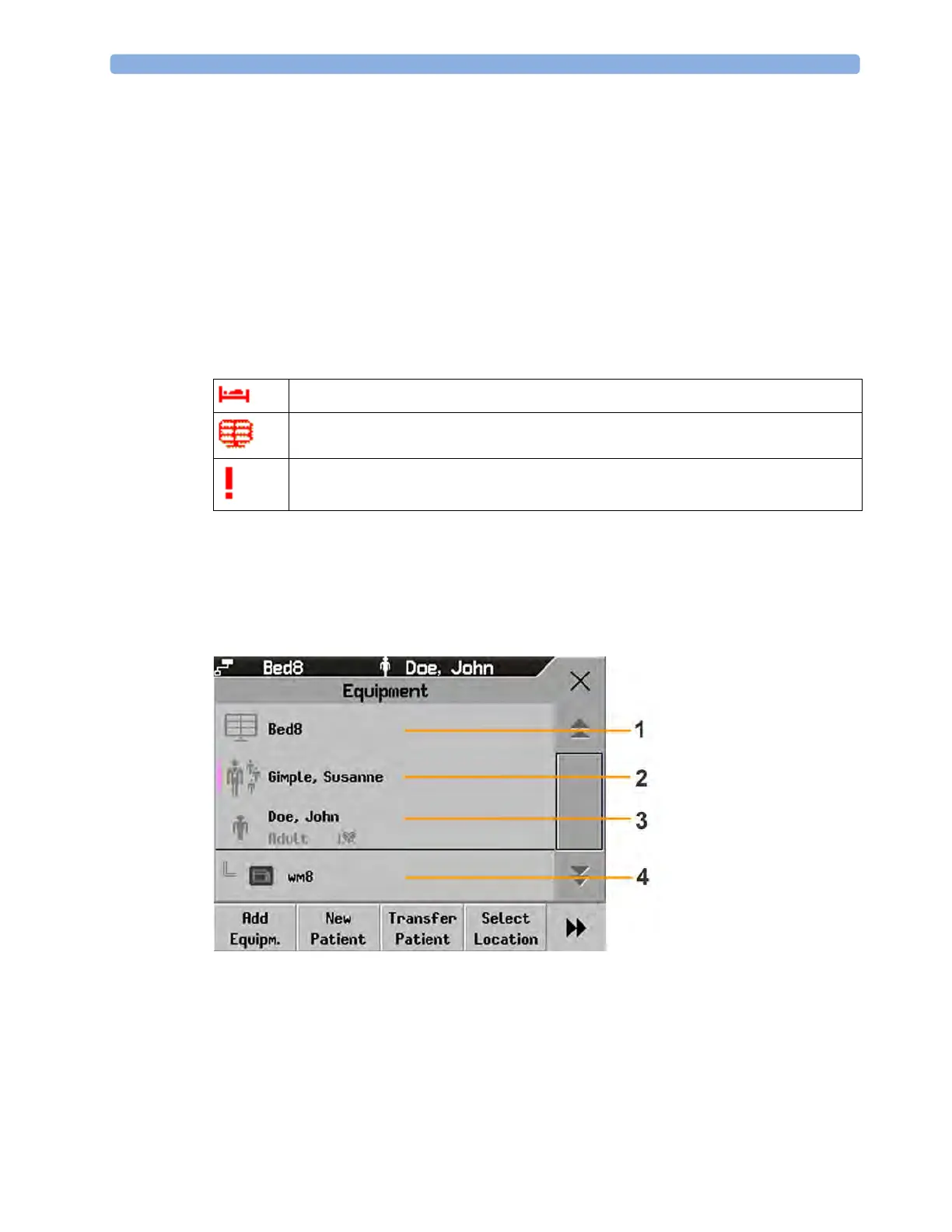5 Managing Patients and Equipment
96
Equipment Status Disputes
Equipment can come into situations where its status does not match its location. There are three
typical situations where this may occur:
• PIIC iX only - equipment is locked to a bed, but has been removed and used at another bed.
• PIIC iX only - equipment has been configured for use in a specific unit, but is now being used in a
different unit.
• Equipment has an equipment label but has not been configured at the Information Center and
therefore cannot be managed.
If a monitor or a companion device is in one of these situations, a
Check Equipment INOP will appear
and the equipment status will be shown in the
Equipment window.
The following symbols (in red) are used to show the status in the
Equipment window:
Using the Equipment Window
In the Equipment window you have access to patient management, workflow functions (set location,
transfer), equipment management functions (add/remove equipment) and caregiver-related functions.
You can open the
Equipment window directly in Main Setup or by selecting the bed label in the
information line.
1 This bed is Bed 8, the connection to the Information Center is active.
2 Caregiver area - depending on your network connection, the name of assigned caregiver may be
shown.
3 Patient name, category and paced mode.
4 This monitor is assigned to the patient and is the one on which you are viewing the window.
equipment is locked to another bed
equipment is not configured for use in this unit
equipment label is not in system configuration, or duplicate equipment labels