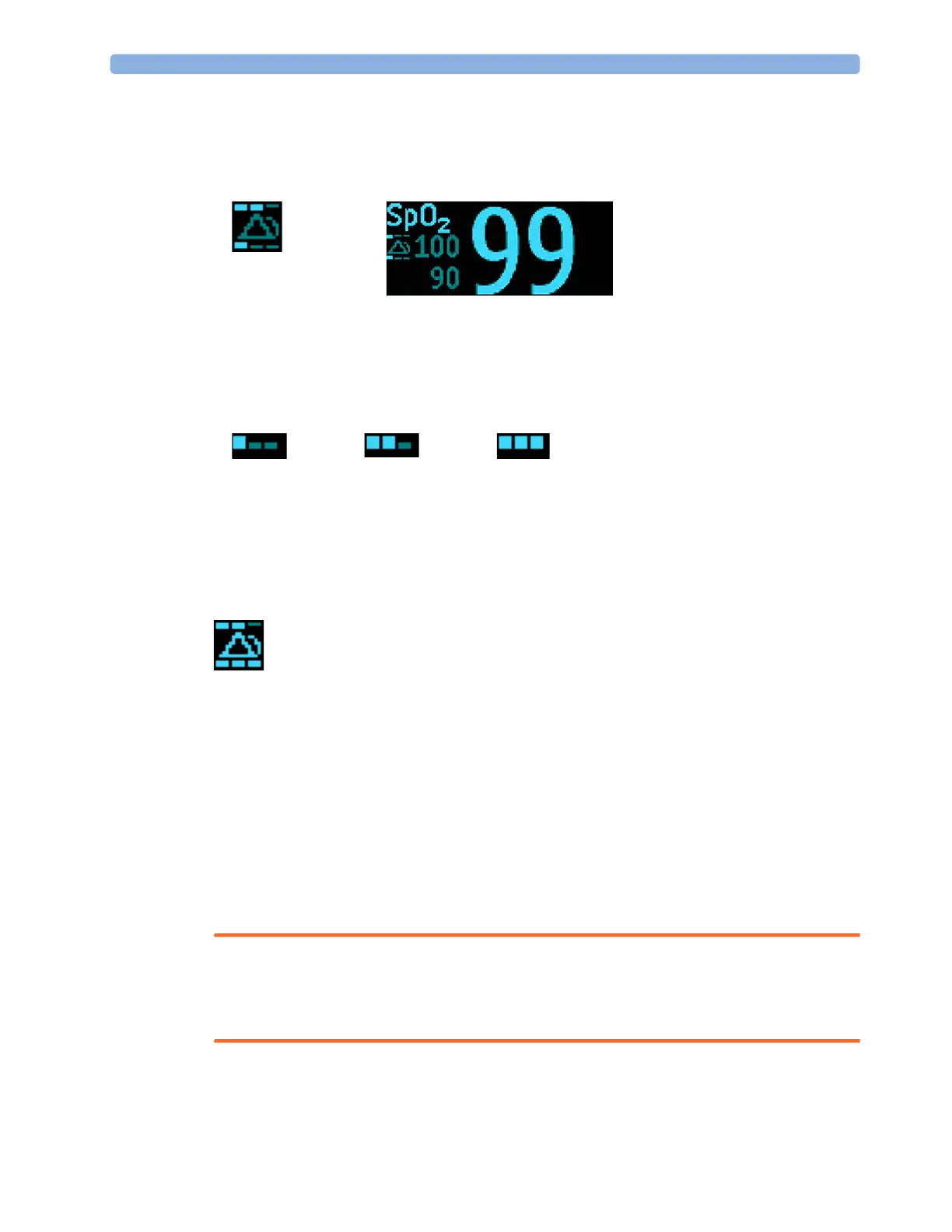10 Monitoring SpO2
180
Smart Alarm Delay Indicator
If the Smart Alarm Delay is switched on, a special indicator will be displayed next to the SpO
2
alarm
limits. This indicator consists of a general alarm symbol with three blocks above and below it.
The blocks above and below the alarm symbol indicate which Smart Alarm Delay modes have been
set:
The blocks above the alarm symbol show the delay mode for the high limit, and the blocks below for
the low limit.
When the SpO
2
value crosses an alarm limit, the delay period starts. During the delay period, the
symbol is highlighted to indicate that an alarm limit has been violated:
If the SpO
2
value returns inside the limits during the delay period, the highlighting will be removed and
no alarm is indicated. If the SpO
2
value is still outside the alarm limit at the end of the delay period, the
alarm is indicated and the highlighting will be removed from the symbol.
Adjusting the Alarm Limits
In the Setup SpO₂ menu:
• Touch the high limit on the alarm limits menu button. Choose the high alarm limit from the pop-
up list that opens.
• Touch the low limit on the alarm limits menu button. Choose the low alarm limit from the pop-up
list that opens.
WARNING
High oxygen levels may predispose a premature infant to retrolental fibroplasia. If this is a
consideration do NOT set the high alarm limit to 100%, which is equivalent to switching the high
alarm off.
Indicator Indicator with Numerics
Short Medium Long