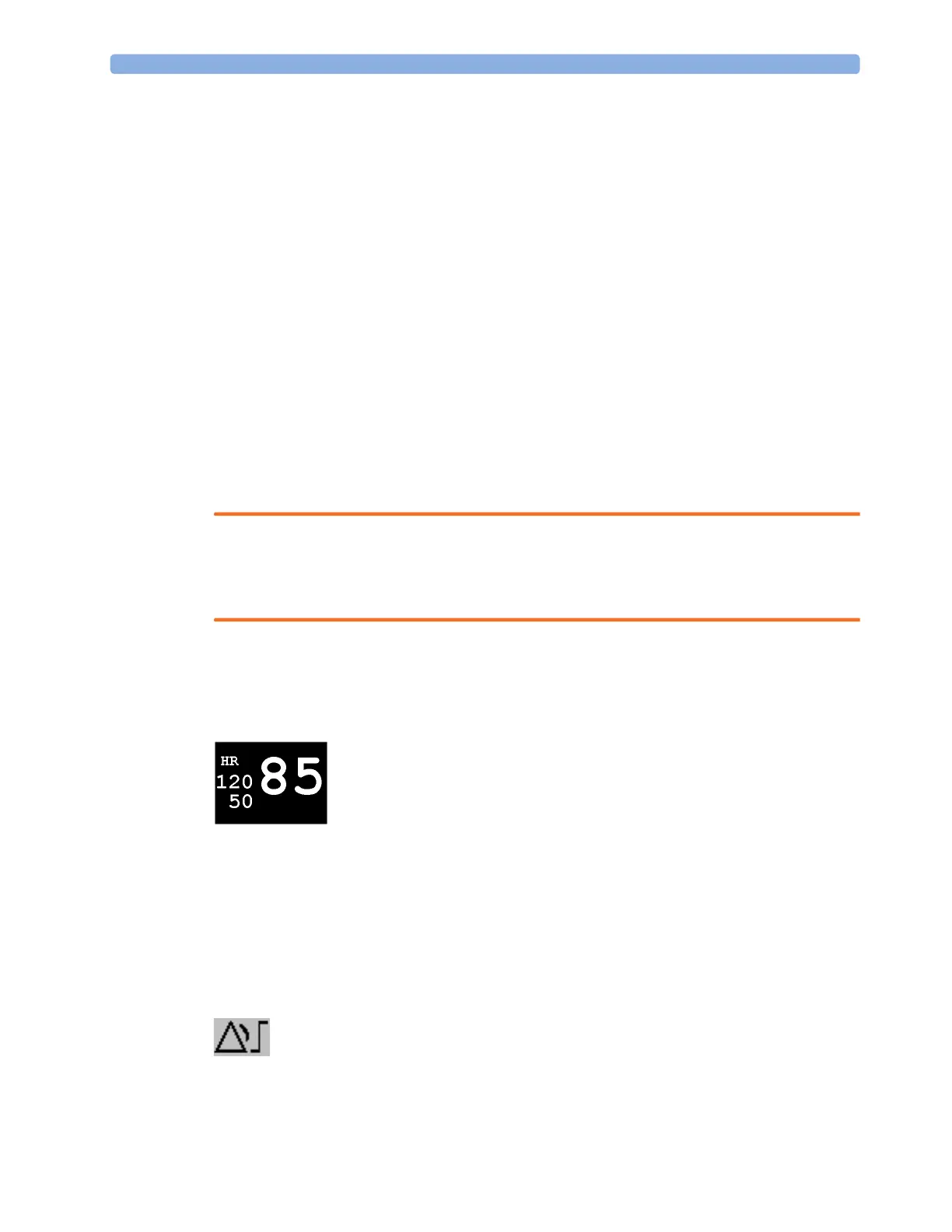3 Alarms
54
Alarm Settings for Unattended Monitoring
When monitoring patients that are not continuously attended, use appropriate alarm settings to
optimize monitoring:
• Always leave alarms switched on when the patient is unattended.
• Recommended configuration: Use one of the temporary settings for the
Alarms Off setting, not
Infinite, and make sure that the AlarmOffReminder and the Alarm Reminder are switched on (these
settings are made in Configuration mode).
• Set alarm limits so that alarms will be triggered for those changes in the patient condition that you
want to be advised of. Setting limits to very high or low values can render the alarm system useless.
• Use available notification routes, such as a nurse call system or the connection to an Information
Center, or at least select an appropriate alarm volume to ensure that alarms are recognized.
Alarm Limits
The alarm limits you set determine the conditions that trigger yellow and red limit alarms. For some
measurements (for example, SpO
2
), where the value ranges from 100 to 0, setting the high alarm limit
to 100 switches the high alarm off. In these cases, the alarms off symbol is not displayed.
WARNING
Be aware that the monitors in your care area may each have different alarm settings, to suit different
patients. Always check that the alarm settings are appropriate for your patient before you start
monitoring.
Viewing Individual Alarm Limits
You can usually see the alarm limits set for each measurement next to the measurement numeric on
the main screen.
If your monitor is not configured to show the alarm limits next to the numeric, or if the numeric is so
small that the limits cannot be displayed, you can see them in the appropriate measurement setup
menu. Select the measurement numeric to enter the menu and check the limits.
Viewing All Alarm Limits
The Alarm Limits overview window lists the currently set alarm limits for all measurements. If an Apnea
alarm delay time is set, this is also shown. The alarms off symbol is shown beside the measurement
label of any measurement whose alarm switched off.
To open the
Alarm Limits window, either select one of the alarm fields then select the Alarm Limits pop-
up key, or select the
Alarm Limits SmartKey, if configured.