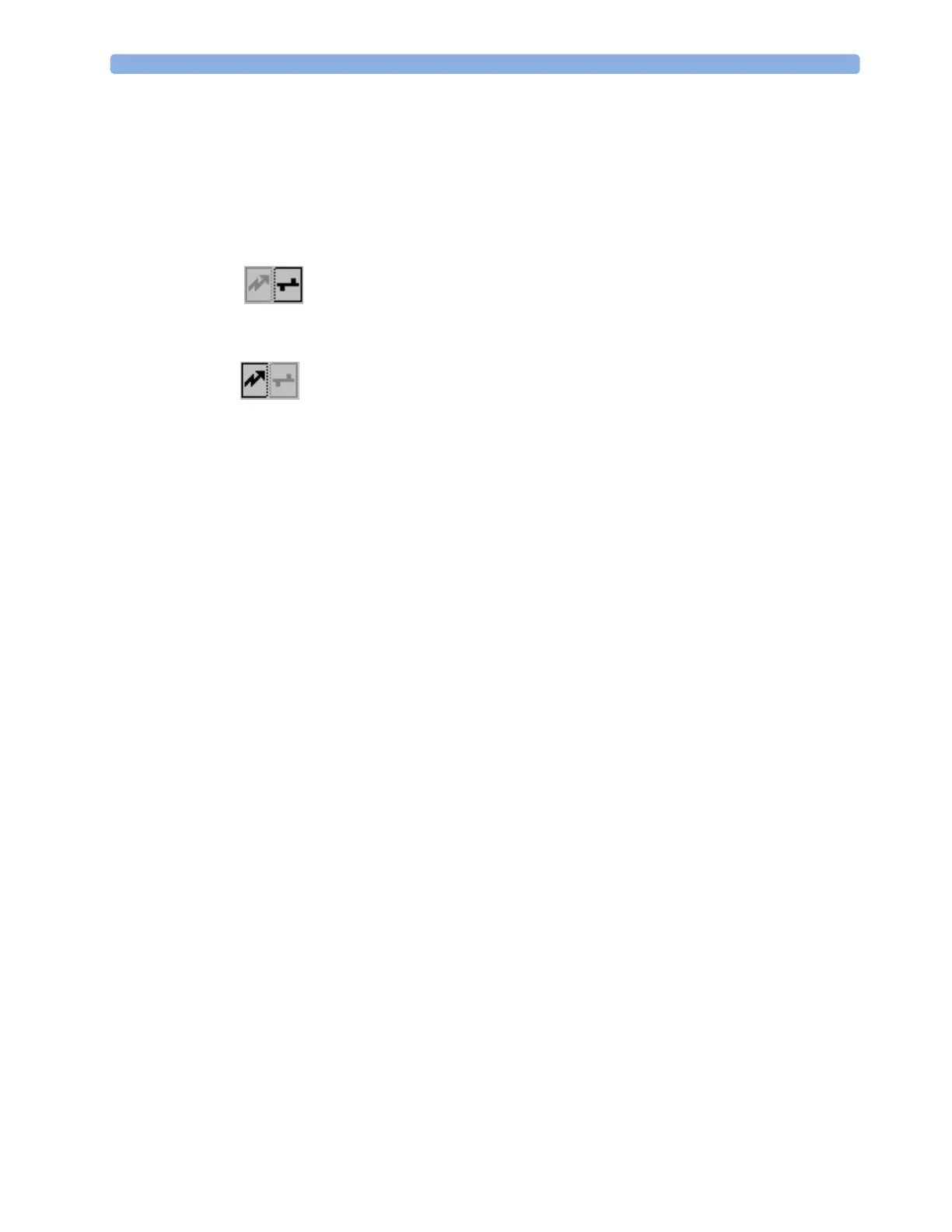15 Using a Telemetry Device and a Monitor
218
Unpairing the Monitor and Telemetry Device
If the patient will no longer be monitored with the telemetry device, or only with the telemetry device
and no longer with the monitor, you need to end the device pairing. After unpairing, the Information
Center will receive data exclusively from the monitor or from the telemetry device:
• select the
Unpair To Mon. SmartKey to end pairing and have the Information Center receive the
measurement data from the monitor
• select the
Unpair To Tele SmartKey to end pairing and have the Information Center receive the
measurement data from the telemetry device
or
use the Unpair function at the Information Center.
NOTE
The SmartKeys and pop-up keys for unpairing appear only on the monitor which is directly involved
in pairing.
Temporarily Stopping the Short Range Radio
Connection
To temporarily disable the SRR connection for this device, for example, in case of interference:
1 Open the Equipment window - either directly in Main Setup or by selecting the bed label in the
information line.
2 Select the telemetry device.
3 Select Disable SRR in the menu displayed.
This closes the SRR connection and the telemetry device switches over to standard telemetry
transmission.
To return to SRR use:
•Select
Enable SRR and press the check button on the telemetry transceiver.