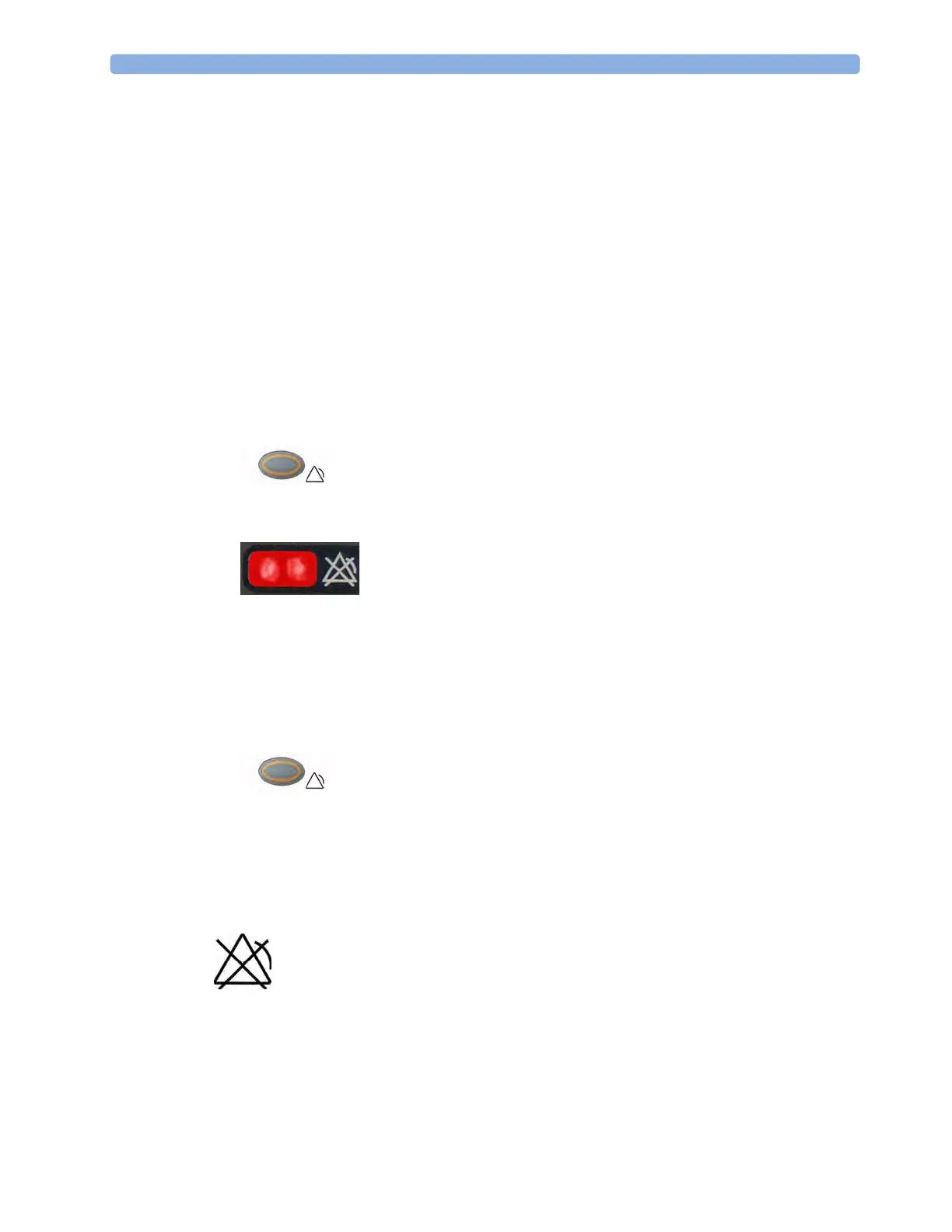3 Alarms
52
To view the alarm pause setting chosen for your unit,
1 Select Main Setup, Alarms, then Alarm Settings
2 Check the Alarms Off setting.
This setting can only be changed in Configuration Mode.
There are some settings made in Configuration Mode that can affect the availability of the pause
alarms functionality.
• The Alarms key can be disabled to avoid unintentional switching off of alarms. In this case you can
only pause alarms or switch alarms off permanently in the
Alarms menu, under Main Setup.
• The Alarms key can be configured to pause or switch off red and yellow alarms, yellow alarms
only, or not to function at all. If it is configured not to function, you cannot pause alarms or switch
alarms off permanently.
To Pause All Alarms
• Press the Alarms key.
• If your monitor is configured to infinite pause time, the lamp next to the alarms off symbol is red
or yellow, depending on the configuration, and pressing this key switches alarms off.
Depending on the configuration, you may need to select
Confirm to complete the change.
To Switch All Alarms Off
You can only switch alarms off permanently if your monitor is configured to allow infinite alarms
pause.
• Press the Alarms key.
Pausing alarms infinitely is the same as switching them off.
To Switch Individual Measurement Alarms On or Off
1 Select the measurement numeric to enter its setup menu.
2 Select Alarms to switch between on and off.
The alarms off symbol is shown beside the measurement numeric.
