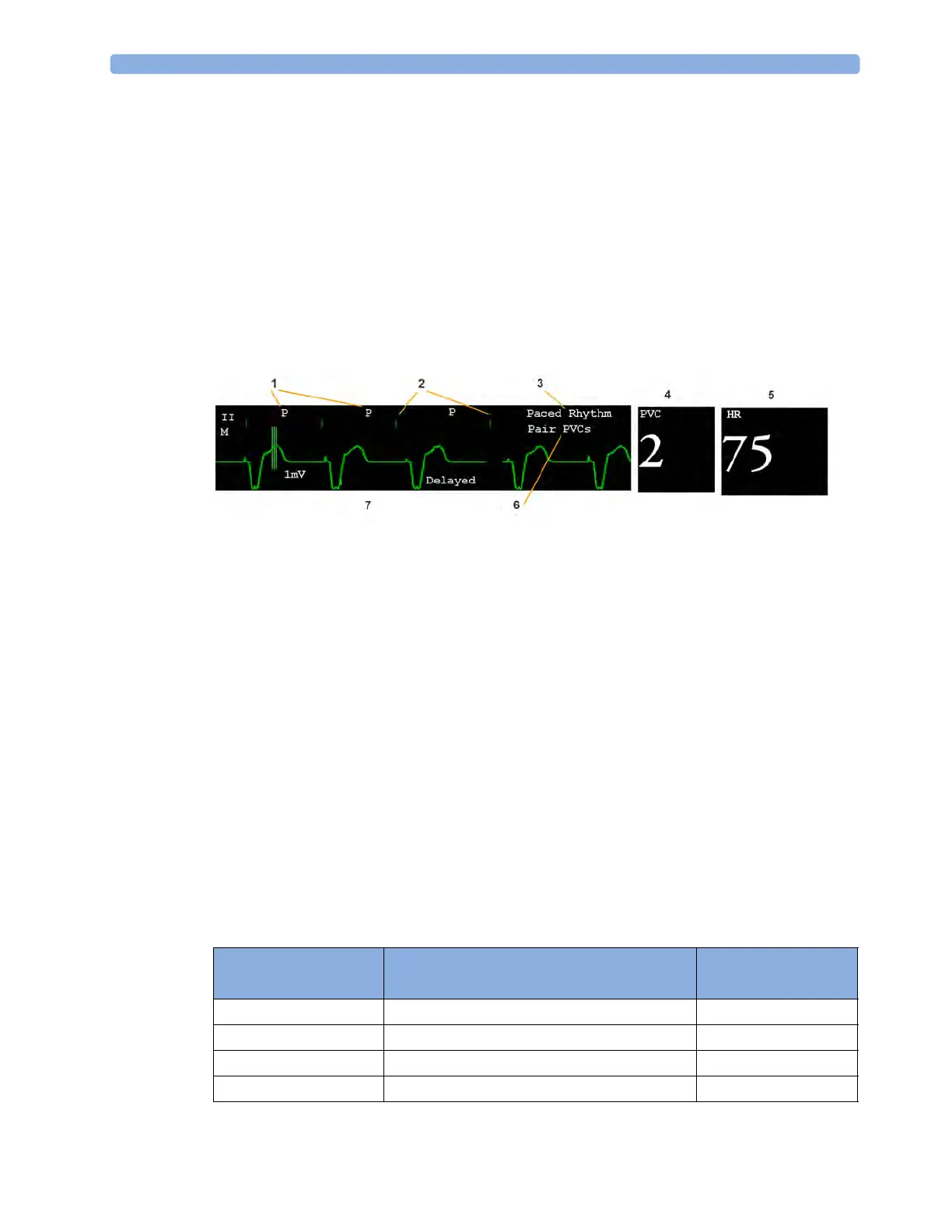6 ECG, Arrhythmia, ST and QT Monitoring
131
Intermittent Bundle Branch Block
Bundle branch and the other fascicular blocks create a challenge for the arrhythmia algorithm. If the
QRS during the block changes considerably from the learned normal, the blocked beat may be
incorrectly classified as ventricular, causing false PVC alarms. You should always select a lead where
the bundle branch block beats have an R-wave that is as narrow as possible to minimize incorrect calls.
Ventricular beats should look different from these 'normal beats'. Instead of trying to select two leads
with a narrow R-wave, it may be easier to just select one lead and use single lead arrhythmia
monitoring. Extra vigilance is required by the clinician for this type of patient.
Understanding the Arrhythmia Display
Your monitor screen may look slightly different from the illustration.
1 Beat label
2 Pace pulse marks
3 Rhythm status message
4 PVC Numeric
5 HR Numeric
6 Ectopic status message
7 Delayed arrhythmia wave
Viewing Arrhythmia Waves
To review arrhythmia beat labels, in the Setup Arrhy menu, select Annotate Arrhy.
The wave showing the primary ECG lead will be delayed by six seconds and shown on a gray
background. Beat labels will be annotated above the ECG wave and
Delayed will be written beside it.
To return to the normal ECG primary lead display, select
Annotate Arrhy again.
Arrhythmia Beat Labels
Arrhythmia beat labels tell you how the monitor is classifying beats.
Beat Label
Arrhythmia On
Beat Classification Beat Label
Cardiotach Mode
N Normal B
V
Ventricular Ectopic B
S
Supra-ventricular Premature B
P
Paced B
