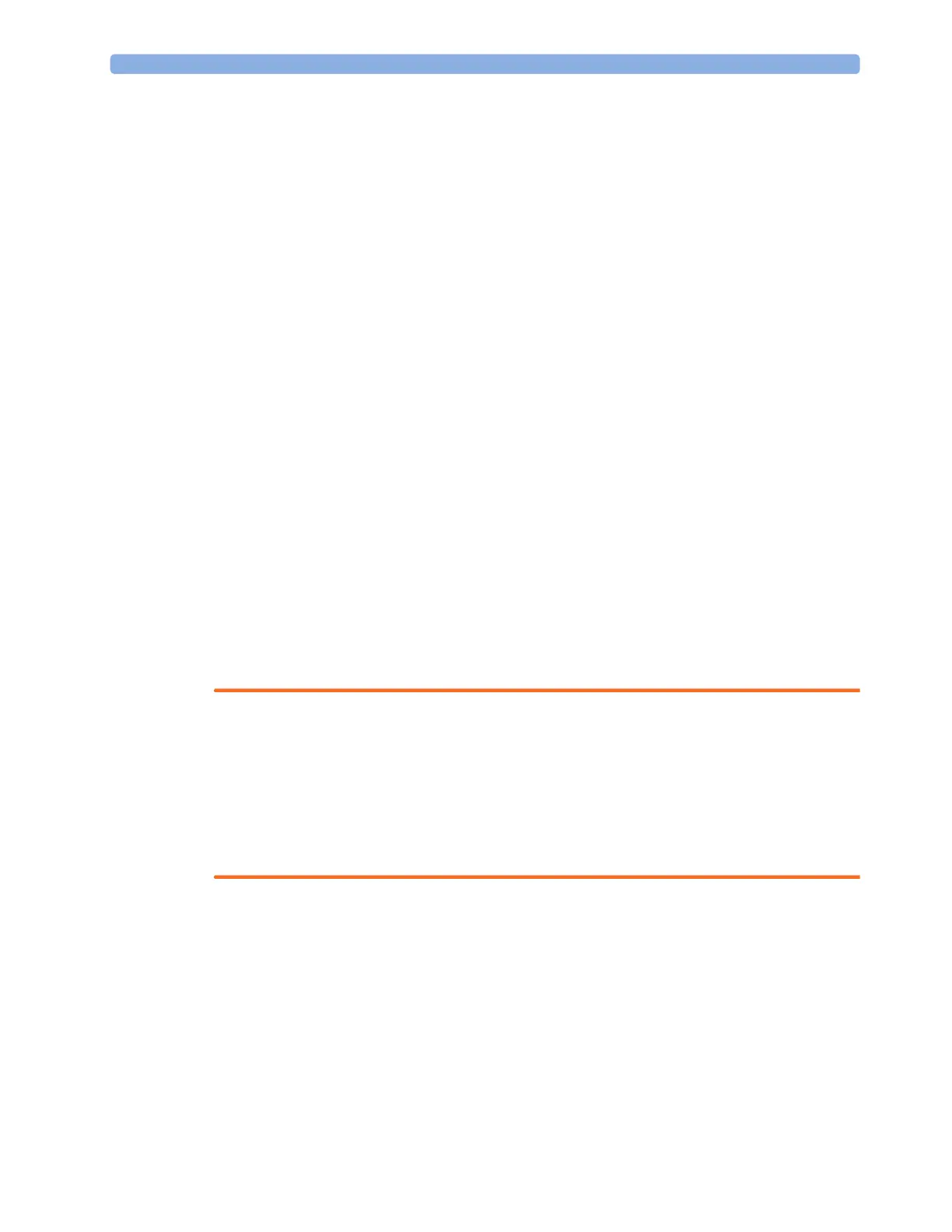1 Basic Operation
35
– De- Activate: to disable the conflicting measurement. It retains its label for future use but
becomes invisible to the monitor, as though it had been unplugged.
–
Setup <Measurement Label>: to enter the Setup menu for the measurement and change the
conflicting device’s label to a different label.
Label Compatibility
When a new measurement is introduced, or new labels for an existing measurement, these labels will
not be shown on older Information Centers, and consequently not on the Overview screen sourced
from the Information Center.
When a patient is transferred from a monitor with these new labels to one with an older software
revision, the labels will be replaced with a generic label for that measurement. The settings for that
generic label will then be used.
If it is critical that the measurement labels are available at the Information Center and after transfers,
the older monitors and the Information Center must be upgraded to the appropriate software revision.
Using IntelliVue Cableless Measurements
The IntelliVue CL SpO
2
Pod, CL NBP Pod and CL Resp Pod, can be used together with a monitor
with an SRR interface for continuous monitoring. They communicate their measurement values via
short range radio to the monitor. The Cableless Measurements allow the patients more mobility
without giving up continuous vital signs monitoring.
Adding a Cableless Measurement Device
When using an SpO
2
Pod, an NBP Pod or a Respiration Pod for continuous monitoring, you need to
assign the cableless measurement device to the monitor.
WARNING
Short Range Radio connections are subject to interruption due to interference from other radio
sources in the vicinity, including microwaves, bluetooth devices, WLAN devices (802.11b,g,n) and
cordless phones. Depending on the strength and duration of the interference, the interruption may
occur for an extended period. A loss of connection, due to moving out-of-range, interference, or for
other reasons, is indicated with a
No Host Monitoring INOP on the NBP or SpO
2
Pods, or a cl NBP
Disconnect
, cl SpO₂ Disconnect or cl Resp Disconnect INOP at the host monitor. Correct channel
configuration is important, refer to the Configuration Guide for details.
Adding With an RFID Reader and Tagged Cableless Devices
You can directly add all cableless devices that have RFID tags with a Philips HS1-R RFID/barcode
reader. The Respiration Pod has a built-in RFID tag. The SpO
2
and NBP Pods can have IntelliVue
ProxiTag RFID tags adhesively attached.
1 Hold the cableless device close to the reader.
Depending on its configuration, the reader beeps, vibrates or indicates via the LEDs when it has
read the tag.
2 Press any hardkey on the cableless device.
