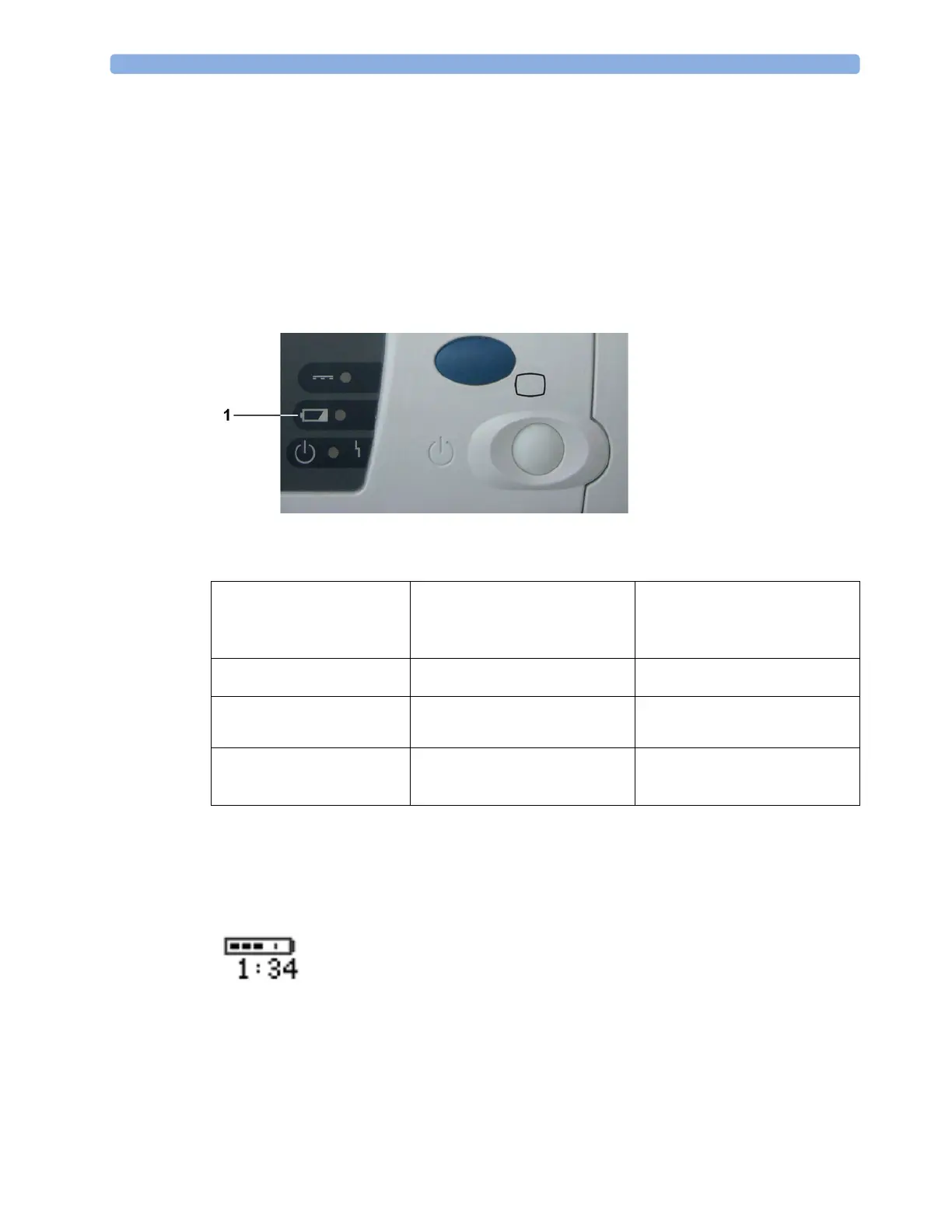21 Using Batteries
250
Battery Power Indicators
The battery LED and battery status information on the Main Screen, in combination with INOP
messages and prompts, help you keep track of the battery power status. The indicators always show
the remaining capacity in relation to the battery's actual maximum capacity, which may lessen as the
battery ages. You can see the actual capacity in the
Battery Status window.
Battery LED
The battery LED on the front panel of the monitor is indicated by a battery symbol.
The battery LED is off during regular monitoring, when none of the following situations is present:
Battery Status on the Main Screen
The battery status information includes the battery power remaining and, when the battery is not
charging, an estimate of the monitoring time this represents.
Battery power gauge:
This shows the remaining battery power. It is divided into sections, each representing 20% of the total
power. If three sections are filled, as in this example, this indicates that 60% battery power remains. If
no battery is detected, a blank battery gauge marked with a flashing red X is displayed. If no data is
available from the battery, a question mark is shown in the gauge. If the monitor is powered from the
Battery Extension, the battery gauge shows the remaining power for the battery in the Battery
Extension.
1 Battery LED
Battery LED Colors If the monitor is connected to
the external power supply
(M8023A), this means
If the monitor is running on
battery power, this means
Yellow
battery charging
Red, flashing
less than 10 minutes power
remaining
Red, flashes
intermittently
battery or charger malfunction battery malfunction