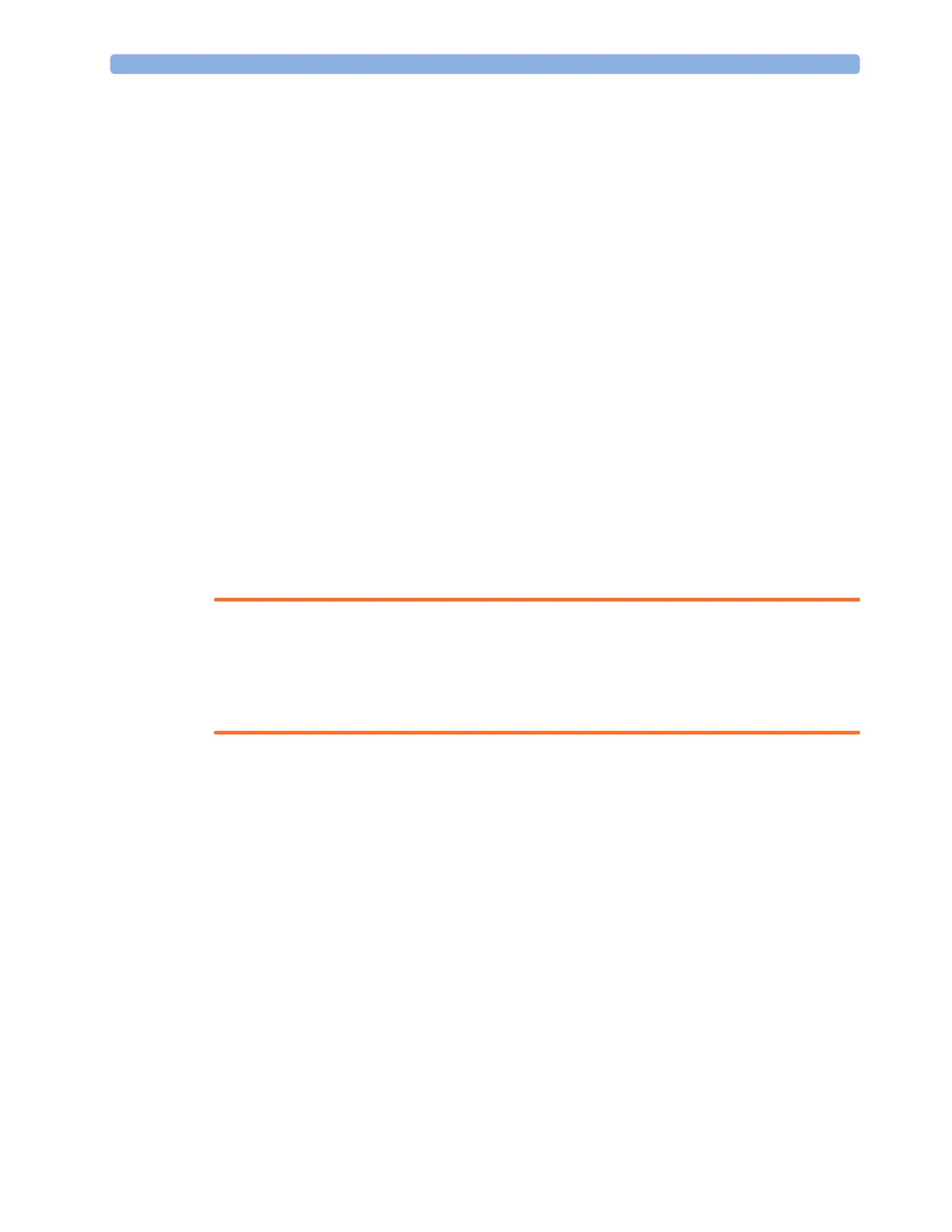5 Managing Patients and Equipment
92
Transferring Patients with IntelliVue Information Center iX
PIIC iX There are several ways to transfer a patient from or to another bed. When a patient is transferred to the
destination bed, Information Center monitoring continues in the destination bed and equipment that is
not transferred with the patient is freed up.
Using the Transfer Function
PIIC iX To transfer a patient using the transfer function provided on the patient monitor by the Information
Center:
1 Select the patient name or the Not Admitted text at the top of the monitor screen to open the
Patient Demographics window.
2 Select the Transfer pop-up key.
The
Transfer window opens. If a patient is currently admitted, the window offers the possibility to
transfer that patient to another bed (
To Other Bed). If no patient is currently admitted, the window
offers the possibility to transfer a patient from another bed using the patient search as described in
“Using "Find Patient" to Search for Patient Data” on page 87.
3 With To Other Bed, if more than one unit is configured, a list of units will appear. When you have
selected a unit, or if only one unit is configured, a list of free beds will appear.
4 Select a bed from the list.
You will be asked to confirm the transfer of the patient to this bed.
5 Select Confirm to complete the transfer.
WARNING
Before doing a transfer ensure that no other patient is using the destination bed and/or equipment
from the destination bed.
When a patient is transferred you need to check that the patient has all the required monitoring
equipment at the destination bed.
Using the New Patient Key
PIIC iX If the monitor at the destination bed is not free:
1 Select the patient name field at the top of the monitor to open the Patient Demographics window.
2 Select New Patient to free up the monitor.
3 Select Find Patient and enter your patient's name to get the patient data from the system.
When you select your patient from the list, you will be asked to confirm that the patient should be
transferred into this bed. After confirmation the transfer is complete.
