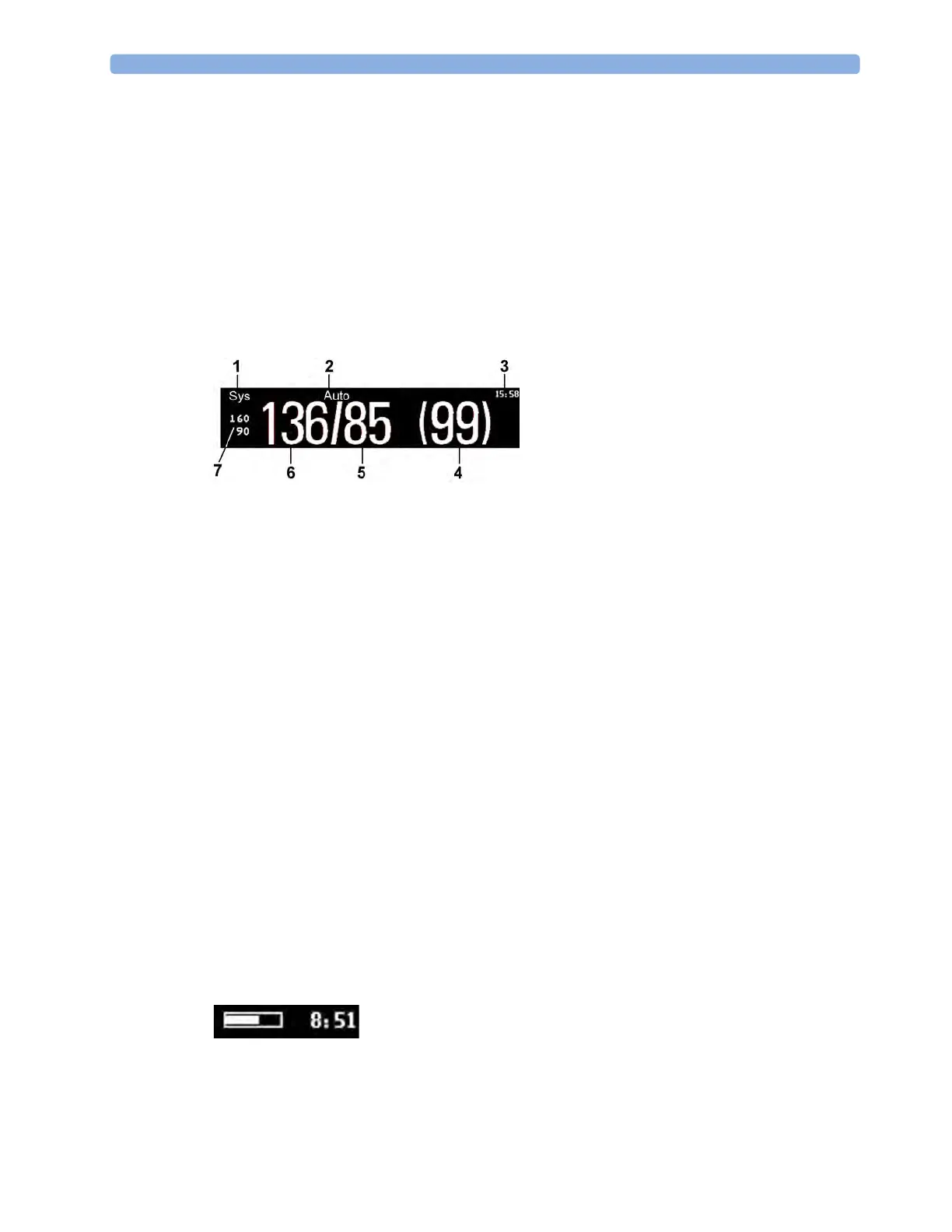11 Monitoring NBP
186
Recommendations For Measurements Used in Diagnosis of
Hypertension
To make a measurement for use in the diagnosis of hypertension, follow the steps below:
1 Ensure the patient is comfortably seated, with their legs uncrossed, feet flat on the floor and back
and arm supported.
2 Ask the patient to relax and not talk before and during the measurement.
3 If possible, wait 5 minutes before making the first measurement.
Understanding the NBP Numerics
Depending on the NBP numeric size, not all elements may be visible. Your monitor may be configured
to display only the systolic and diastolic values. If configured to do so, the pulse from NBP will display
with the NBP numeric.
The measured NBP value, together with the corresponding pulse rate if this is switched on, will be
displayed for one hour. After that the values are regarded as invalid and are no longer displayed.
During this hour, measurement values may be grayed out or disappear from the screen after a set time,
if configured to do so. This avoids older numerics being misinterpreted as current data. The time can
be set in Configuration mode.
In
Auto mode the measurement values may disappear more quickly (to be replaced by new
measurement values), if the repeat time is set to less than one hour.
Alarm Sources
If you have parallel alarm sources, the sources are displayed instead of the alarm limits.
NBP Timestamp
Depending on your configuration, the time shown beside the NBP numeric can be:
– the time of the most recent NBP measurement, also known as the "timestamp", or
– the time until the next measurement in an automatic series, displayed with a graphic
representation of the remaining time, as shown here.
1 Alarm source
2 Measurement Mode
3 Timestamp/Timer
4 Mean pressure
5 Diastolic
6 Systolic
7 Alarm limits
