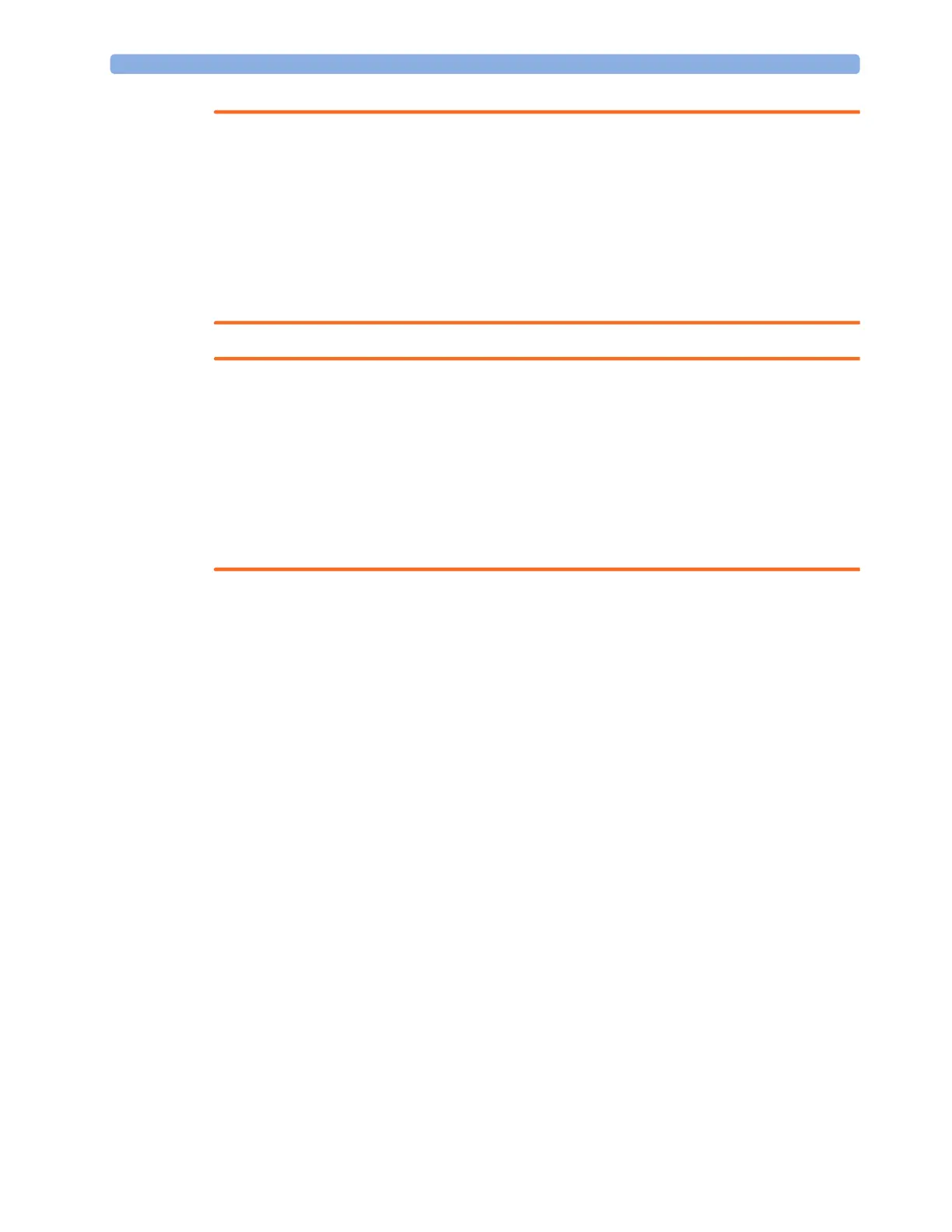6 ECG, Arrhythmia, ST and QT Monitoring
118
WARNING
Do not use ECG analysis interpretation statements and measurements for 12-lead ECGs obtained
using the modified (Mason-Likar) limb electrode placement. This may lead to misdiagnosis since the
modified (Mason-Likar) limb electrode placement does not look the same as the conventional 12-lead
ECG and may mask inferior infarction due to calculated axis, R, P and T wave magnitudes shifts and
ST slope.
Do not export 12-lead ECGs obtained using the modified (Mason-Likar) limb electrode placement.
Captured 12-Lead ECGs using the modified (Mason-Likar) limb electrode placement exported from
the Information Center are not annotated with the Mason-Likar label.
WARNING
Do not use ECG analysis interpretation statements and measurements for 12-lead ECGs obtained
using the modified (Mason-Likar) limb electrode placement. This may lead to misdiagnosis since the
modified (Mason-Likar) limb electrode placement does not look the same as the conventional 12-lead
ECG and may mask inferior infarction due to calculated axis, R, P and T wave magnitudes shifts and
ST slope.
Do not export 12-lead ECGs obtained using the modified (Mason-Likar) limb electrode placement.
Captured 12-Lead ECGs using the modified (Mason-Likar) limb electrode placement exported from
the Information Center are not annotated with the Mason-Likar label.
Capture 12-Lead
You can view a 12-Lead ECG on the screen, capture a 12-Lead ECG episode, preview the captured
ECG data and then store it and send it to a connected Information Center for analysis. You can
download the resulting analysis from the Information Center and also other 12-Lead captures for
review at the monitor. A 12-Lead report can be printed that also includes the downloaded analysis
results and an ST Map. You can operate the 12-Lead Export function and the 12-Lead Lock/Unlock
function at the Information Center remotely from the monitor.
The monitor can store one 12-Lead ECG episode at any time.
Viewing the Realtime 12-Lead ECG
To open the 12-Lead ECG window and view the realtime ECG waves,
• Select the
Capture 12 Lead SmartKey, or
• Select the
Main Setup SmartKey then select Capture 12 Lead.
If a previously viewed 12-Lead ECG was not stored, a window will pop up asking whether you want to
keep it or not. The title bar of the window shows the date and time when this 12-Lead ECG was
captured. If you do not need the ECG, select
No to discard it, otherwise, select Yes and then select
Store & Send to store that 12-Lead ECG and send it to an Information Center (if one is connected).
If your patient is not admitted, you will be prompted to enter at least the age and gender of the patient.
This information is needed for analysis of the 12-Lead ECG at the Information Center but is not
essential if you only want to capture the 12-Lead ECG without sending it for analysis. To enter this
information: