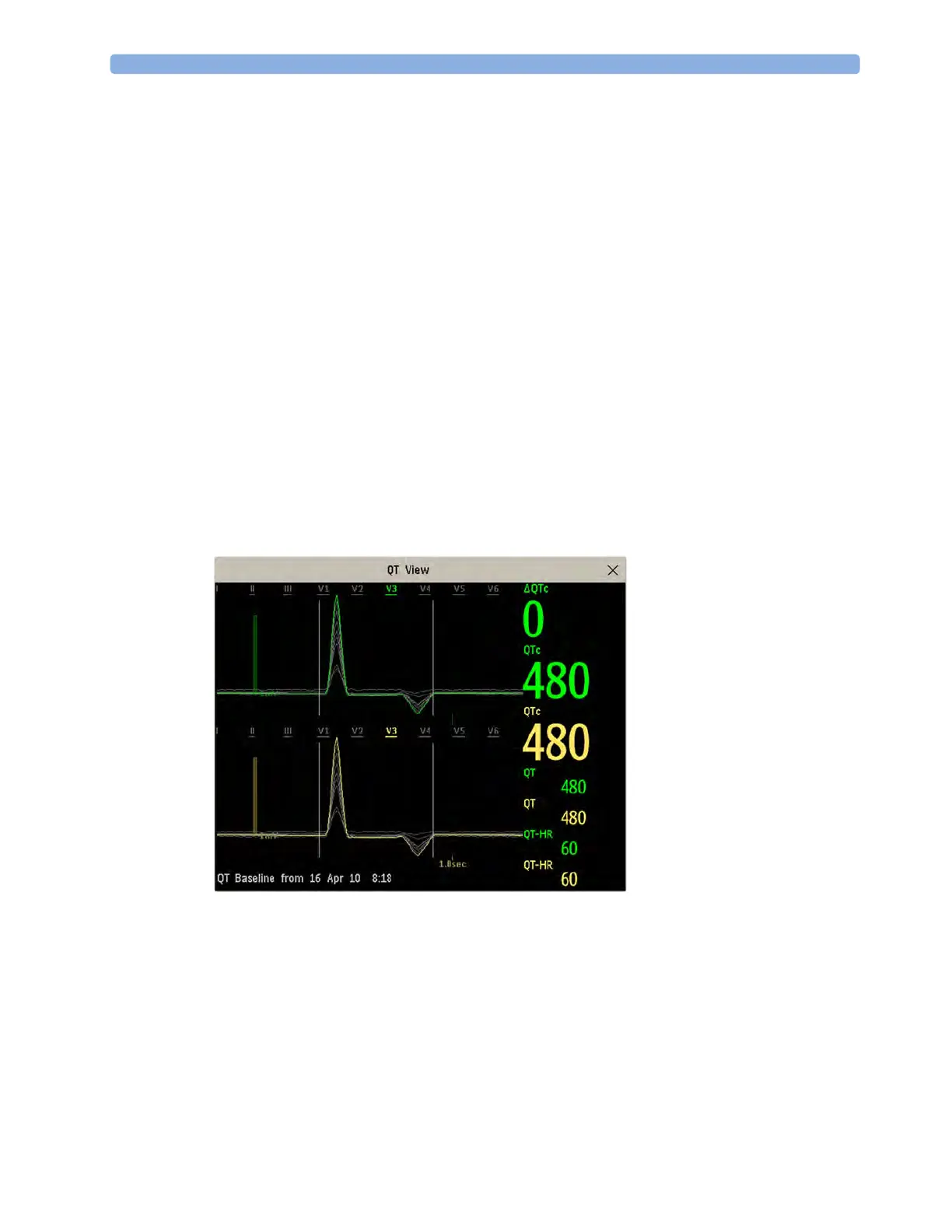6 ECG, Arrhythmia, ST and QT Monitoring
154
Selecting the QT Leads
For QT Monitoring you can select one of the following three modes:
• All Leads mode - all available leads (I, II, III, V, MCL, V1 - V9, V3R to V6R) are used to produce
a global QT measurement. For EASI lead placement, directly acquired AI, AS and ES leads are
used.
• Primary-Lead mode - the primary lead will be used for QT measurement. If the original primary
lead becomes unavailable or is changed, QT measurement will continue with the new primary lead.
• Single-Lead mode - a single lead selected from all available leads (except the augmented leads) will
be used for QT measurement. QT measurement will stop if the selected lead becomes unavailable.
To select the mode,
1 Select the QT numeric to enter the Setup QT Analysis window.
2 Select QT Lead and select All, Primary Lead or one of the available single leads.
When using the All Leads mode, make sure when you compare QT values that they are based on the
same set of leads.
Changing the lead(s) used for QT measurements will not cause the baseline to be reset.
QT View
In the QT View window you can verify that the QT algorithm detects correct Q and T points.
The current waves are shown in the upper half of the window and the baseline waves in a different
color below. The Q and T points are marked with a vertical line. By selecting one of the lead labels at
the top of the window you can highlight the corresponding wave; the other waves are shown in gray.
The underlined lead labels are the leads used for the QT calculation. By selecting the numeric area you
can highlight all underlined leads.
If EASI or Hexad lead placement is in use, the corresponding lead placement label will be shown.