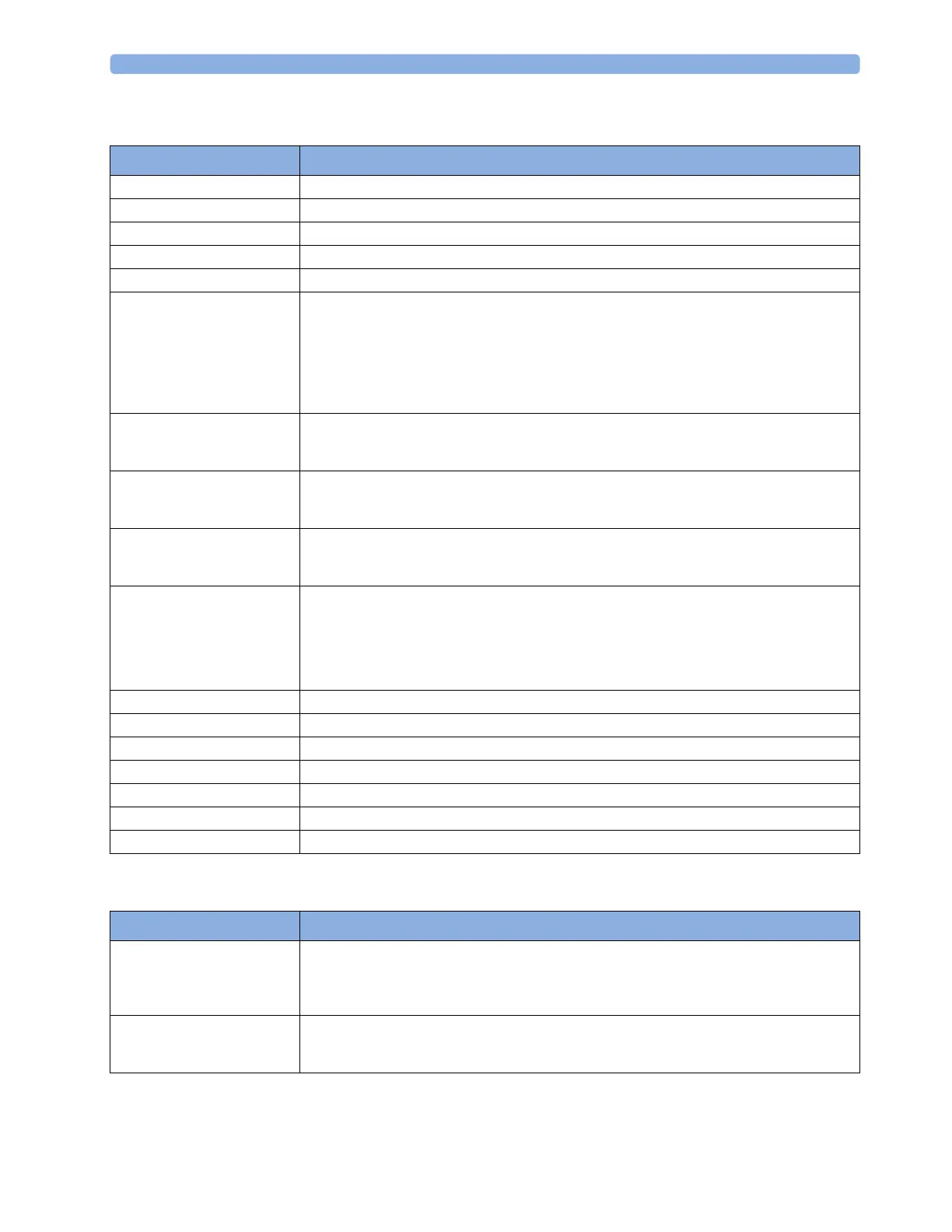4 Patient Alarms and INOPs
75
Temperature INOPs
SpO2 INOPs
INOP Message, Indication What to do
T1, T2, T3, T4 INOPs See <Temp Label> INOPs
Tamb INOPs See <Temp Label> INOPs
Tart INOPs See <Temp Label> INOPs
Tcereb INOPs See <Temp Label> INOPs
Tcore INOPs See <Temp Label> INOPs
<Temp Label> Deactivated
INOP tone
A Temp measurement label in the measurement device has been deactivated, either by connecting a
Pressure transducer in the shared Press/Temp socket, or by deactivating the label in the
Measurement Selection window.
The measurement automatically disappears from the display.
To switch the measurement on again, either reconnect a Temp transducer or reactivate the
measurement label in the
Measurement Selection window.
<Temp Label> Equip Malf
Numeric is replaced by -?-
INOP tone
Contact your service personnel.
The temperature hardware is faulty.
<Temp Label>NoTransducer
Numeric is replaced by -?-
INOP tone
Make sure the Temp probe is connected to the MMS or module.
If you silence this INOP, the measurement will be switched off.
<Temp Label> Overrange
Numeric is replaced by -?-
INOP tone
Try changing the application site of the transducer.
[The temperature is less than -1°C, or greater than 45°C.]
<Temp Label> Unplugged
INOP tone
A Temp measurement label has been deactivated, either by unplugging a module, or by deactivating
the label in the Measurement Selection window.
The measurement automatically disappears from the display.
To switch the measurement on again, either replug the module or reactivate the measurement label in
the
Measurement Selection window.
Tesoph INOPs See <Temp Label> INOPs
Tnaso INOPs See <Temp Label> INOPs
Trect INOPs See <Temp Label> INOPs
Tskin INOPs See <Temp Label> INOPs
Ttymp INOPs See <Temp Label> INOPs
Tven INOPs See <Temp Label> INOPs
Tvesic INOPs See <Temp Label> INOPs
INOP Message, Indication What to do
<SpO₂ Label> Deactivated
INOP tone
The SpO
2
measurement label in the measurement device has been deactivated by deactivating the label
in the
Measurement Selection window. The measurement automatically disappears from the display.
To switch the measurement on again, reactivate the measurement label in the
Measurement
Selection
window.
<SpO₂ Label> Equip Malf
Numeric is replaced by -?-
INOP tone
The MMS or module is faulty. Unplug and replug the MMS or module. If the INOP persists, contact
your service personnel.