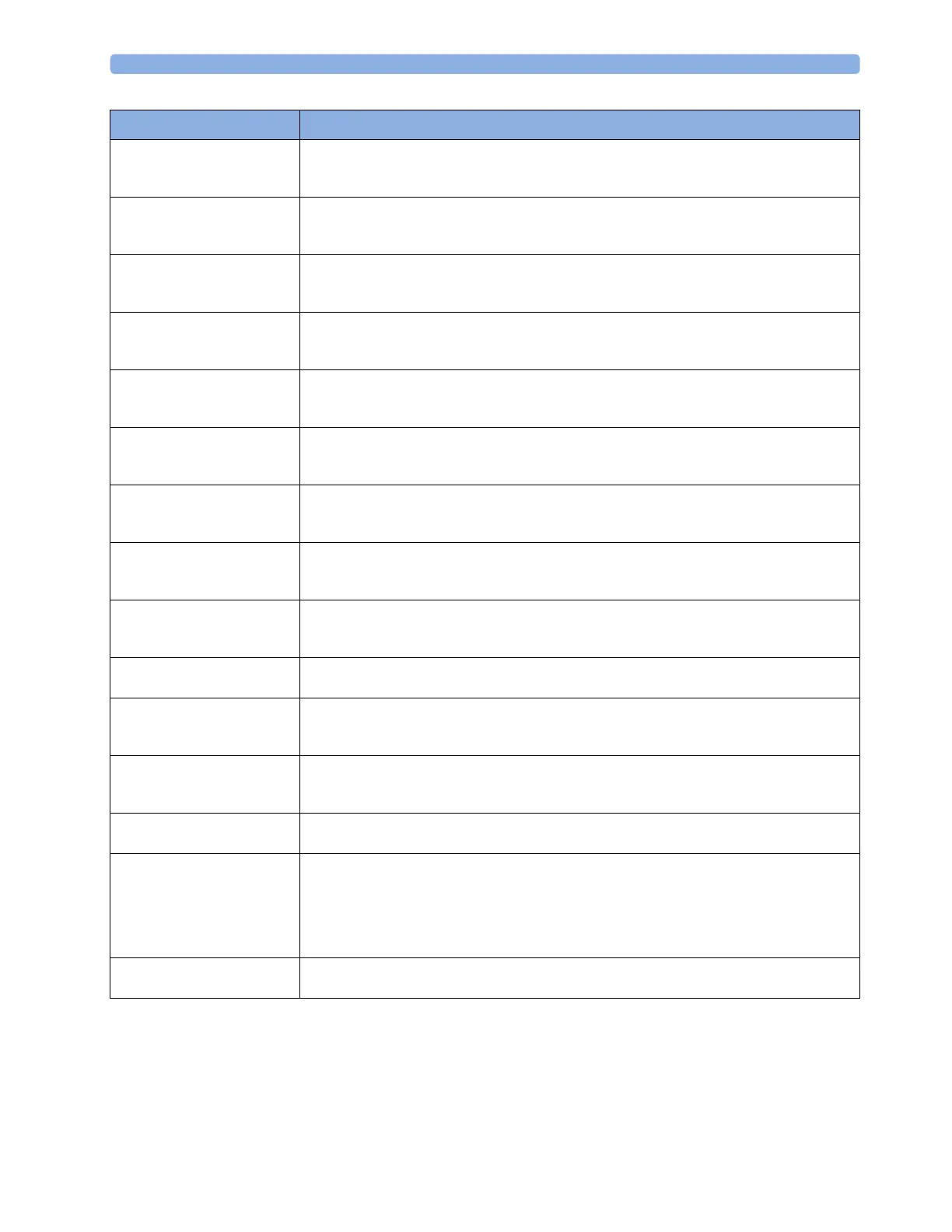4 Patient Alarms and INOPs
76
<SpO₂ Label> Erratic
Numeric is replaced by -?-
INOP tone
Check the sensor placement. Try another adapter cable and sensor. If the INOP persists, contact your
service personnel.
<SpO₂ Label> Extd.Update
Numeric is displayed with a ?
(questionable numeric)
The update period of displayed values is extended due to an NBP measurement on the same limb or
an excessively noisy signal.
<SpO₂ Label>Interference
Numeric is replaced by -?-
INOP tone
There is too much interference, caused by a high level of ambient light and/or electrical interference.
Cover the sensor to minimize ambient light. If the INOP persists, make sure that the sensor cable is
not damaged or positioned too close to power cables.
<SpO₂ Label> Low Perf
Numeric is displayed with a ?
(questionable numeric)
Accuracy may be compromised due to very low perfusion. Stimulate circulation at sensor site. If INOP
persists, change the measurement site.
<SpO₂ Label> No Pulse
Numeric is replaced by -?-
INOP tone
Check the perfusion at measurement site. If necessary, stimulate circulation or change measurement
site. If the INOP is due to NBP measurement on the same limb, wait until the NBP measurement is
finished.
<SpO₂ Label> No Sensor
Numeric is replaced by -?-
INOP tone
Make sure the SpO
2
sensor is connected. If the INOP persists, try another adapter cable and sensor. If
you silence this INOP, the measurement will be switched off.
<SpO₂ Label> NoisySignal
Numeric is replaced by -?-
INOP tone
Excessive patient movement or electrical interference is causing irregular pulse patterns. Try to reduce
patient movement or to relieve the cable strain on the sensor.
<SpO₂ Label> Poor Signal
Numeric is displayed with a ?
(questionable numeric)
The signal condition of the SpO
2
measurement is poor and measurement accuracy may be
compromised. If the INOP persists, consider changing the application site or using another sensor.
<SpO₂ Label> Pulse?
Numeric is replaced by -?-
INOP tone
The detectable pulsations of the SpO
2
signal are outside the specified pulse rate range.
<SpO₂ Label> Searching
Numeric is unavailable
SpO
2
is analyzing the patient signal to derive Pulse, SpO
2
and Perf values. Please wait until the search
analysis is complete.
<SpO₂ Label> Sensor Malf
Numeric is replaced by -?-
INOP tone
The SpO
2
sensor or adapter cable is faulty. Try another adapter cable and sensor. If the INOP persists,
contact your service personnel.
<SpO₂ Label> Sensor Off
Numeric is replaced by -?-
INOP tone
The SpO
2
sensor is not properly applied to the patient. Apply the sensor following the instructions
supplied by the manufacturer.
<SpO₂ Label> Unkn.Sensor
Numeric is replaced by -?-
The connected sensor or adapter cable is not supported by the SpO
2
measurement. Use only specified
sensors and cables.
<SpO₂ Label> Unplugged
Numeric is replaced by -?-
INOP tone
An SpO
2
measurement label has been deactivated, either by unplugging a module, or by deactivating
the label in the Measurement Selection window.
The measurement automatically disappears from the display.
To switch the measurement on again, either replug the module or reactivate the measurement label in
the
Measurement Selection window.
<SpO₂ Label> Upgrade
Numeric is replaced by -?-
The SpO
2
measurement is currently in upgrade mode. Monitoring is not possible in this mode.
INOP Message, Indication What to do
