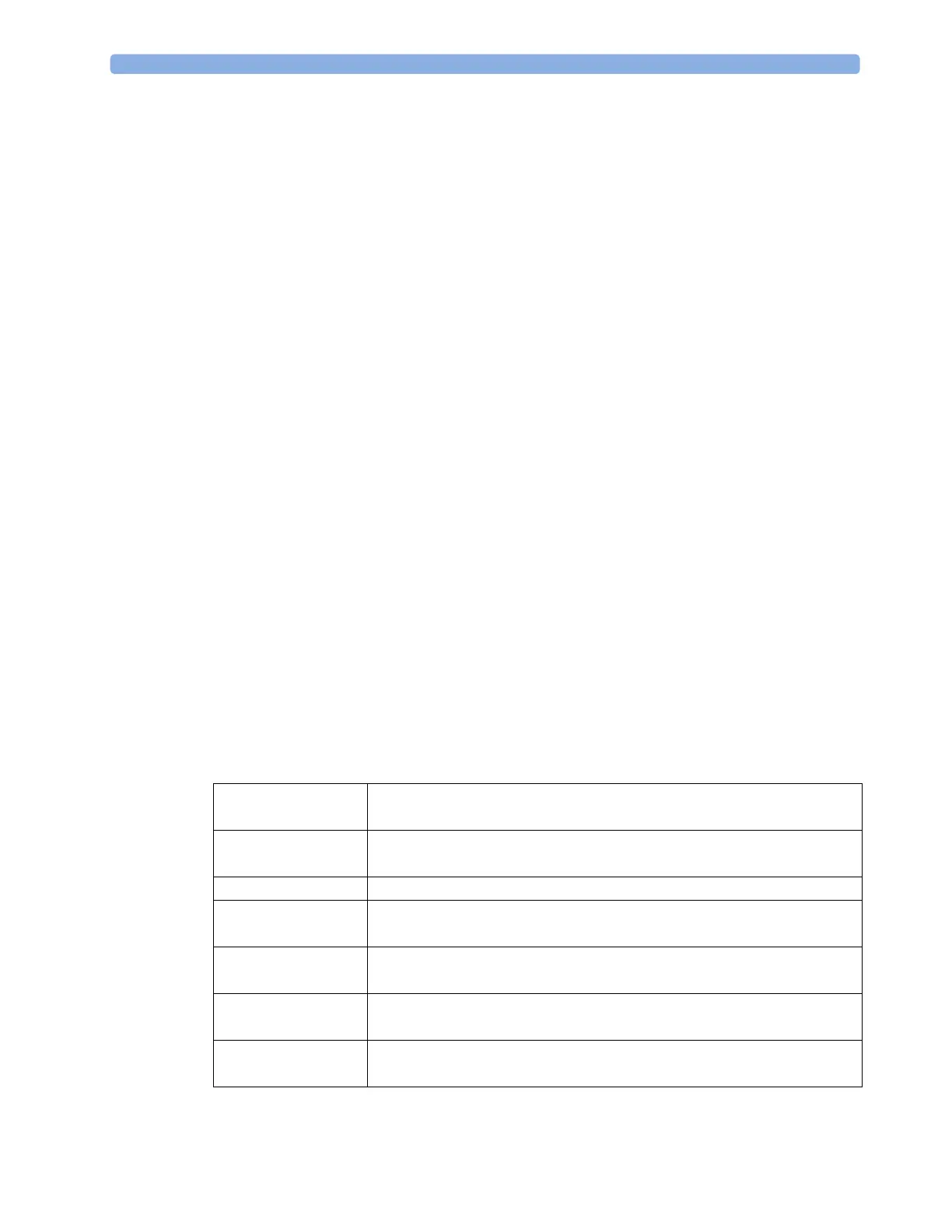6 ECG, Arrhythmia, ST and QT Monitoring
119
1
Select the Admit Patient pop-up key, then
2 Enter the information in the Patient Demographics window.
3 Open the 12-Lead ECG window again as described above.
The age and gender will now be displayed in the title bar of the pop-up keys.
To change the way the realtime waves are displayed, select the
Change View pop-up key or select the
wave area. You can switch between a one or two column display. The two column display lets you see
a larger representation of the waves.
If you are using the Hexad lead placement, you can select the
Setup Leads pop-up key to select the
positions of the chest leads (Va and Vb or Ca and Cb).
While the realtime 12-Lead waves are being viewed in the window, the ECG filter mode (see
“Changing the ECG Filter Settings” on page 110) is changed to the 12-Lead filter setting (see
“Changing Settings for a Captured 12-Lead ECG” on page 119).
Capturing the 12-Lead ECG
To capture the last 10 seconds of ECG data, select the Capture Waves pop-up key. The pop-up key is
active as soon as enough wave data is available; until then a progress bar is displayed in the title bar of
the pop-up keys. A preview of the captured data appears on the screen (unless your monitor is
connected to an Information Center with software release earlier than Revision M — then the
captured data is automatically stored and sent to the Information Center).
The title bar of the pop-up keys will now show the current filter setting and, if you are using EASI or
Hexad lead placement, an
EASI or Hexad indicator will appear at the bottom of the captured data.
You can at any time return to the realtime 12-Lead ECG view by selecting the
Show Waves pop-up key.
From there, you return to the preview window by selecting the
Review 12 Lead pop-up key and then
selecting the 12-Lead marked with * from the list.
Changing Settings for a Captured 12-Lead ECG
Select the Setup 12 Lead pop-up key to choose settings for filter, gain, etc., if changes are needed. All
changes apply to both the display and the printed 12-Lead report. The changes are only applied
temporarily and will not be stored. If you want to change the default settings, see “Setting Up the 12-
Lead ECG” on page 122.
High Pass Filter Sets the high pass filter for the waveforms.
Choices are
0.05 Hz, 0.15 Hz and 0.5 Hz.
Low Pass Filter Sets the low pass filter for the waveforms.
Choices are
40 Hz, 100 Hz and 150 Hz.
AC Filter Switches the AC (line frequency) filter On or Off.
Gain Defines the gain used for the waveforms.
Choices are
2.5 mm/mV, 5 mm/mV, 10 mm/mV and 20 mm/mV.
Chest Gain Defines the gain for the chest leads relative to the standard gain setting.
Choices are
Full and Half.
Paper Speed Defines the waveform speed.
Choices are
25 mm/sec and 50 mm/sec.
Limb Leads Sets the position of the limb leads.
Choices are
on Limbs and on Trunk.
