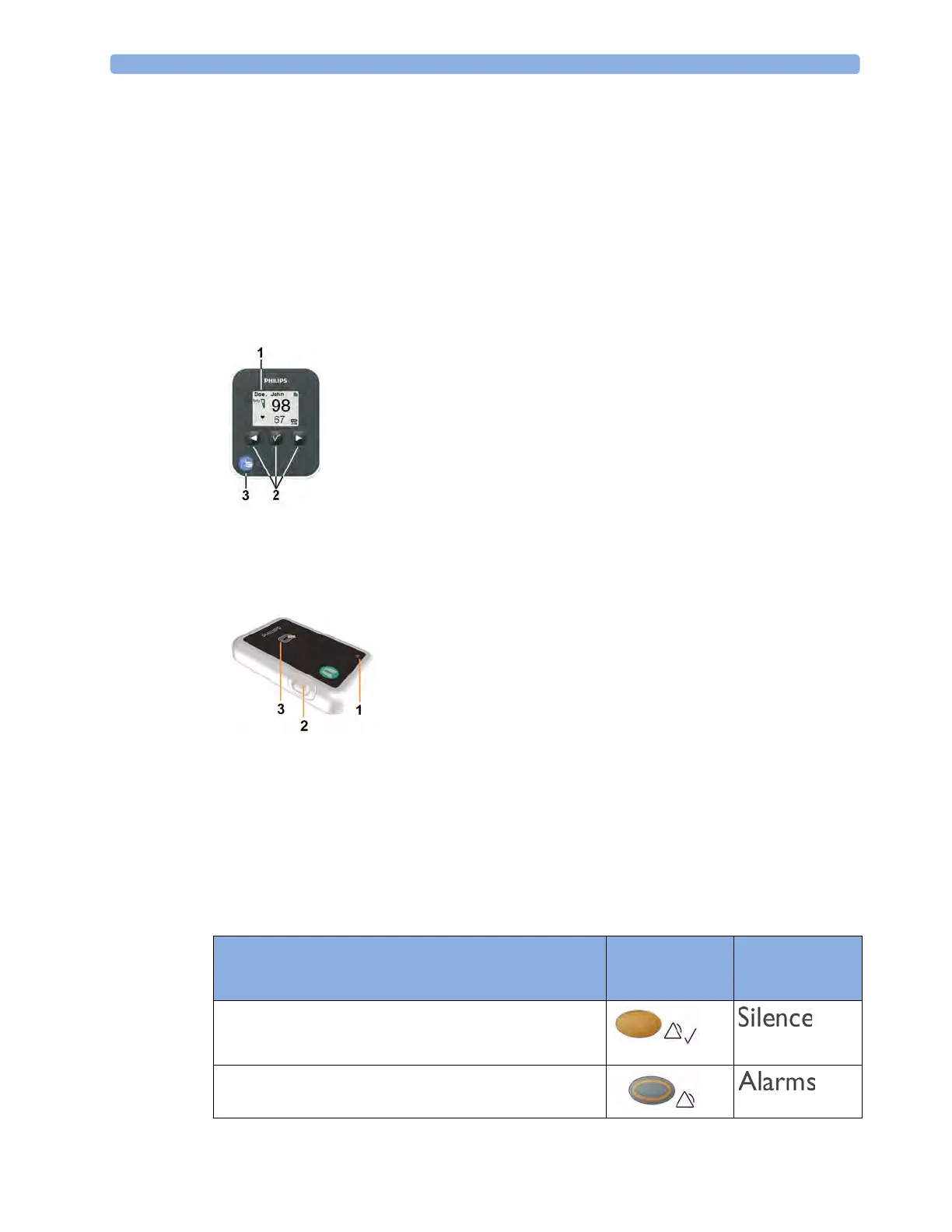1 Basic Operation
22
IntelliVue Cableless Measurements
The IntelliVue Cableless Measurements (IntelliVue CL SpO
2
Pod CL NBP Pod and CL Respiration
Pod) are patient-worn measurement devices which communicate measurement values to the monitor
using a wireless short range radio (SRR) interface. The CL SpO
2
Pod and CL NBP also provide the
measurement values on their built-in screen.
Measurement Device Main Parts and Keys
The SpO
2
Pod and the NBP Pod have an LCD display and three keys for basic operation e.g. to assign
the device to a patient:
The Respiration Pod has one multi-color LED for status display and one hardkey for basic operation,
e.g. to start a measurement:
Operating and Navigating
The principle method of operating your monitor is via the touchscreen. Almost every element on the
screen is interactive. Screen elements include measurement numerics, information fields, alarms fields,
waveforms and menus. The typical operator's position is in front of the monitor.
There are also four keys to the right of the screen (see also “MP2 Controls and Indicators” on
page 16).
1 Integrated monochrome LCD display
2 Hardkeys
3 Measurement identifier
1 Multi-color LED
2 Hardkey
3 Indication for built-in RFID tag
These let you: Key with symbol
(international)
Text replaces
symbol (English
versions only)
• Silence alarms: the Silence key acknowledges all active
alarms by switching off audible alarm indicators and
lamps.
• Switch alarms on or off, or pause alarms.