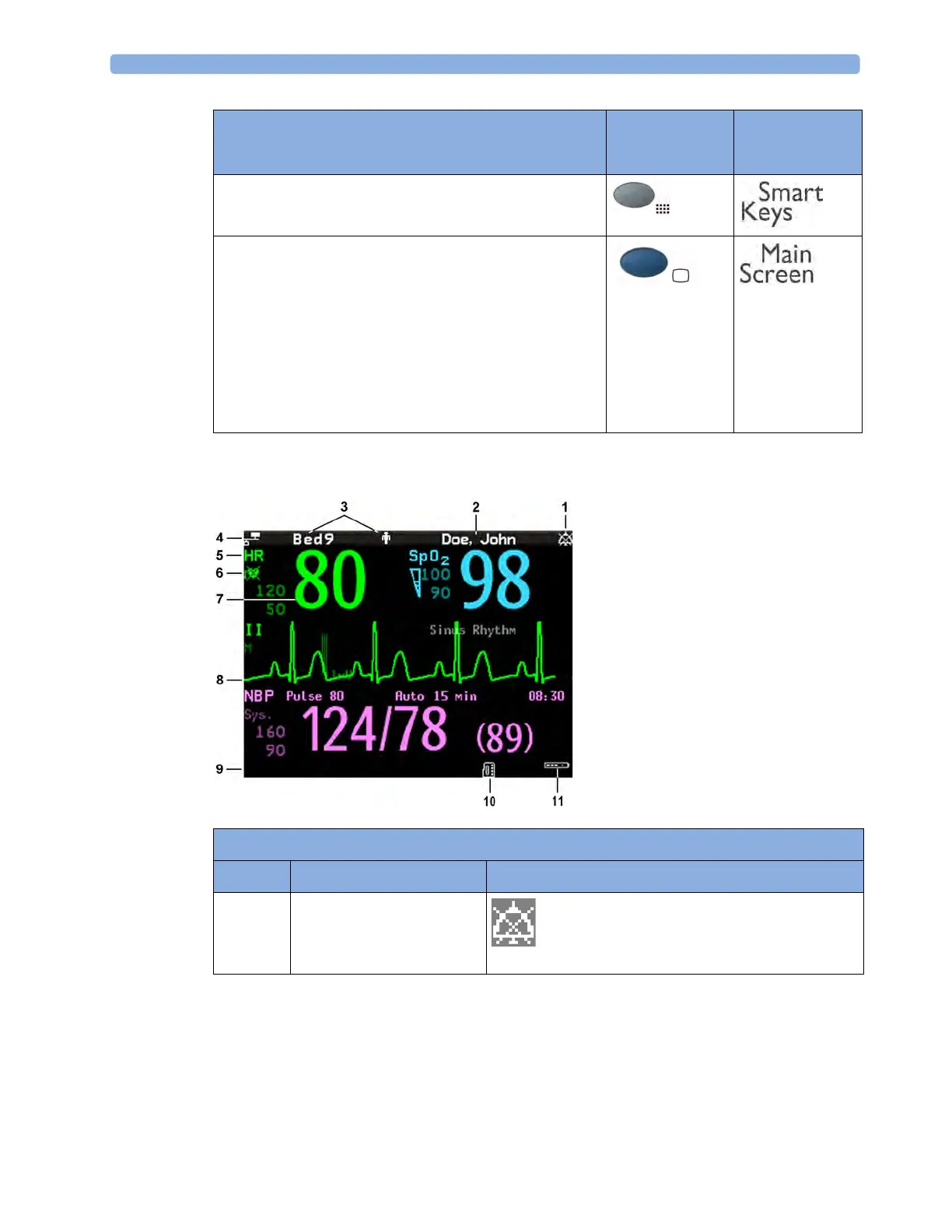1 Basic Operation
23
A typical main screen looks like this:
• Call up SmartKeys on the screen (see below).
• Close all open menus/windows and return to the main
screen.
• If you are already in the main screen (no additional
menus/windows are open), then pressing this key opens
the
Change Screen menu, where you can choose from a
number of pre-configured screens.
• To temporarily disable the touchscreen operation, press
and hold this key for 2 seconds. Press the key again to re-
enable the touchscreen operation.
MP2 Screen Elements
Item Description Comments
1 Alarm volume off indicator
is displayed when the alarm volume is set to zero
(0).
These let you: Key with symbol
(international)
Text replaces
symbol (English
versions only)
