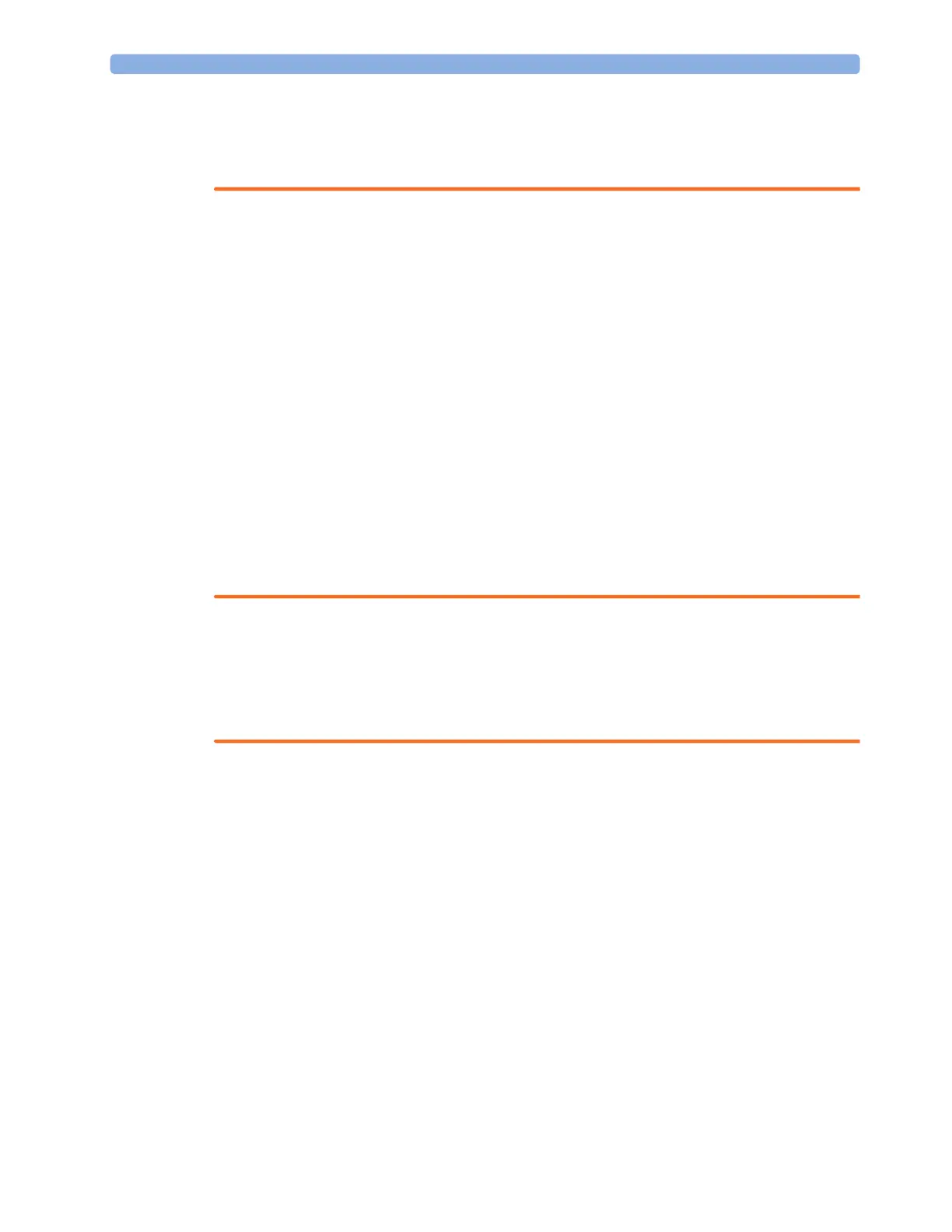6 ECG, Arrhythmia, ST and QT Monitoring
135
• respond to any INOP messages (for example, if you are prompted to reconnect electrodes)
• be aware that a disconnected EASI electrode triggers an arrhythmia relearn on all leads
• always ensure that the arrhythmia algorithm is labeling beats correctly.
Arrhythmia Alarms
Arrhythmia alarms can be switched on and off and the alarm settings changed just like other
measurement alarms, as described in the Alarms section. Special alarm features which apply only to
arrhythmia are described here.
The different alarms detected and generated by the monitor depend on the level of arrhythmia analysis
that is enabled. For a complete list of arrhythmia alarms and INOPs, see the “Alarms” chapter.
The monitor detects arrhythmia alarm conditions by comparing ECG data to a set of pre-defined
criteria. An alarm can be triggered by a rate exceeding a threshold (for example, HR >xx), an abnormal
rhythm (for example, Ventricular Bigeminy), or an ectopic event (for example, Pair PVCs).
Yellow Arrhythmia Alarms
Yellow arrhythmia alarms are short yellow alarms specific to arrhythmia-related patient conditions.
The heart rate alarms (High HR and Low HR) can be configured as short yellow or standard yellow
alarms. When they are standard yellow alarms they exist independently of the other arrhythmia alarms
and no timeout periods apply.
WARNING
When arrhythmia analysis is on, all yellow ECG and arrhythmia alarms are short yellow alarms (one-
star). This means that the yellow alarm lamp and the tones are active for six seconds only, after which
the blinking numeric and the alarm message remain for up to three minutes. The only exception to this
are the HR High and Low alarms which can be configured as standard yellow alarms. Red alarms
behave as usual.
Arrhythmia Alarms and Latching
When using arrhythmia analysis, Visual Latching and Audible Latching should be on for red alarms, or at
least
Visual Latching should be on. Because of the transient nature of arrhythmia alarms, many
arrhythmia conditions may go unnoticed if alarm latching is off. This setting can only be changed in
Configuration Mode.
Switching Individual Arrhythmia Alarms On and Off
Some arrhythmia alarms can be individually switched on or off:
Non-Sustain, Vent Rhythm, Run PVCs, Pair PVCs, R-on-T PVCs, V.Bigeminy, V.Trigeminy, Multif.PVCs, Pacer
n.Cap
, Pacer n.Pac, Pause, SVT, IrregularHR, Missed Beat, PVCs/min and Afib.
To switch individual alarms on or off, in the
Setup Arrhy menu, select the alarm from the list to switch
between
On and Off. Depending on your configuration, some alarms may not be available in the list
and cannot be switched on or off here.
The monitor displays the INOP message
Some ECG AlarmsOff, if configured, when more alarms are
switched off than configured in your active profile.
