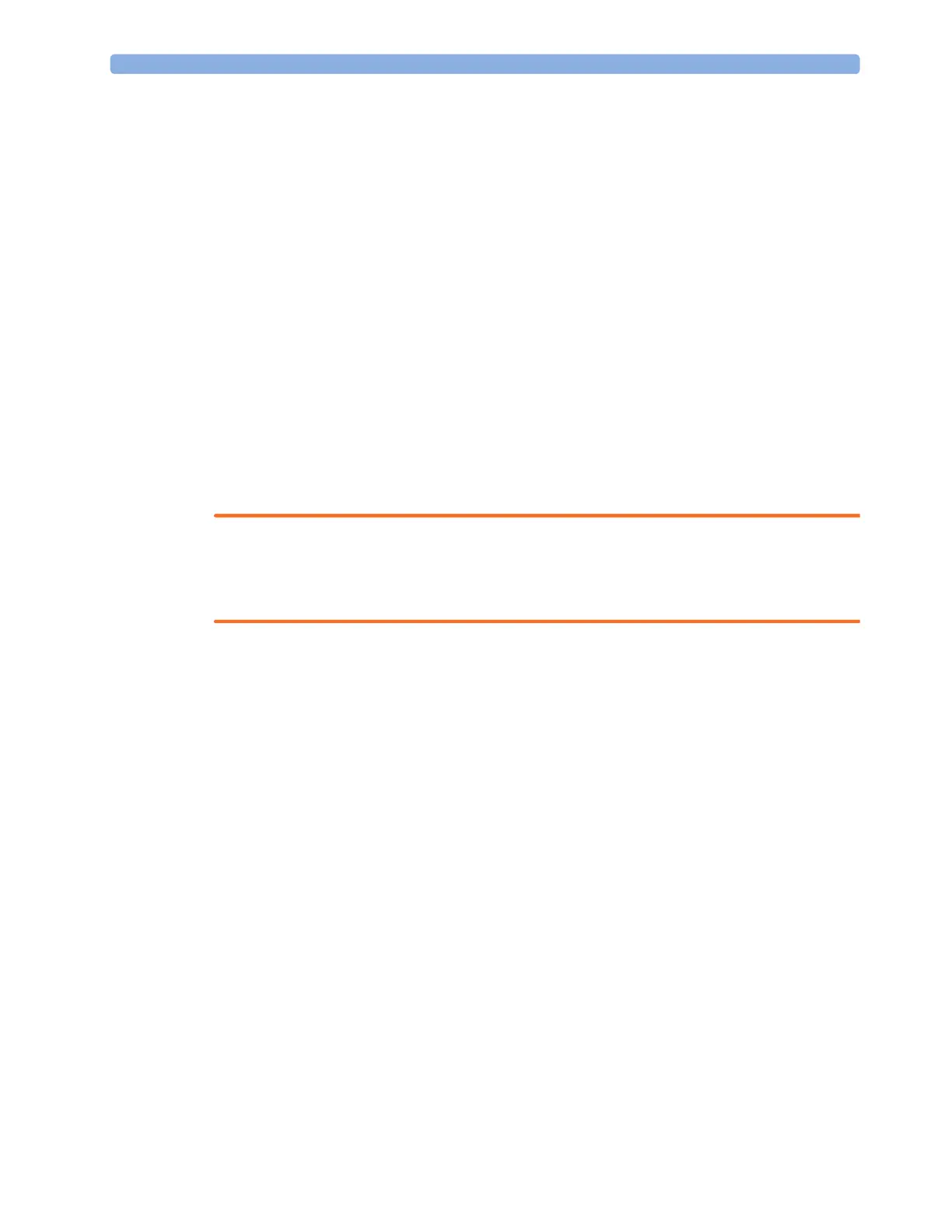5 Managing Patients and Equipment
86
Additionally there are mechanisms to automatically free up equipment that is no longer used. This
prevents unnecessary patient mismatches when the equipment is used for the next patient and avoids
data of different patients getting mixed.
PIIC iX When connected to PIIC iX, equipment states are tracked by the system. When the equipment is not
assigned to a patient or no patient is admitted at a monitor, the equipment is considered as free
equipment in the system. Equipment that is assigned or has a patient admitted is tracked as used (i.e.
not free) equipment.
The Information Center uses the equipment state (free/not free) to maintain and support workflow
and equipment lists.
Managing Patients
In order to attribute collected measurement data to a specific patient, or assign equipment or a bed to
a specific patient, each patient in the system must be identified. By admitting a patient, you identify
them for the system.
When equipment is freed up (for example by discharging the patient, removing a monitor from a
patient or using End Case) the collection of data is officially ended for this patient and important
settings on the monitor are reset to the defaults.
WARNING
Always perform a discharge or free up the monitor before starting monitoring for a new patient, even
if your previous patient was not admitted. Failure to do so can lead to data being attributed to the
wrong patient.
Admitting a Patient
The monitor displays physiological data and stores it in the trends as soon as a patient is connected.
This lets you monitor a patient who is not yet admitted. It is however important to admit patients
properly so that you can identify your patient on recordings, reports, and networked devices.
During admission you enter data that the monitor needs for safe and accurate operation. For example,
the patient category setting determines the algorithm the monitor uses to process and calculate some
measurements, the safety limits that apply for some measurements, and the alarm limit ranges.
NOTE
It is strongly recommended that the same patient data fields be configured to be mandatory at the
monitor and the Information Center.
When No Patient is Admitted
To admit a patient:
1 Select the patient name field or select the Patient Demogr. SmartKey to open the Patient
Demographics
window.
2 Select Admit Patient.
The
Enter Demographics window appears. You can enter data as normal, using the keyboard or a
barcode scanner, or, with PIIC iX, use the
Find Patient key to search for patient data in connected
systems as described in “Using "Find Patient" to Search for Patient Data” on page 87.