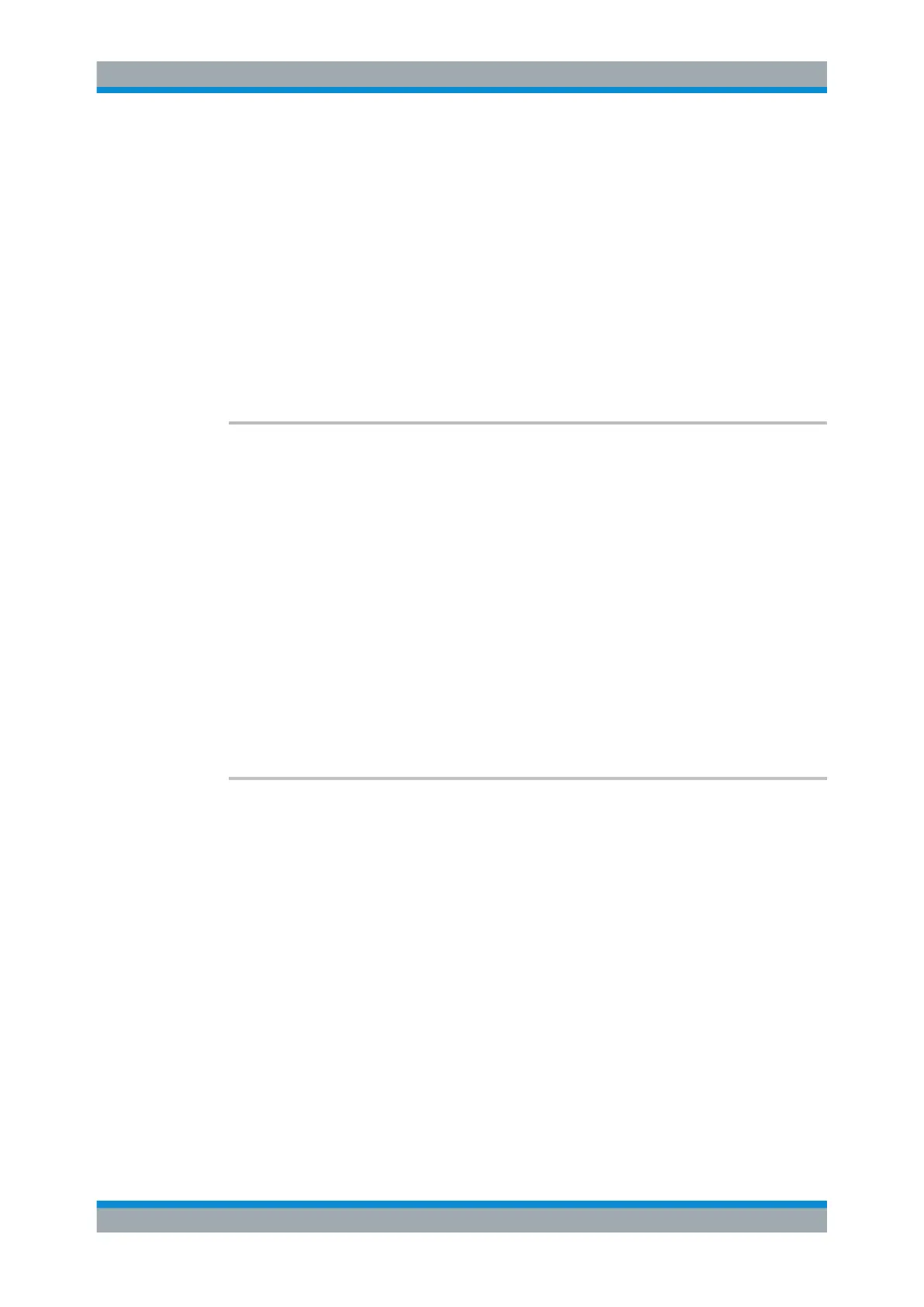Remote Commands
R&S
®
FSVA3000/ R&S
®
FSV3000
1021User Manual 1178.8520.02 ─ 01
Return values:
<Power> Signal power over the marker bandwidth.
Example: Activate the band power marker:
CALC:MARK:FUNC:BPOW:STAT ON
Select the density mode for the result:
CALC:MARK:FUNC:BPOW:MODE DENS
Query the result:
CALC:MARK:FUNC:BPOW:RES?
Response:
20dBm/Hz
Usage: Query only
CALCulate<n>:MARKer<m>:FUNCtion:BPOWer:SPAN <Span>
This command defines the bandwidth around the marker position.
Suffix:
<n>
.
Window
<m> Marker
Parameters:
<Span> Frequency. The maximum span depends on the marker position
and R&S FSV/A model.
*RST: 5% of current span
Default unit: Hz
Example:
CALC:MARK:FUNC:BPOW:SPAN 2MHz
Measures the band power over 2 MHz around the marker.
Manual operation: See " Span " on page 456
CALCulate<n>:MARKer<m>:FUNCtion:BPOWer[:STATe] <State>
This command turns markers for band power measurements on and off.
Suffix:
<n>
.
Window
<m> Marker
Parameters:
<State> ON | OFF | 0 | 1
OFF | 0
Switches the function off
ON | 1
Switches the function on
Example:
CALC:MARK4:FUNC:BPOW:STAT ON
Activates or turns marker 4 into a band power marker.
Analyzing Measurements (Basics)
