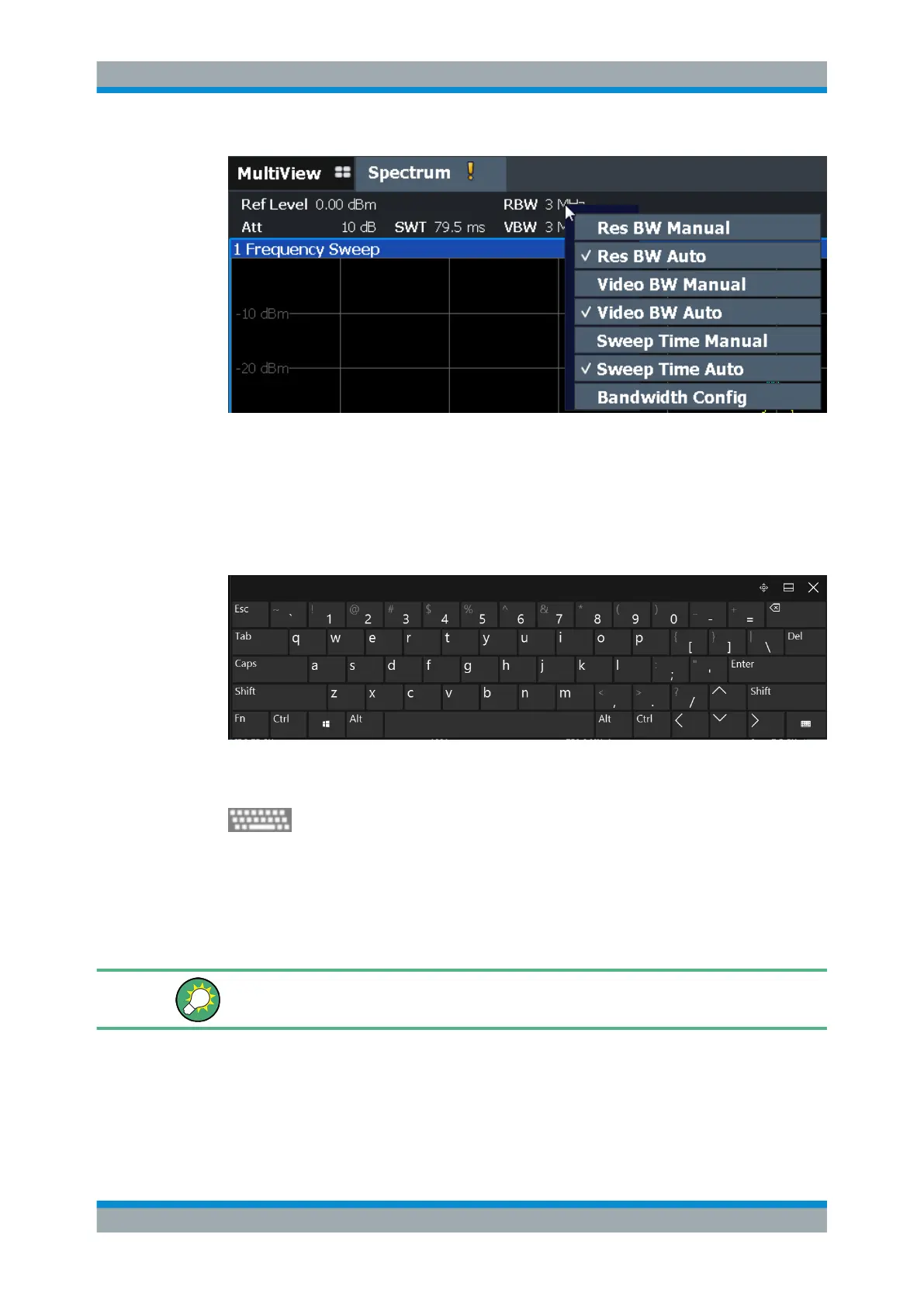Getting Started
R&S
®
FSVA3000/ R&S
®
FSV3000
90User Manual 1178.8520.02 ─ 01
Figure 5-23: Context menu for channel bar setting
5.4.2.4 On-screen Keyboard
The on-screen keyboard is an additional means of interacting with the instrument with-
out having to connect an external keyboard.
The on-screen keyboard display can be switched on and off as desired using the "On-
Screen Keyboard" function key beneath the screen.
When you press this key, the display switches between the following options:
●
Keyboard displayed at the top of the screen
●
Keyboard displayed at the bottom of the screen
●
No keyboard displayed
You can use the TAB key on the on-screen keyboard to move the focus from one field
to another in dialog boxes.
5.4.3 Entering Data
You can enter data in dialog boxes using any of the following methods:
Operating the Instrument
