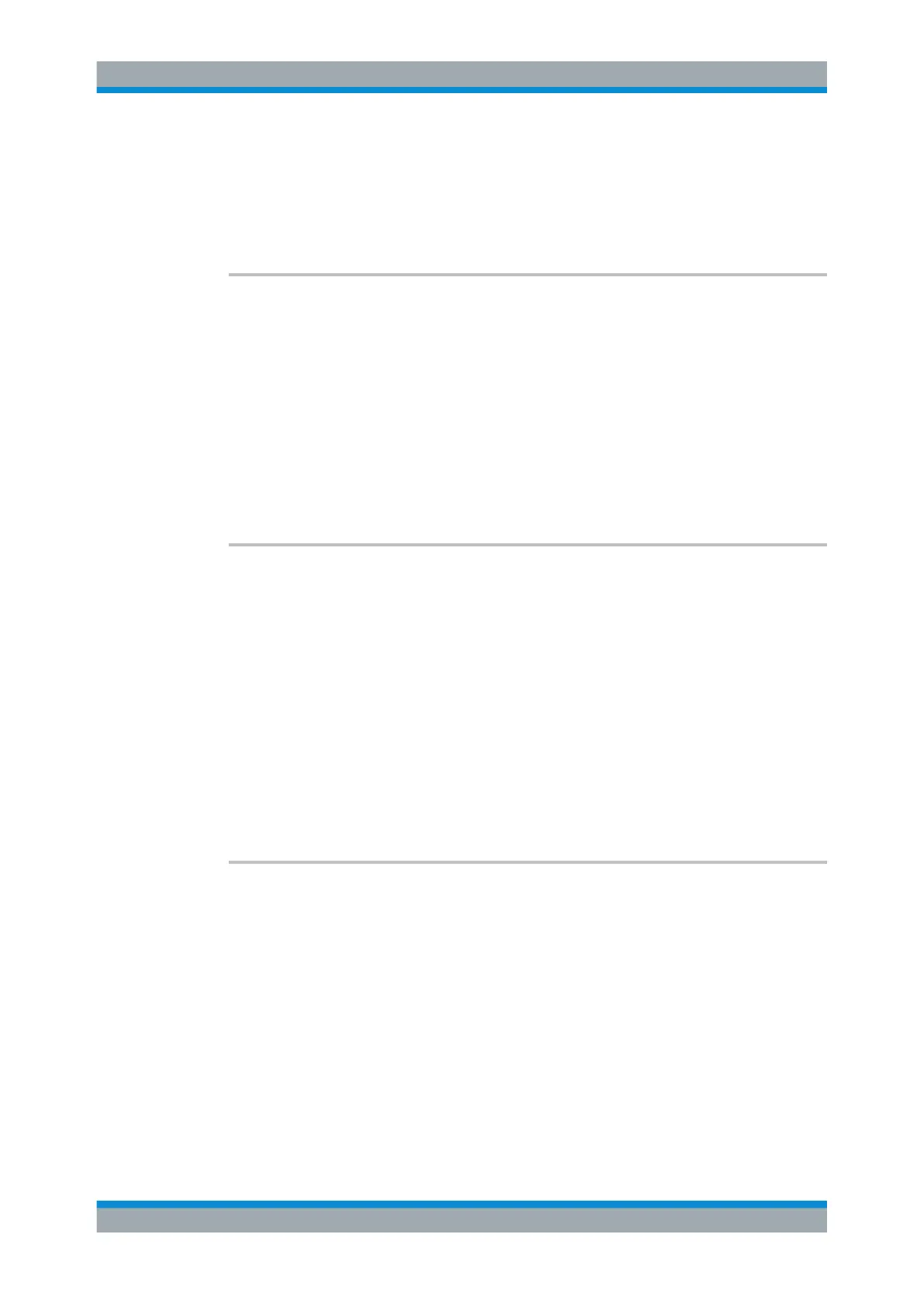Remote Commands
R&S
®
FSVA3000/ R&S
®
FSV3000
1095User Manual 1178.8520.02 ─ 01
Parameters:
<Frequency> *RST: 8.004 GHz
Default unit: Hz
Manual operation: See " Calibration Frequency MW " on page 629
DIAGnostic:SERVice:INPut:MC[:DISTance] <Bandwidth>
This command selects the distance of the peaks of the microwave calibration signal for
calibration of the YIG filter.
Parameters:
<Bandwidth> WIDE | SMALl
SMALl
Small offset of combline frequencies.
WIDE
Wide offset of combline frequencies.
Manual operation: See " Calibration Frequency MW " on page 629
DIAGnostic:SERVice:INPut:PULSed:CFRequency <Frequency>
This command defines the frequency of the calibration signal.
Before you can use the command, you have to feed in a calibration signal with
DIAGnostic:SERVice:INPut[:SELect] on page 1096.
Parameters:
<Frequency> Possible frequencies of the calibration signal are fix.
If you define a frequency that is not available, the R&S FSV/A
uses the next available frequency. Example: a frequency of
20 MHz is rounded up to the next available frequency (25 MHz).
*RST: 50 MHz
Default unit: Hz
Manual operation: See " Calibration Frequency RF " on page 628
DIAGnostic:SERVice:INPut:PULSed:MCFRequency <Frequency>
This command sets the calibration frequency for frequencies greater than 7 GHz. This
command only takes effect if a microwave calibration signal is selected for input
(DIAGnostic:SERVice:INPut[:SELect] on page 1096).
Parameters:
<Frequency> *RST: 7 GHz
Default unit: Hz
Example:
DIAG:SERV:INP:PULS:MCFR 7,1 GHz
Configuring the R&S FSV/A
