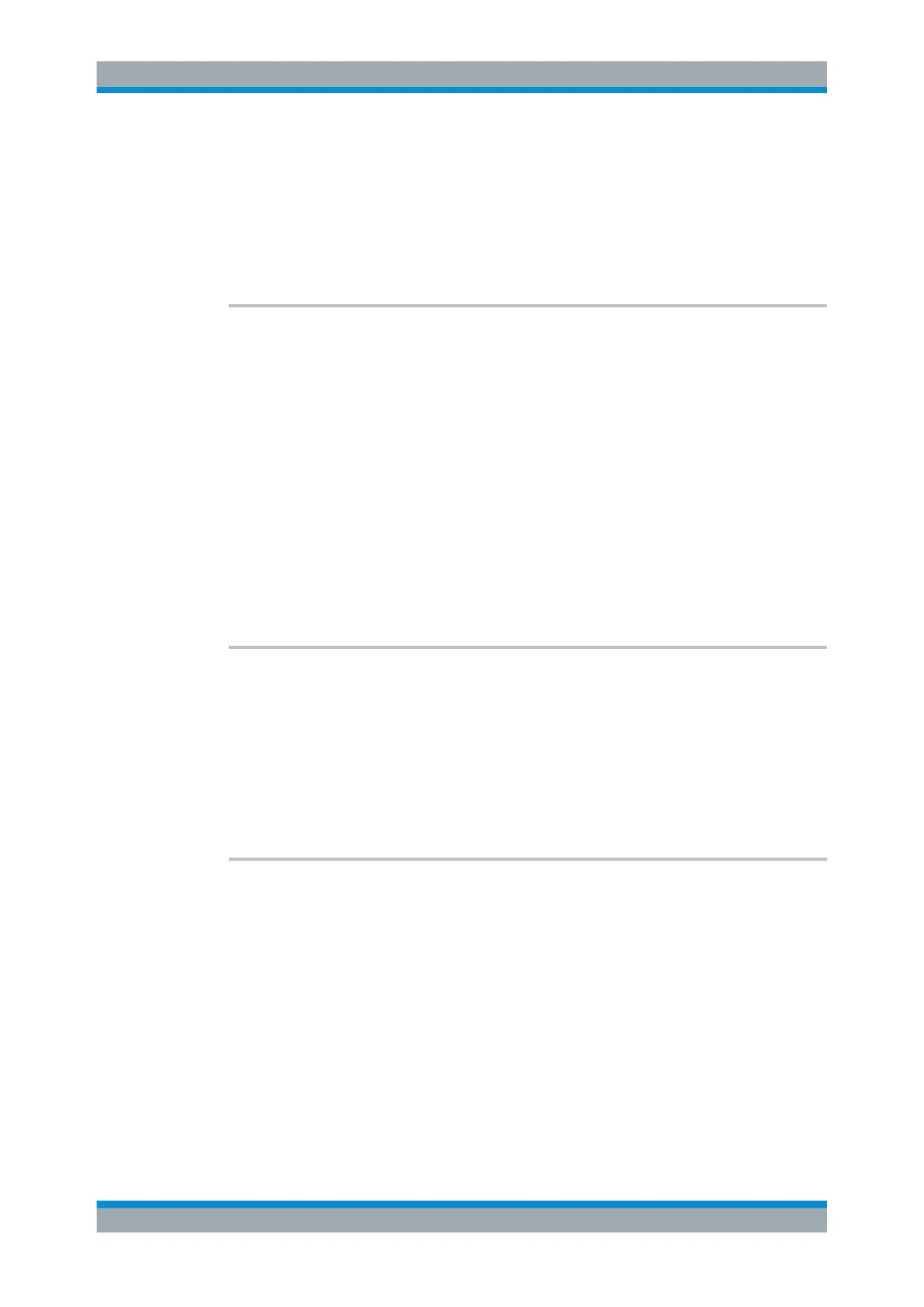Remote Commands
R&S
®
FSVA3000/ R&S
®
FSV3000
1133User Manual 1178.8520.02 ─ 01
Only user accounts with administrator rights can perform a firmware update.
Setting parameters:
<Directory>
Example:
SYST:FIRM:UPD 'D:\FW_UPDATE'
Starts the firmware update from directory "D:\FW_UPDATE".
SYSTem:FORMat:IDENt <IDNFormat>
This command selects the response format to the *IDN? query.
Parameters:
<IDNFormat> LEGacy
Format is compatible to R&S FSP/FSU/FSQ/FSG family.
NEW | FSL
R&S FSV/A format
Format is also compatible to the R&S FSL and R&S FSV family
*RST: not reset!
Example:
SYST:FORM:IDEN LEG
Adapts the return value of *IDN? to the R&S FSP/FSU/FSQ fam-
ily.
Manual operation: See "*IDN Format" on page 701
SYSTem:PRESet:COMPatible <OpMode>
This command defines the operating mode that is activated when you switch on the
R&S FSV/A or press the [PRESET] key.
Parameters:
<OpMode> SANalyzer
(Default:)
Defines Signal and Spectrum Analyzer operating mode as the
presetting.
SYSTem:SECurity[:STATe] <State>
Activates or queries secure user mode.
Note: Before you activate secure user mode, store any instrument settings that are
required beyond the current session, such as predefined instrument settings, trans-
ducer files, or self-alignment data.
Note: Initially after installation of the R&S FSV/A-K33 option, secure user mode must
be enabled manually once before remote control is possible. This is necessary to
prompt for a change of passwords.
For details on the secure user mode see Chapter 5.1.7, "Protecting Data Using the
Secure User Mode", on page 42.
Parameters:
<State> ON | OFF | 0 | 1
Configuring the R&S FSV/A
