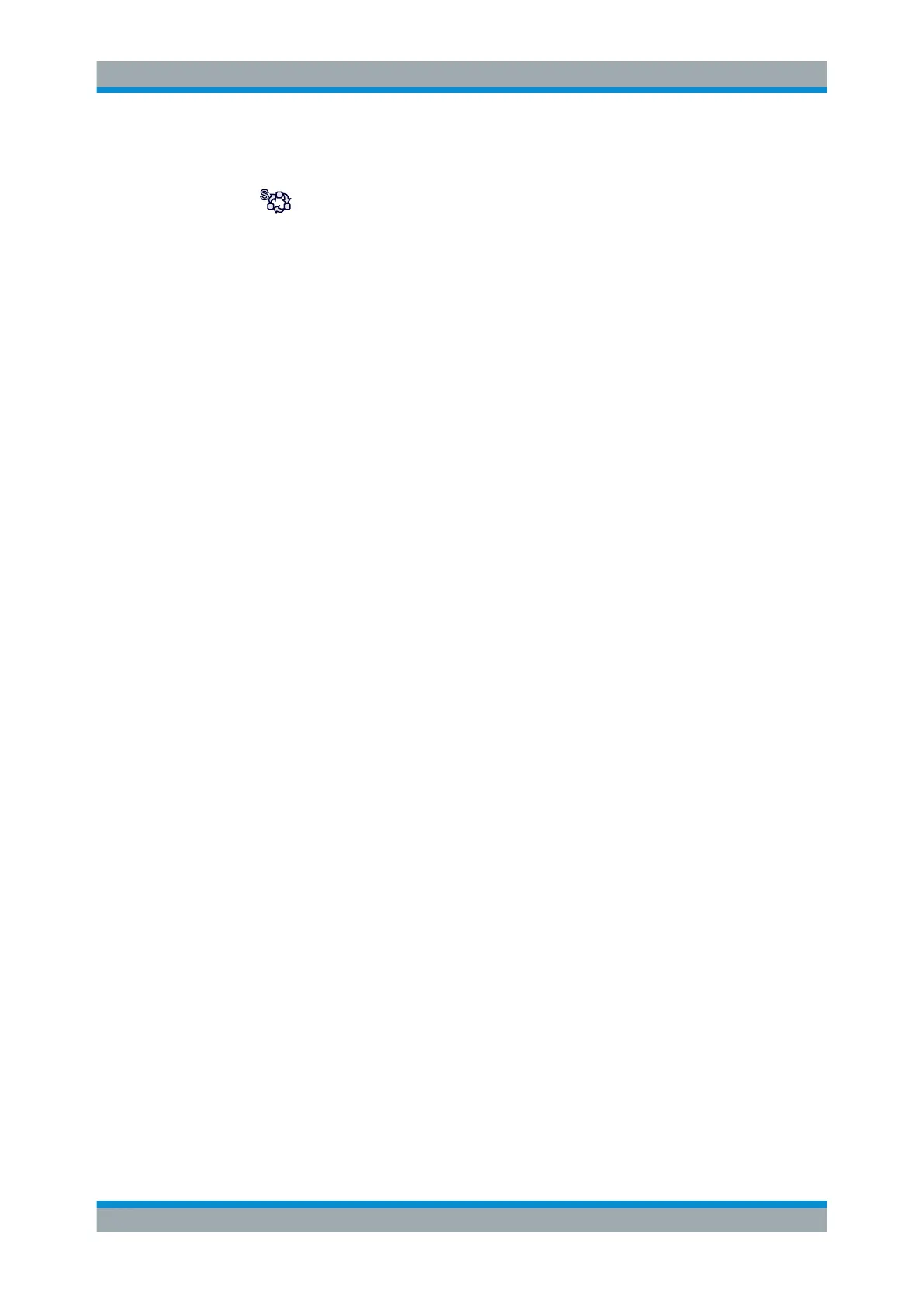Applications, Measurement Channels
R&S
®
FSVA3000/ R&S
®
FSV3000
119User Manual 1178.8520.02 ─ 01
2. In the toolbar, select the "Sequencer" icon.
The "Sequencer" menu is displayed.
3. Toggle the "Sequencer" softkey to "On" .
A continuous sequence is started immediately.
4. To change the Sequencer mode and start a new sequence immediately, select the
corresponding mode softkey, or press the [RUN SINGLE] or [RUN CONT] key.
The measurements configured in the currently active channels are performed one
after the other in the order of the tabs until the Sequencer is stopped.
The result displays in the individual channels are updated as the measurements
are performed.
To stop the Sequencer
► To stop the Sequencer temporarily, press the highlighted [RUN SINGLE] or [RUN
CONT] key (not for a channel-defined sequence). To continue the Sequencer,
press the key again.
To stop the Sequencer permanently, select the "Sequencer" icon in the toolbar and
toggle the "Sequencer" softkey to "Off" .
Running a Sequence of Measurements
