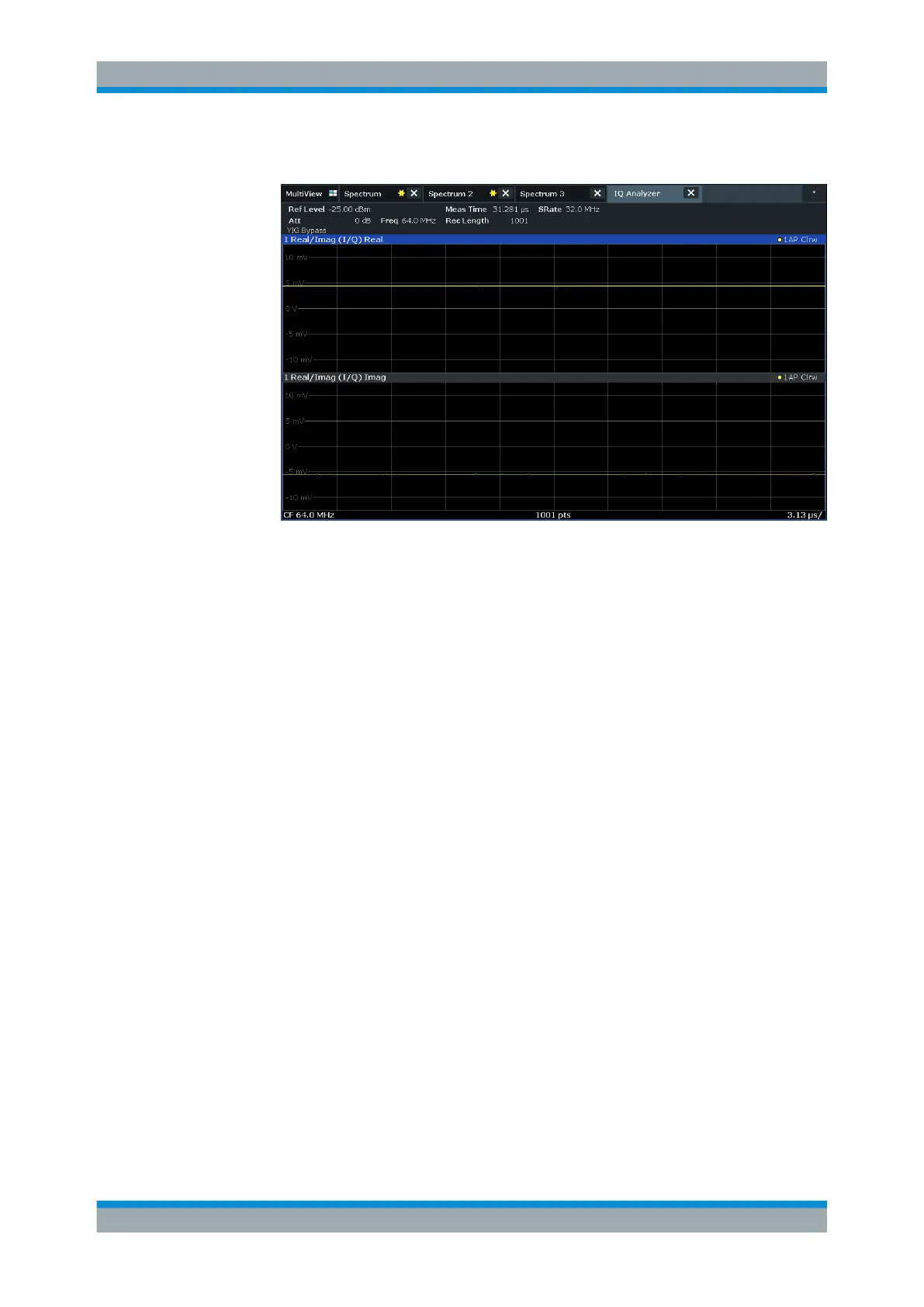Getting Started
R&S
®
FSVA3000/ R&S
®
FSV3000
64User Manual 1178.8520.02 ─ 01
d) Drag the "Real/Imag (I/Q)" icon from the evaluation bar to the SmartGrid.
Figure 5-11: Inserting a Real/Imag diagram for I/Q analysis
e) Close the SmartGrid mode.
The "IQ Analyzer" channel displays the real and imaginary signal parts in separate
windows.
To display the MultiView tab
An overview of all active channels is provided in the "MultiView" tab. This tab is always
displayed and cannot be closed.
► Tap the "MultiView" tab.
Trying Out the Instrument
