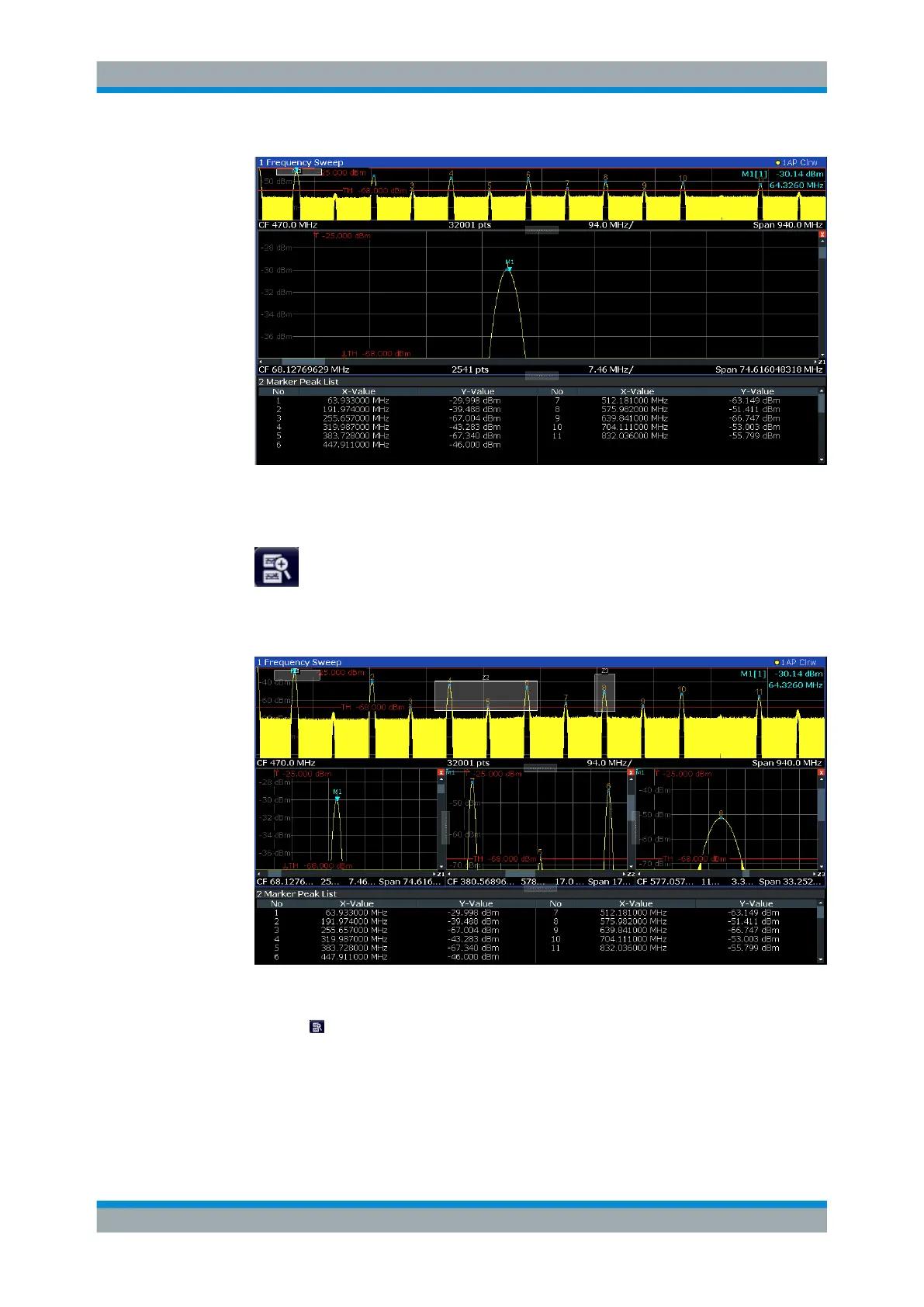Getting Started
R&S
®
FSVA3000/ R&S
®
FSV3000
70User Manual 1178.8520.02 ─ 01
Figure 5-17: Zoomed peak with increased number of sweep points
Note that the trace becomes much more precise.
4.
Tap the "Multiple Zoom" icon in the toolbar again and define a zoom area around
markers M4, M5 and M6.
Figure 5-18: Multiple zoom windows
5.
Tap the "Multiple Zoom" icon in the toolbar again and define a zoom area around
marker M8.
6. To increase the size of the third zoom window, drag the "splitter" between the win-
dows to the left or right or up or down.
Trying Out the Instrument
