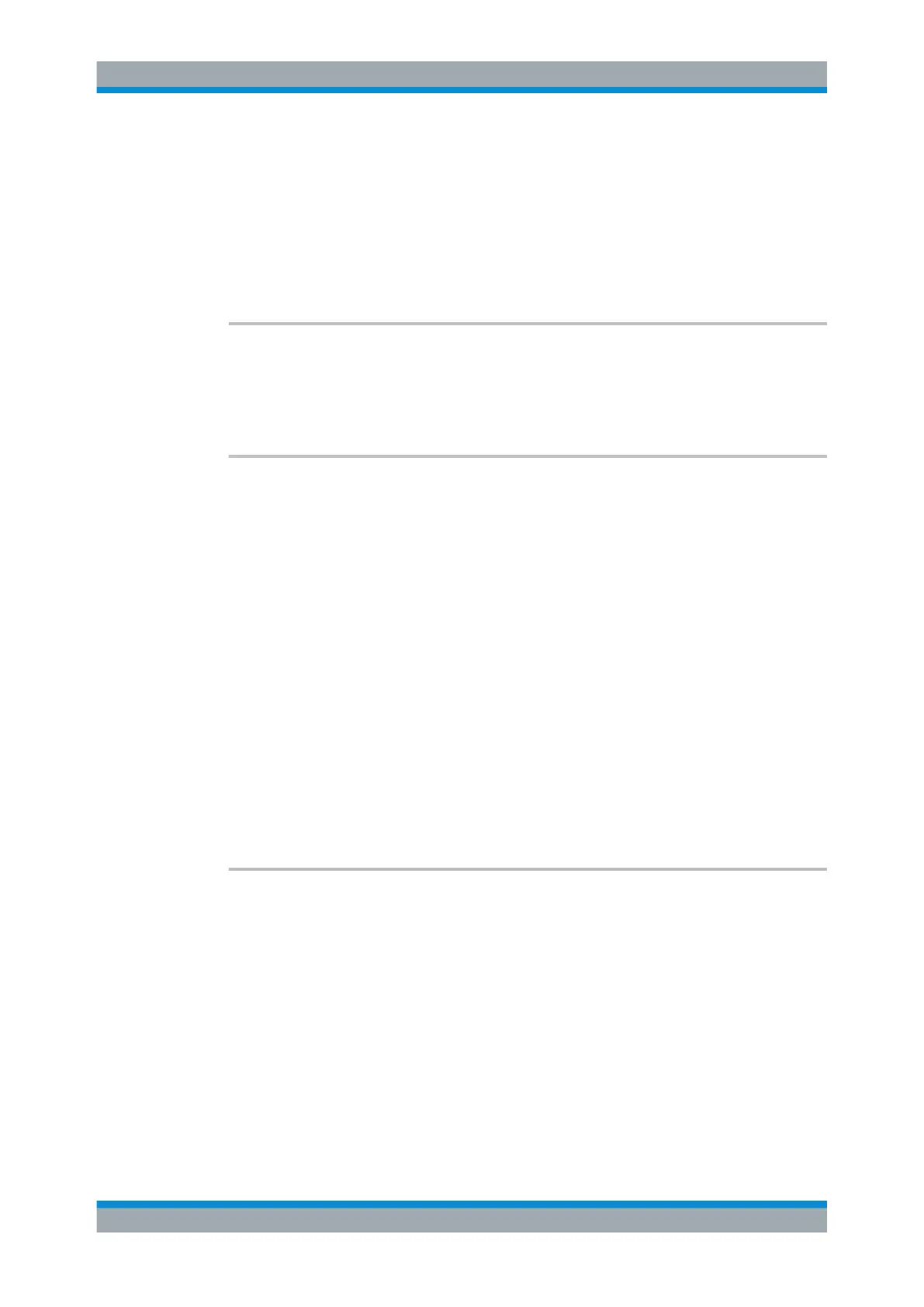Remote Commands
R&S
®
FSVA3000/ R&S
®
FSV3000
879User Manual 1178.8520.02 ─ 01
Example:
LAY:MOVE '4','1',LEFT
Moves the window named '4' to the left of window 1.
Example:
LAY:MOVE '1','3',REPL
Replaces the window named '3' by window 1. Window 3 is
deleted.
Usage: Setting only
LAYout:REMove[:WINDow] <WindowName>
Setting parameters:
<WindowName>
Usage: Setting only
LAYout:REPLace[:WINDow]
<WindowName>,<WindowType>
This command replaces the window type (for example from "Diagram" to "Result Sum-
mary") of an already existing window in the active channel while keeping its position,
index and window name.
To add a new window, use the LAYout:ADD[:WINDow]? command.
Setting parameters:
<WindowName> String containing the name of the existing window.
By default, the name of a window is the same as its index. To
determine the name and index of all active windows in the active
channel, use the LAYout:CATalog[:WINDow]? query.
<WindowType> Type of result display you want to use in the existing window.
See LAYout:ADD[:WINDow]? on page 876 for a list of availa-
ble window types.
Example:
LAY:REPL:WIND '1',MTAB
Replaces the result display in window 1 with a marker table.
Usage: Setting only
LAYout:SPLitter <Index1>, <Index2>, <Position>
This command changes the position of a splitter and thus controls the size of the win-
dows on each side of the splitter.
Note that windows must have a certain minimum size. If the position you define con-
flicts with the minimum size of any of the affected windows, the command will not work,
but does not return an error.
Configuring the Result Display
