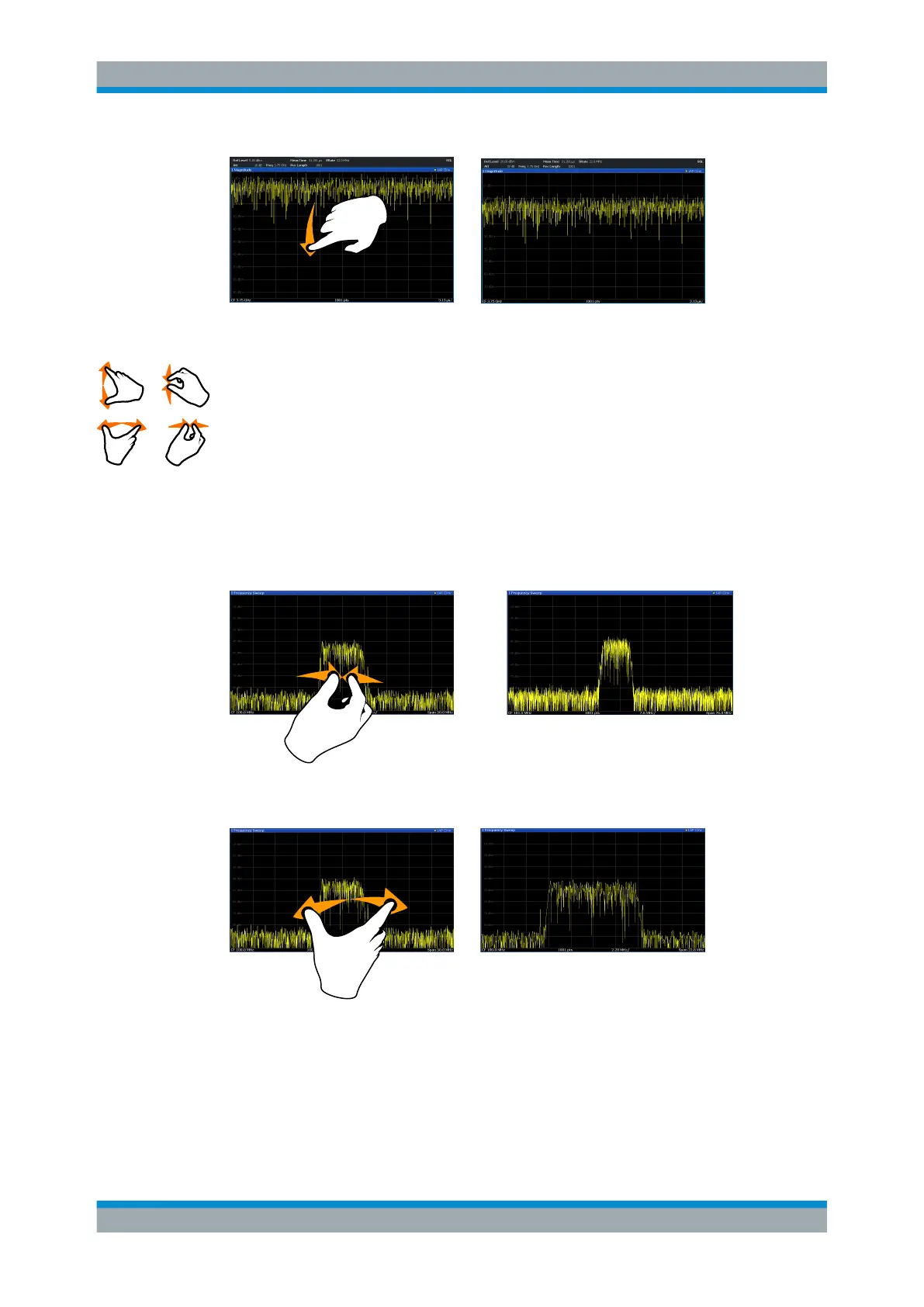Getting Started
R&S
®
FSVA3000/ R&S
®
FSV3000
95User Manual 1178.8520.02 ─ 01
Figure 5-25: Dragging
Pinching and spreading two fingers
Move two fingers together on the display (pinch) or move two fingers apart on the dis-
play (spread).
When you pinch two fingers in the display, you decrease the size of the currently dis-
played area, showing the surrounding areas previously out of view.
When you spread two fingers in the display, you increase the size of the currently dis-
played area, showing more details.
You can pinch or spread your fingers vertically, horizontally, or diagonally. The direction
in which you move your fingers determines which dimension of the display is changed.
Figure 5-26: Pinching
Figure 5-27: Spreading
Operating the Instrument
