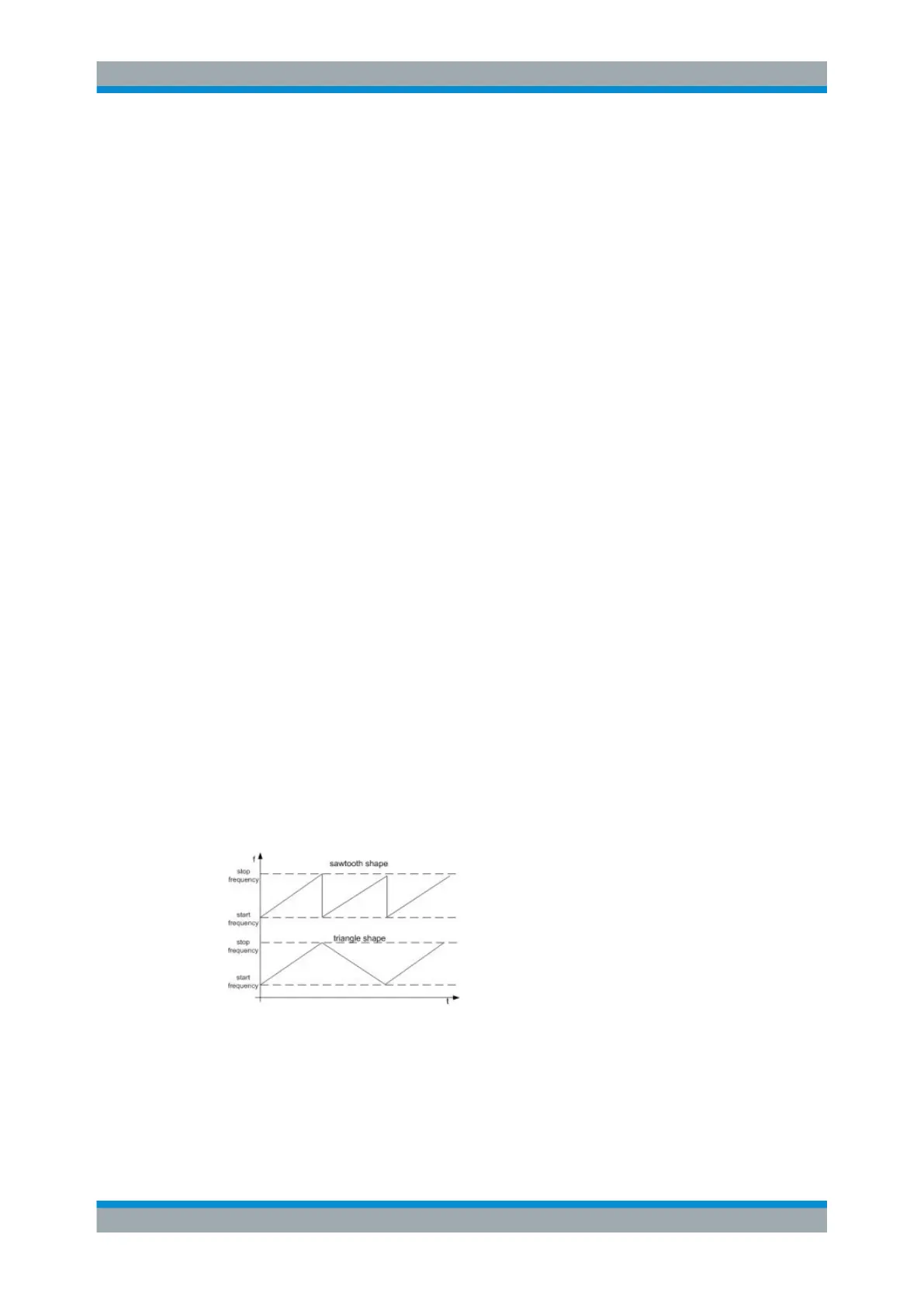Instrument Function
R&S
®
SMB100A
179Operating Manual 1407.0806.32 ─ 21
Stop Freq - Frequency Sweep
Sets the stop frequency.
Remote command:
[:SOURce<hw>]:FREQuency:STOP on page 346
Center Freq - Frequency Sweep
Sets the center frequency.
Remote command:
[:SOURce<hw>]:FREQuency:CENTer on page 341
Span - Frequency Sweep
Sets the span.
Remote command:
[:SOURce<hw>]:FREQuency:SPAN on page 345
Current Freq - Frequency Sweep
Displays the current frequency.
In sweep "Step" mode, the parameter is editable and you can enter frequency for the
next step.
Remote command:
[:SOURce<hw>]:FREQuency:MANual on page 342
Spacing - Frequency Sweep
Selects the mode for the calculation of the frequency sweep intervals.
"Linear"
Takes the frequency value entered as an absolute value in Hz.
"Logarithmic"
Takes the value entered as a lograithmic value, that means as a con-
stant fraction of teh current frequency in %.
Remote command:
[:SOURce<hw>]:SWEep[:FREQuency]:SPACing on page 423
Shape - RF Frequency Sweep
Selects the waveform shape of the sweep signal.
"Sawtooth"
One sweep runs from start to stop frequency. Each subsequent
sweep starts at the start frequency, that means the shape of the
sweep sequence resembles a sawtooth.
"Triangle"
The sweep runs from the start to the stop frequency and back, that
means the shape of the sweep resembles a triangle. Each subse-
quent sweep starts at the start frequency.
RF Block
