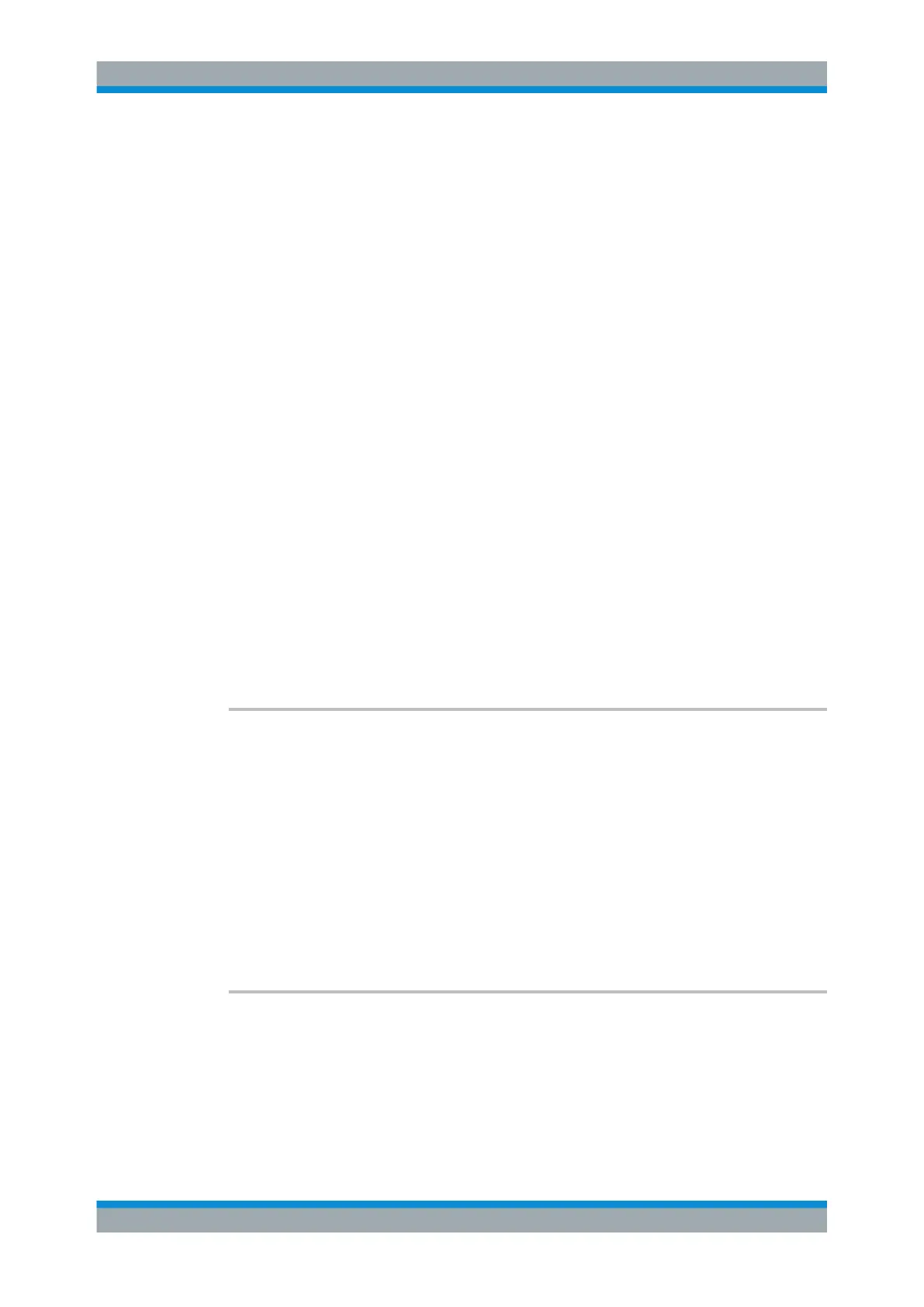Remote Control Commands
R&S
®
SMB100A
344Operating Manual 1407.0806.32 ─ 21
Parameters:
<Mode> CW | FIXed | SWEep | LIST
CW|FIXed
Sets the fixed frequency mode.
CW and FIXed are synonyms. The instrument operates at a
defined frequency, set with command [:SOURce<hw>]:
FREQuency[:CW|FIXed]..
SWEep
Sets the sweep mode. The instrument processes the frequency
settings in defined sweep steps. To determine the corresponding
frequency values, use the commands [:SOURce<hw>]:
FREQuency:STARt and [:SOURce<hw>]:FREQuency:STOP,
or [:SOURce<hw>]:FREQuency:CENTer and [:
SOURce<hw>]:FREQuency:SPAN and [:SOURce<hw>]:
FREQuency:MANual.
LIST
Sets the list mode. The instrument processes the frequency and
level settings by means of values loaded from a list.
To configure the list mode settings use the commands of the
SOURce:LIST Subsystem
*RST:
CW
Example:
FREQ:MODE SWE
sets the SWEep mode.
Manual operation: See "State - Frequency Sweep" on page 176
[:SOURce<hw>]:FREQuency:MULTiplier <Multiplier>
Sets the value for the multiplication factor of a subsequent downstream instrument.
Parameters:
<Multiplier> float
Range: 1 to dynamic
Increment: 0.001
*RST: 1
Example:
FREQ:MULT 1
sets the multiplication factor to 1.
Manual operation: See "Multiplier" on page 139
[:SOURce<hw>]:FREQuency:OFFSet <Offset>
Sets the frequency offset of a downstream instrument, for example a mixer.
If you have specified an OFFSet and / or a MULTiplier factor, the actual frequency
at the RF output does not change, but rather the value queried with [:SOUR]:FREQ?,
according to the following formula:
f
FREQ
= f
RFout
* f
MULTiplier
+ f
OFFSet
SOURce Subsystem
