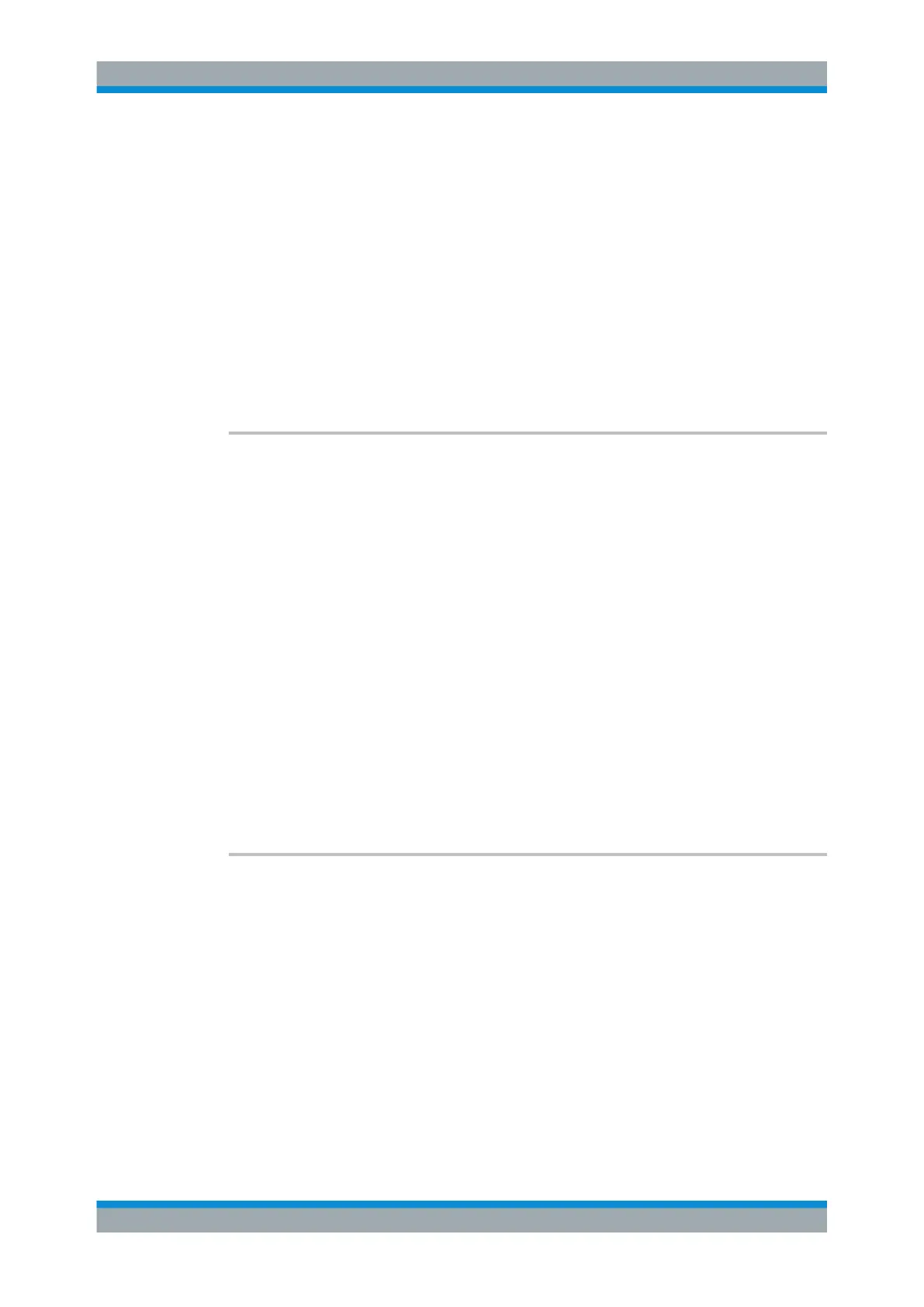Remote Control Commands
R&S
®
SMB100A
386Operating Manual 1407.0806.32 ─ 21
Parameters:
<Start> float
Determines the first level value of the sweep setting range.
Range: full specified level range
Increment: see the data sheet: Level sweep > Step size setting
resolution
*RST: -30
Example:
POW:STAR -20 dBm
sets the start level for the level sweep to -15 dBm for RF output
A.
Manual operation: See "Start Level - Level Sweep" on page 185
[:SOURce<hw>]:POWer:STEP[:INCRement]
<Increment>
Sets the step width for POW:STEP:MODE USER.
To adjust the level step by step with this step size, use the POW:UP and POW:UP com-
mands.
Note: This value also applies to the step width of the rotary knob of the instrument and
increases or decreases the level accordingly, when you work in user-defined step
mode.
Parameters:
<Increment> float
Range: full specified level range
Increment: see the data sheet: Level sweep > Step size setting
resolution
*RST: 1
Example:
POW:STEP 2
sets the step width for entering the RF level to 2 dB.
Manual operation: See "Variation Step" on page 150
[:SOURce<hw>]:POWer:STEP:MODE <Mode>
Activates (USER) or deactivates (DECimal) the user-defined step width used when
varying the level value with the level values UP/DOWN. The command is linked to set-
ting "Variation Active" for manual control, i.e. the command also activates/deactivates
the user-defined step width used when varying the level value with the rotary knob.
Parameters:
<Mode> DECimal | USER
*RST: DECimal
SOURce Subsystem
