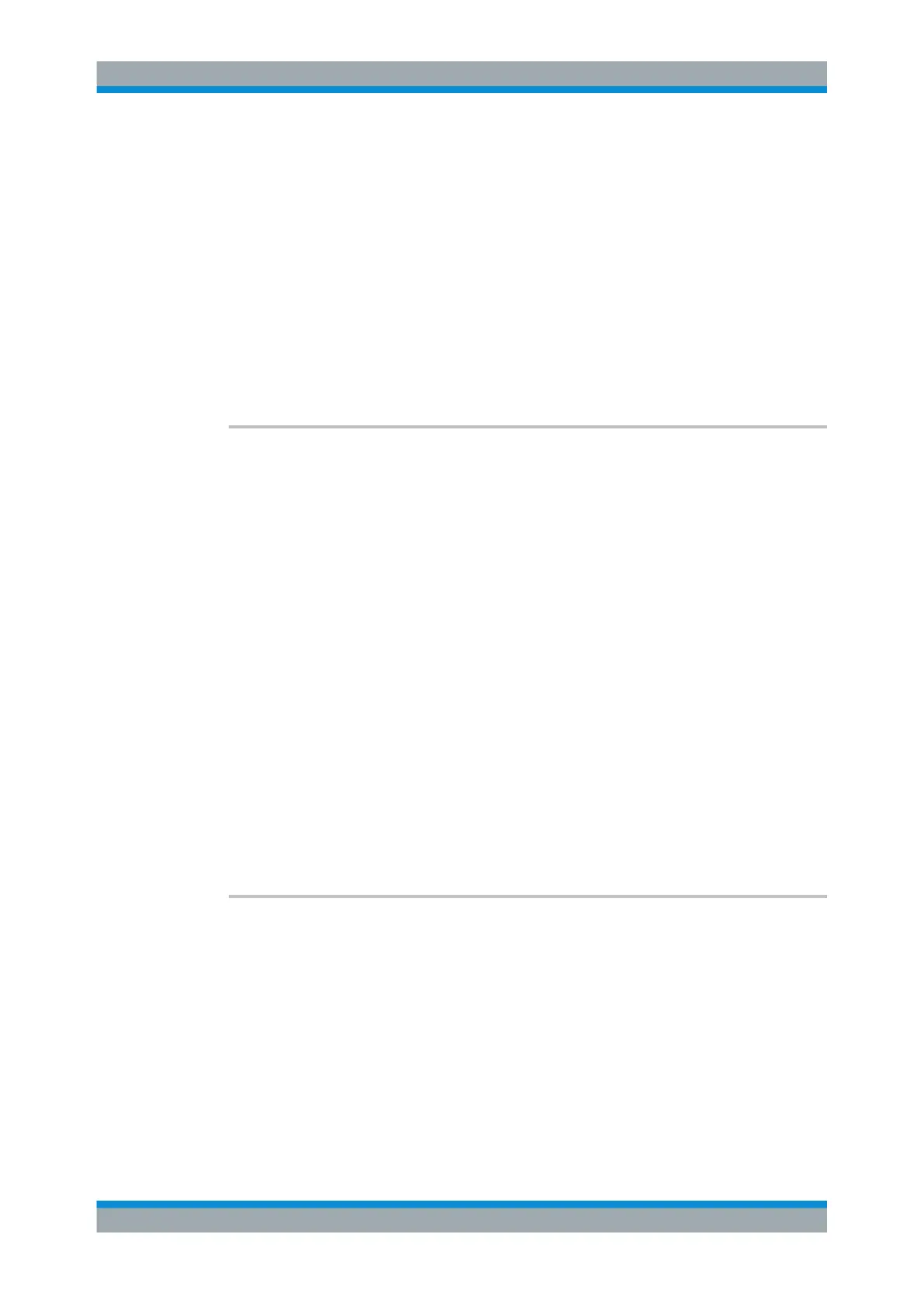Remote Control Commands
R&S
®
SMB100A
398Operating Manual 1407.0806.32 ─ 21
Example:
MMEM:CDIR '/var/user/Lists'
selects the directory for the pulse train files.
PULM:TRA:SEL ‘P_INCR'
selects P_INCR for editing. P_INCR is created if it does not yet
exist.
PULM:TRA:REP:POIN?
queries the number of repetition values in P_INCR
Response: 7
P_INCR has 7 repetition entries.
Usage: Query only
Options: R&S SMB-K27 (Pulse Train)
[:SOURce<hw>]:PULM:TRAin:SELect <Filename>
Selects the specified pulse train file. If a new file is to be created, the name can be
entered here. The file is created if it does not yet exist. The file selected here is availa-
ble for the further processing steps (editing) and is used in the instrument when the
pulse train mode is activated.
The files are stored with the fixed file extensions *.pulstrn in a directory of the
user's choice. The directory applicable to the command is defined with the command
MMEMory:CDIR.
*RST does not affect data lists.
Parameters:
<Filename> string
Example:
MMEM:CDIR '/var/user/Lists'
selects the directory for the pulse train files.
PULM:TRA:SEL ‘P_INCR'
selects P_INCR for editing. P_INCR is created if it does not yet
exist.
Options: R&S SMB-K27 (Pulse Train)
Manual operation: See "Pulse Train Data – Pulse Generator" on page 231
[:SOURce<hw>]:PULM:TRIGger:EXTernal:GATE:POLarity <Polarity>
Selects the polarity of the Gate signal.
The signal is supplied via the PULSE EXT connector.
Parameters:
<Polarity> NORMal | INVerted
*RST: NORMal
Example:
PULM:TRIG:EXT:GATE:POL NORM
The pulse signal is generated while the gate signal is high.
Options: R&S SMB-K23 (Pulse Generator)
SOURce Subsystem
