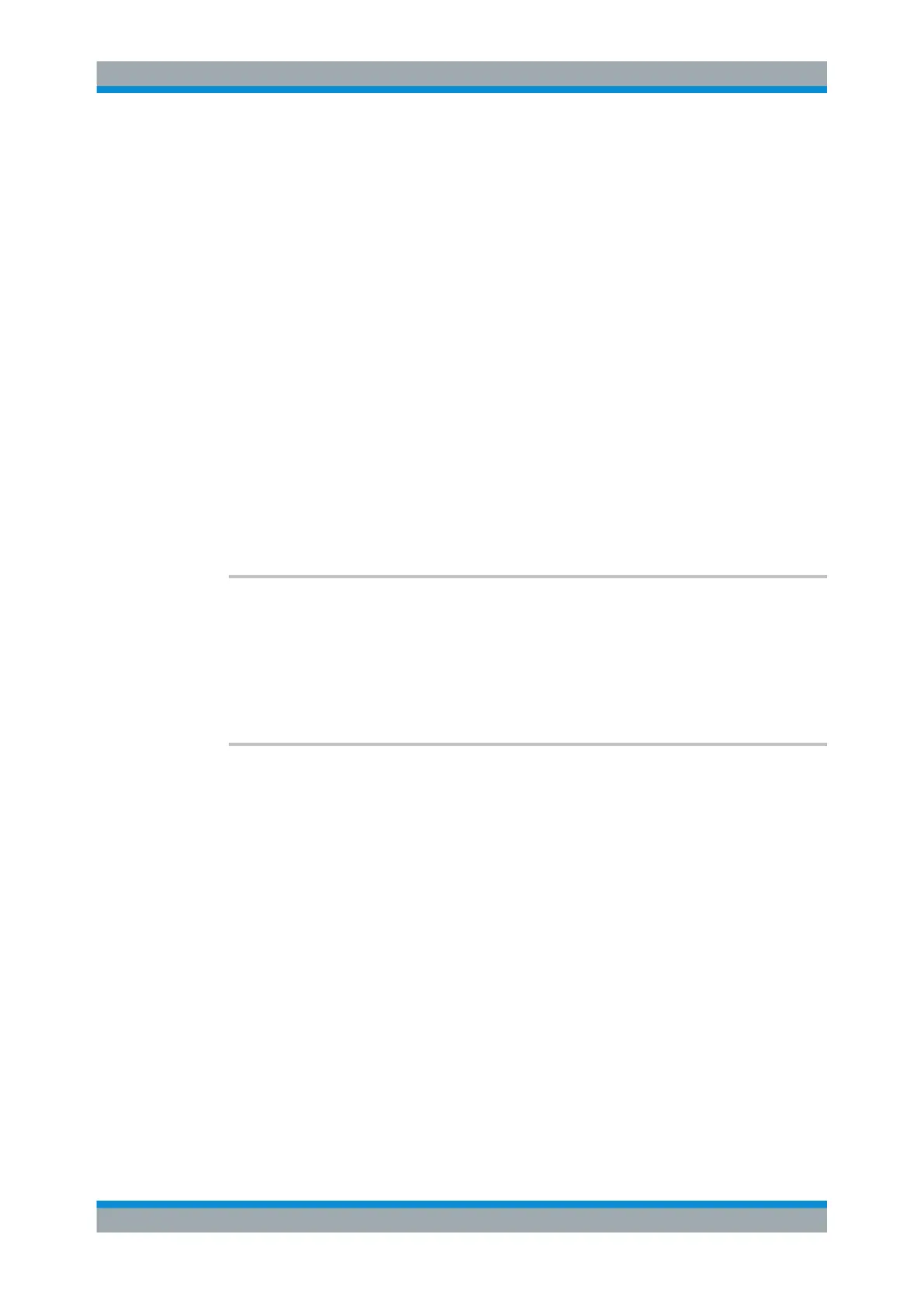Remote Control Commands
R&S
®
SMB100A
400Operating Manual 1407.0806.32 ─ 21
Parameters:
<Mode> AUTO | EXTernal | EGATe | SINGle
AUTO
The pulse modulation is generated continuously.
EXTernal
The pulse modulation is triggered by an external trigger event.
The trigger signal is supplied via the PULSE EXT connector.
EGATe
The pulse modulation is gated by an external gate signal. The
signal is supplied via the PULSE EXT connector.
SINGle
Pulse modulation is generated once.
*RST:
AUTO
Example:
PULM:TRIG:MODE EXT
selects triggering by an external trigger event.
Options: R&S SMB-K23 (Pulse Generator)
Manual operation: See "Trigger Mode - Pulse Generator" on page 228
[:SOURce]:PULM[:INTernal][:TRAin]:TRIGger:IMMediate
Initiates an internal single trigger signal for the pulse generator.
Example:
PULM:TRIG:MODE SING
PULM:TRIG:IMM
Manual operation: See "Execute Single Trigger" on page 229
[:SOURce<hw>]:PULM:TRAin:DEXChange:AFILe:CATalog?
The command requests a list of available ASCII files for export/import of pulse train
data. The individual files are separated by commas.
The ASCII files are stored with the fixed file extensions *.txt or *.csv in a directory
of the user's choice. The directory applicable to the commands is defined with the com-
mand MMEMory:CDIR.
Return values:
<Catalog> string
Example:
MMEM:CDIR ‘/var/user/Lists/import’
selects the directory for the ASCII files with ontime/offtime/repe-
tition values.
PULM:TRA:DEXC:AFIL:EXT TXT
selects that ASCII files with extension *.txt are listed.
PULM:TRA:DEXC:AFIL:CAT?
queries the available files with extension *.txt.
Response: 'train1','train2'
the ASCII files train1.txt and train2.txt are available.
SOURce Subsystem
