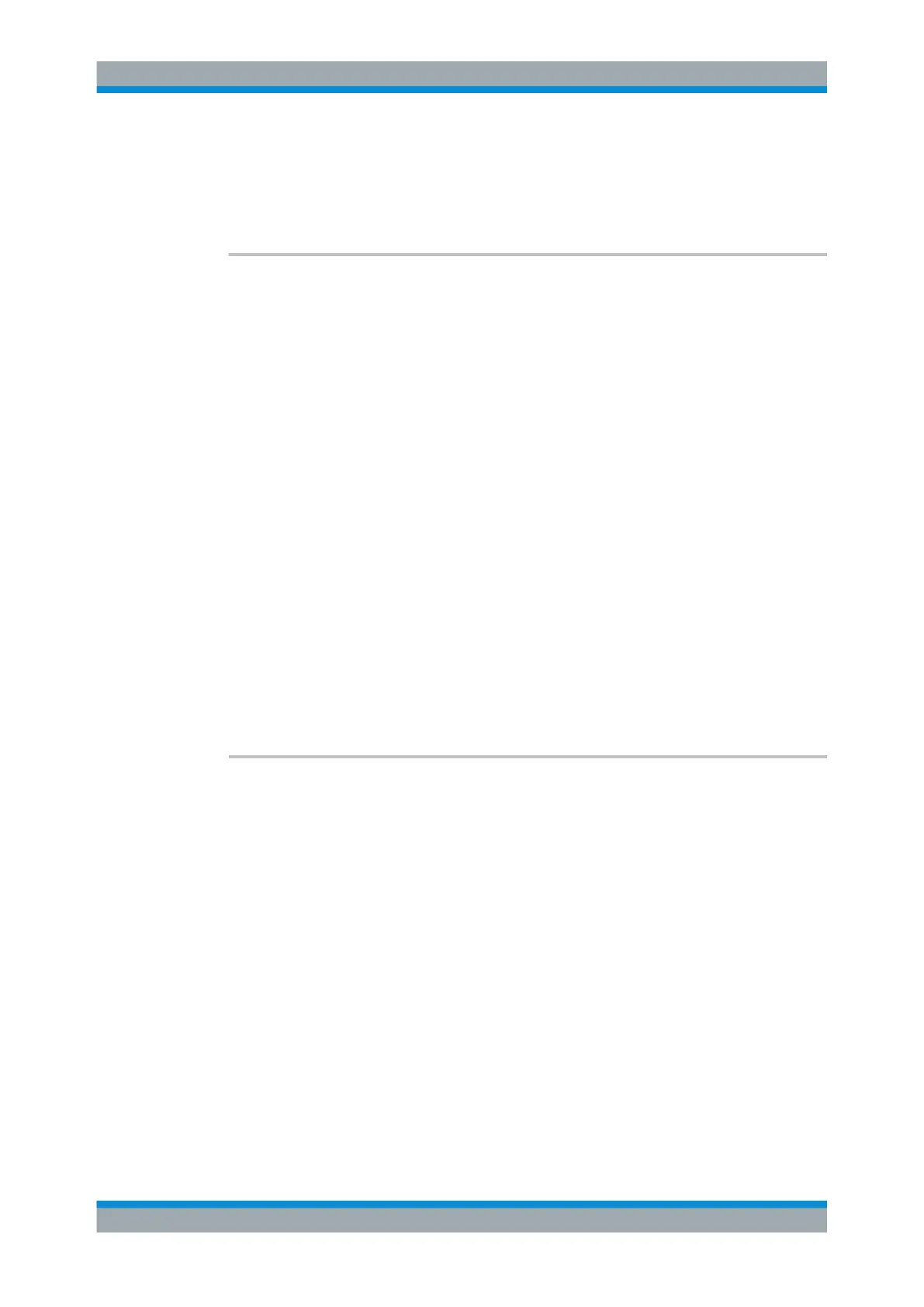Remote Control Commands
R&S
®
SMB100A
402Operating Manual 1407.0806.32 ─ 21
Options: R&S SMB-K27 (Pulse Train)
Manual operation: See "Select ASCII Source / Destination - Import/Export Pulse
Train Files" on page 234
[:SOURce<hw>]:PULM:TRAin:DEXChange:AFILe:SEParator:COLumn <Column>
Parameters:
<Column> TABulator | SEMicolon | COMMa | SPACe
*RST: SEMicolon
Example:
PULM:TRA:DEXC:MODE EXP
selects that the pulse train list is exported into an ASCII file.
MMEM:CDIR '/var/user/Lists/import'
selects the directory for the ASCII files with ontime/offtime/repe-
tition values.
PULM:TRA:DEXC:AFIL:SEL 'train.csv'
selects ASCII file train.csv as destination for the pulse train list
data.
PULM:TRA:DEXC:AFIL:SEP:COL TAB
the ontime/offtime/repetition values are separated by a tabulator.
PULM:TRA:DEXC:AFIL:SEP:DEC DOT
selects the decimal separator dot.
PULM:TRA:DEXC:SEL 'train_imp'
selects that the pulse train list train_imp is imported into
ASCII file train.csv.
Options:
R&S SMB-K27 (Pulse Train)
Manual operation: See "Column Separator- ASCII File Settings" on page 234
[:SOURce<hw>]:PULM:TRAin:DEXChange:AFILe:SEParator:DECimal <Decimal>
Select the decimal separator used in the ASCII data between '.' (decimal point) and ','
(comma) with floating-point numerals.
Parameters:
<Decimal> DOT | COMMa
*RST: DOT
SOURce Subsystem
