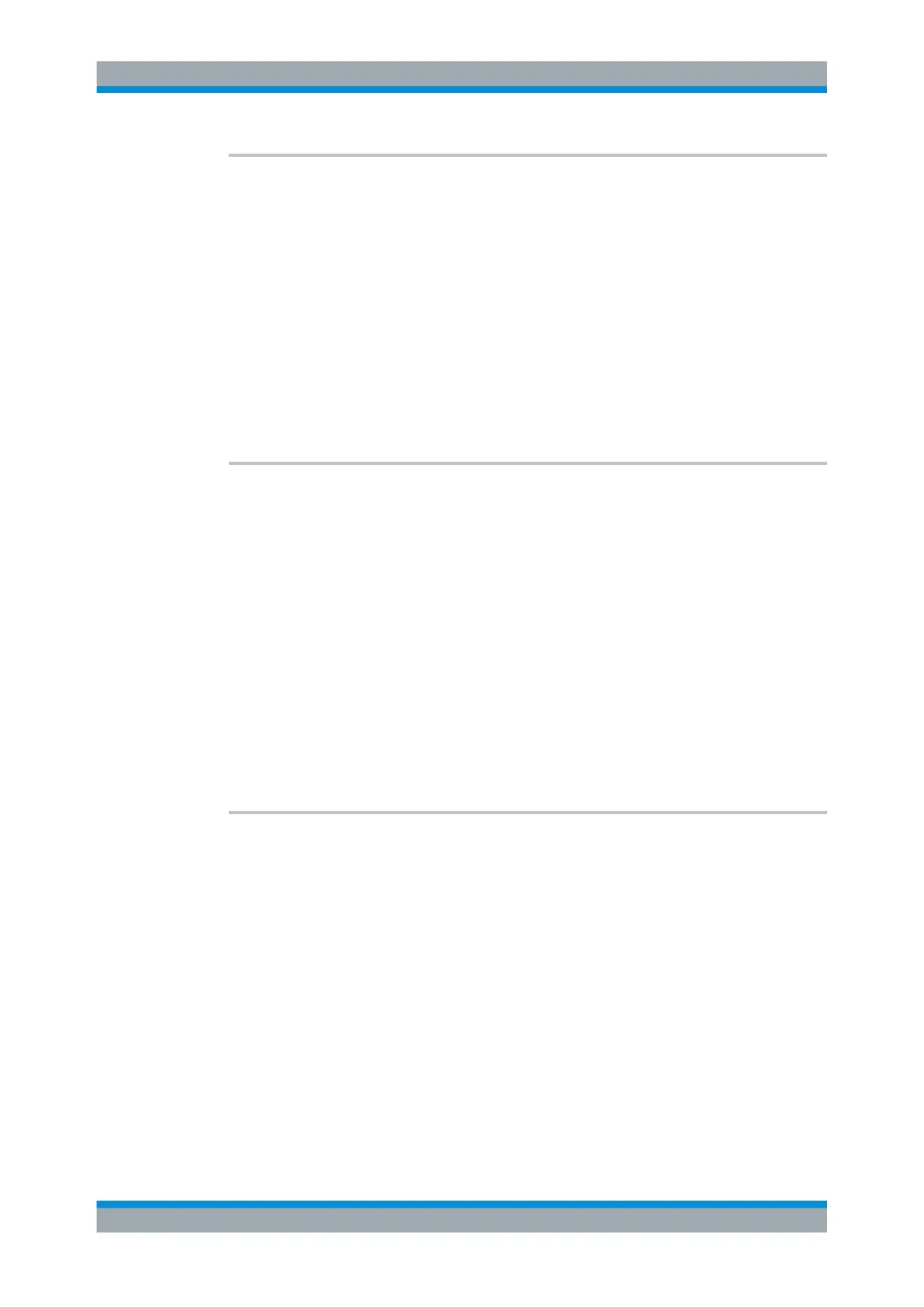Remote Control Commands
R&S
®
SMB100A
461Operating Manual 1407.0806.32 ─ 21
STEReo:DIRect "DI=<x>"
STEReo:DIRect? "DI"
Sets or reads the decoder information (DI).
With this command, the current decoder operating mode (mono, stereo, etc) can be
detected and, if necessary, changed.
Parameters:
<x> Range: 0 to F (ASCII coded hexadecimal numbers)
Example:
STEReo:DIRect "DI=4"
The decoder information is set to "4".
Example:
STEReo:DIRect? "DI"
Response: "4"
STEReo:DIRect
"DS=<x>"
STEReo:DIRect? "DS"
(for documentation reasons only)
Selects/activates a storage area in the Stereo/RDS Coder.
Upon activation, the settings stored in the selected area can be loaded.
Use SCPI command [:SOURce]:STEReo:RDS:DATaset instead.
Parameters:
<x> Range: 1 to 5
Example:
STEReo:DIRect "DS=2"
Storage area 2 is activated.
Example:
STEReo:DIRect? "DS"
Response: "2"
STEReo:DIRect "EON-AFA= <PI>,<A>,<Freq#1>,<Freq#2>,..."
STEReo:DIRect? "EON-AFA,<PI>,<z>"
Enhanced Other Networks: defines type A alternative frequencies for the EON with the
selected PI.
Parameters:
<PI> Range: 0000 to FFFF (ASCII coded hexadecimal num-
bers)
<Freq> xxx.x
Sets the alternative frequencies as ASCII coded decimal num-
bers.
If list <z> is not available, the response is ().
Note: For each Enhanced Other Network (EON), a maximum of
five type A alternative frequency lists can be created.
Range: 87.6 to 107.9
Direct Commands for the Stereo/RDS Coder Option R&S SMB-B5
