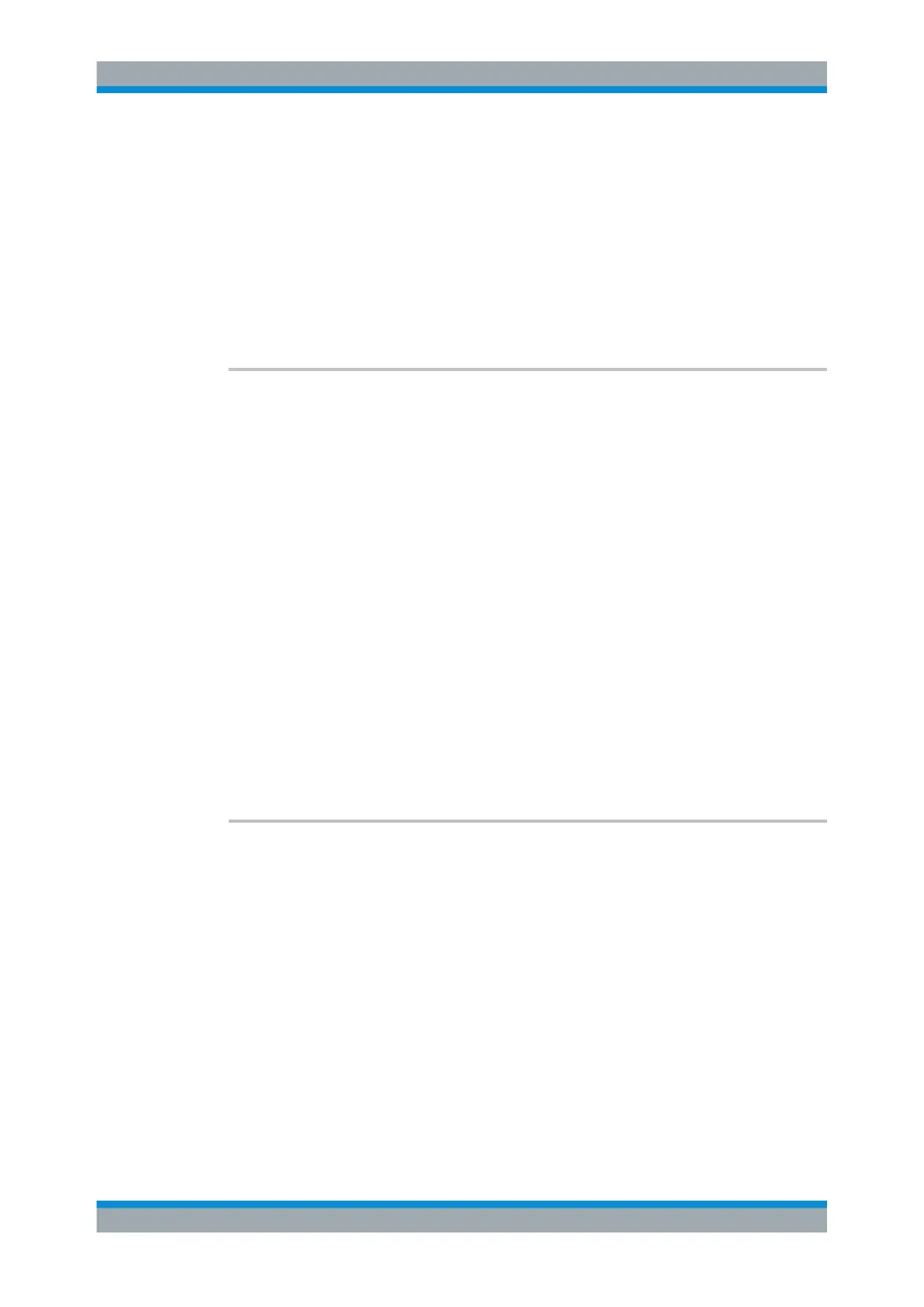Remote Control Commands
R&S
®
SMB100A
472Operating Manual 1407.0806.32 ─ 21
Setting parameters:
<PTY> Note: A two-digit value must always be set. A leading zero, if
any, must also be specified.
Range: 00 to 31 (ASCII coded decimal numbers)
Example:
STEReo:DIRect "PTY=08"
Sets the program type to be transmitted to "08".
Example:
STEReo:DIRect? "PTY"
Response: "08"
STEReo:DIRect "PTYN=<PTYN>"
STEReo:DIRect? "PTYN"
Sets or reads the RDS program type (PTY) name.
Setting parameters:
<PTYN> 8 ASCII characters
Note: An eight-digit value must always be set. Blank spaces, if
any, must also be entered, otherwise the value will not be
accepted.
Example:
STEReo:DIRect "PTYN=Football"
Sets the program type name to be transmitted to "Football".
STEReo:DIRect "GS=0A,10A”
Group 10A is activated in addition to group 0A. The program
type name "Football" is now transmitted.
Example:
STEReo:DIRect? "PTYN"
Response: "Football"
Example:
STEReo:DIRect "PTYN="
Transmission of PTYN in group 10A is stopped, even if group
10A is contained in the group sequence.
STEReo:DIRect "RDS=<State>"
STEReo:DIRect? "RDS"
(for documentation reasons only)
Switches RDS on or off.
Use the SCPI command [:SOURce]:STEReo:RDS:STATe instead.
Setting parameters:
<State> 0 | 1
Example:
STEReo:DIRect "RDS=1"
RDS is switched on.
Example:
STEReo:DIRect? "RDS"
Response: "1"
Direct Commands for the Stereo/RDS Coder Option R&S SMB-B5
