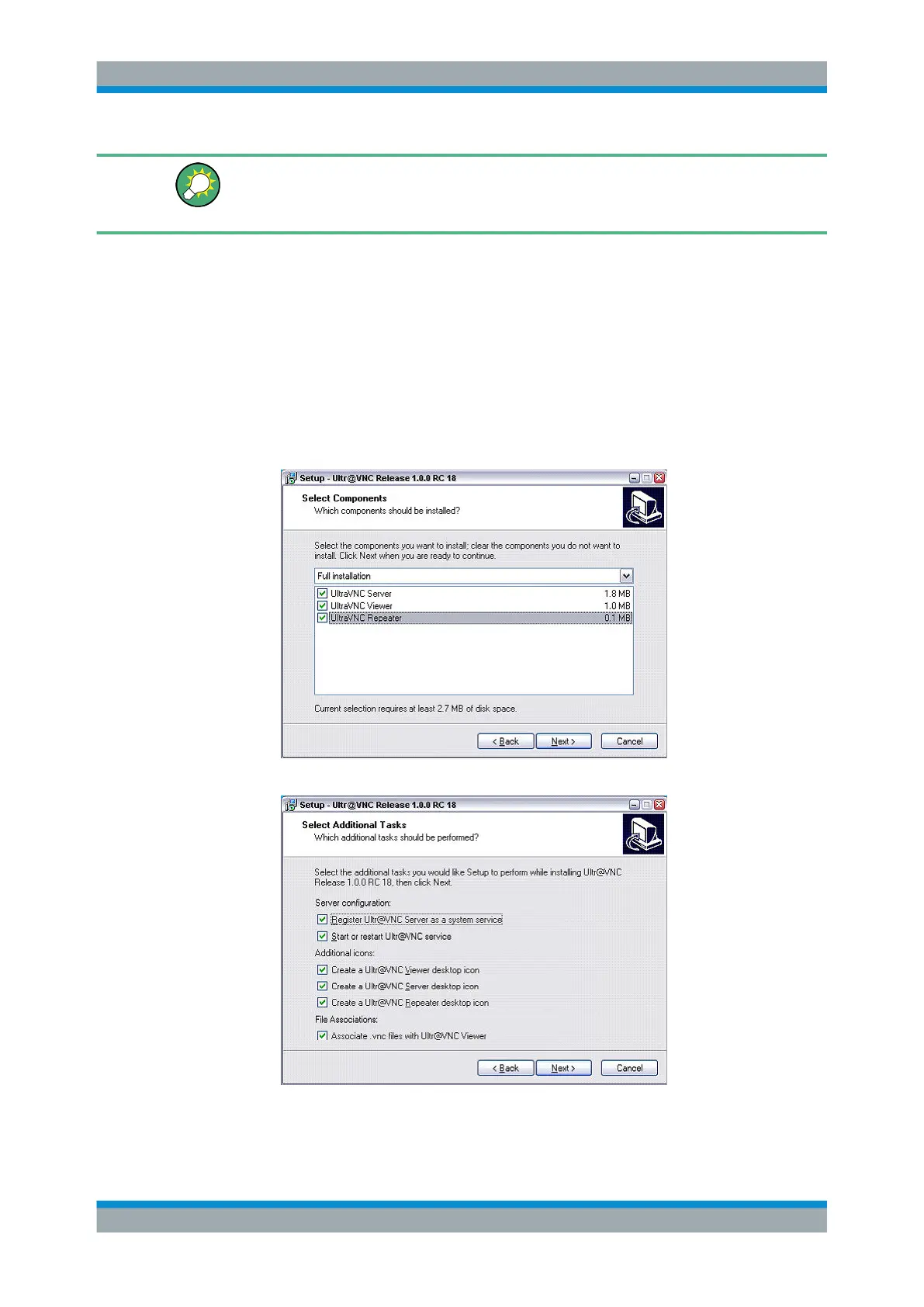Preparing for Use
R&S
®
SMB100A
41Operating Manual 1407.0806.32 ─ 21
Enabled Direct Control
The direct control of the instrument is not disabled and the instrument can be control-
led from the front panel and via the remote computer alternately.
Installing the Ultr@VNC application
1. Download the program from the internet and copy it to a directory that can be
accessed.
2. On the instrument, shut down firmware using the ALT+F4 key combination.
3. Double click on the setup file to start the installation.
The setup wizard leads through the installation. This description focus only on the
relevant settings.
a) Select installation of all components.
b) In the "Additional Task Panel", enable all entries.
A successful installation is indicated by a message.
Remote Access via an External Controller
