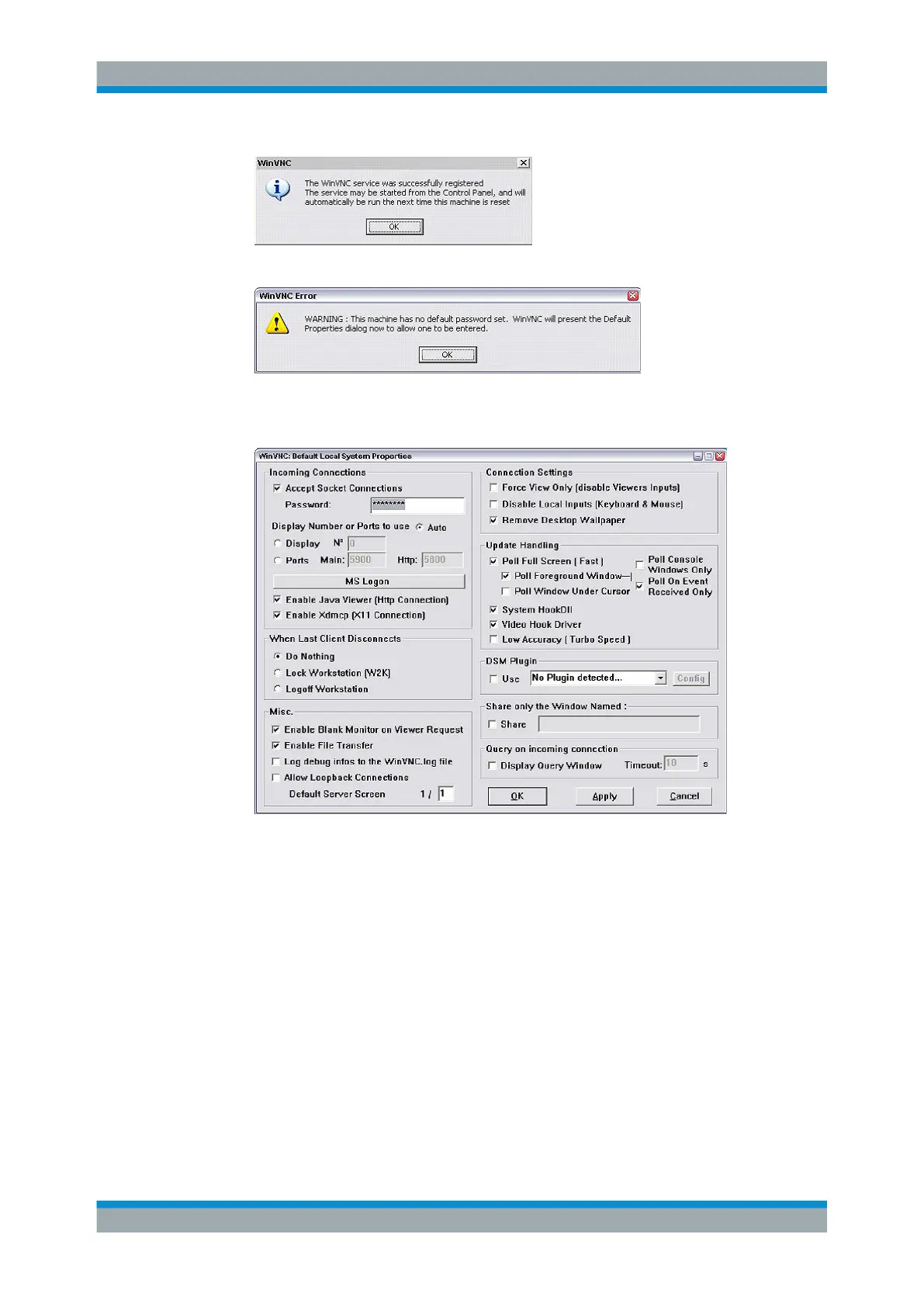Preparing for Use
R&S
®
SMB100A
42Operating Manual 1407.0806.32 ─ 21
At the same time a warning is displayed stating that a password must be set.
4. Select "OK".
The "Default Local System Properties" panel opens.
5. Enter a password with a length of at least five digits.
This password is used on the remote computer to access the instrument. Other
settings may be changed according to the user-specific security requirements.
After the installation the Ultr@VNC program is automatically started together with
the operating system. On mouse over, the IP address of the instrument is indica-
ted.
This IP address and the user-defined password are the prerequisites to enable
remote access on the remote computer. Terminated connection is indicated by
changed icon color.
Installing the VNC Viewer on a Windows PC
1. Download the Ultr@VNC program form internet and follow the installation instruc-
tions.
Only the program component VNC Viewer is required.
Remote Access via an External Controller
