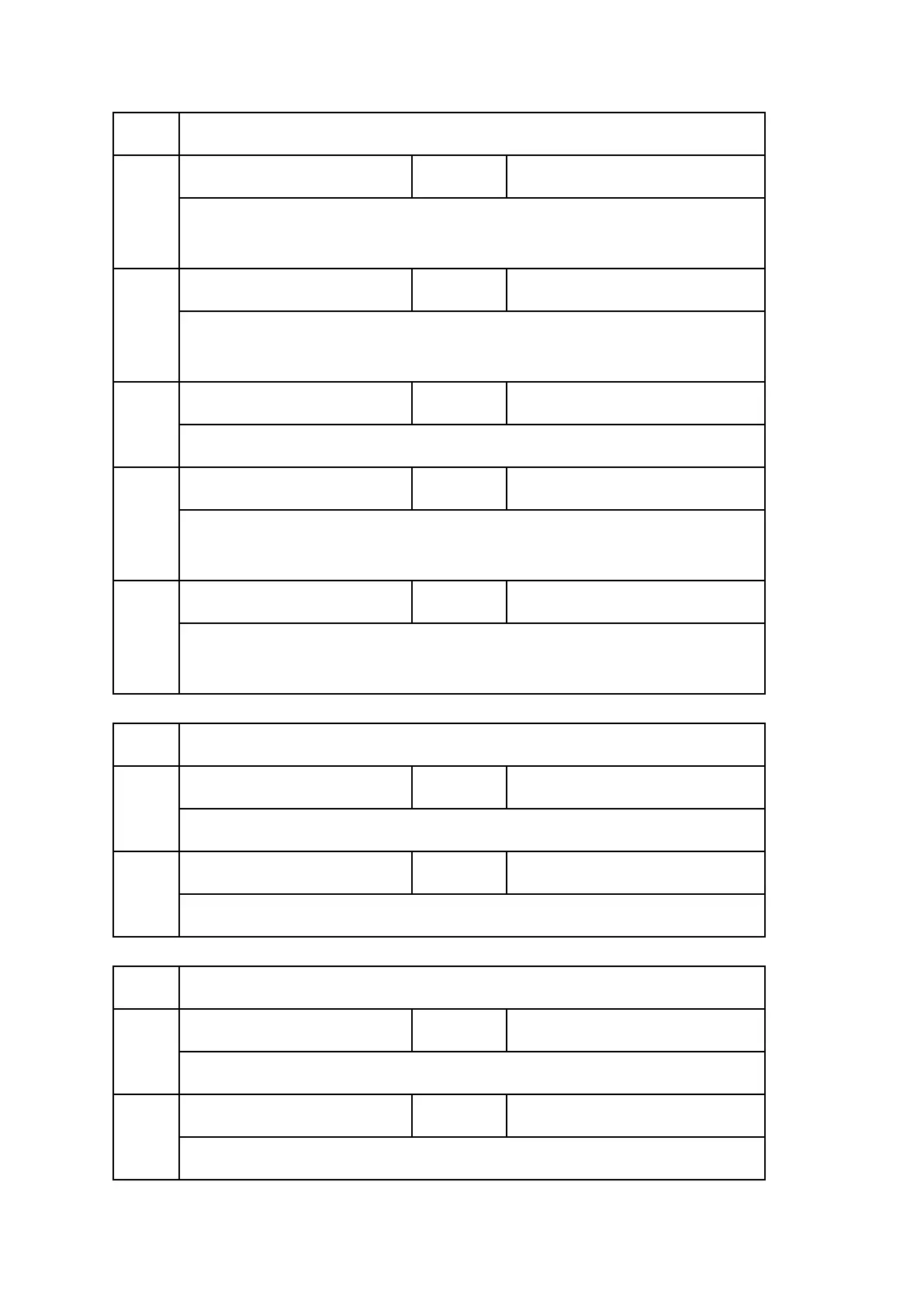Input Check Table
D146/D147/D148/D149/D150 3-30 System Maintenance Section
6170 [Bridge: INPUT Check]
001
Bridge Exit Sensor ENG [0 or 1 / 0 / 1/step]
Gets information from sensor (relay paper exit sensor... internal paper exit part)
of bridge unit.
002
Bridge Relay Sensor ENG [0 or 1 / 0 / 1/step]
Gets information from sensor (relay carry sensor... relay carry to finisher) of
bridge unit.
003
Bridge Set Detection ENG [0 or 1 / 0 / 1/step]
Gets connection information of bridge unit and main unit. When connected, 1.
004
Bridge Exit Cover ENG [0 or 1 / 0 / 1/step]
Gets micro SW information of bridge unit. When cover open, 1. Main unit paper
exit cover.
005
Bridge Relay Cover ENG [0 or 1 / 0 / 1/step]
Gets micro SW information of bridge unit. When cover open, 1. Finisher side
cover.
6172 [Shift Tray: INPUT Check]
001
Shift Tray Set Detection ENG [0 or 1 / 0 / 1/step]
Gets connection information of shift tray and main unit. When connected, 1.
002
Shift Tray Position Sensor ENG [0 or 1 / 0 / 1/step]
Gets shift tray position sensor information.
6174 [1 Bin: INPUT Check]
001
1 Bin Set Detection ENG [0 or 1 / 0 / 1/step]
Gets connection information of 1 bin and main unit. When connected, 1.
002
1bin Paper Detection Sensor ENG [0 or 1 / 0 / 1/step]
Gets paper existence sensor information from 1 bin.
