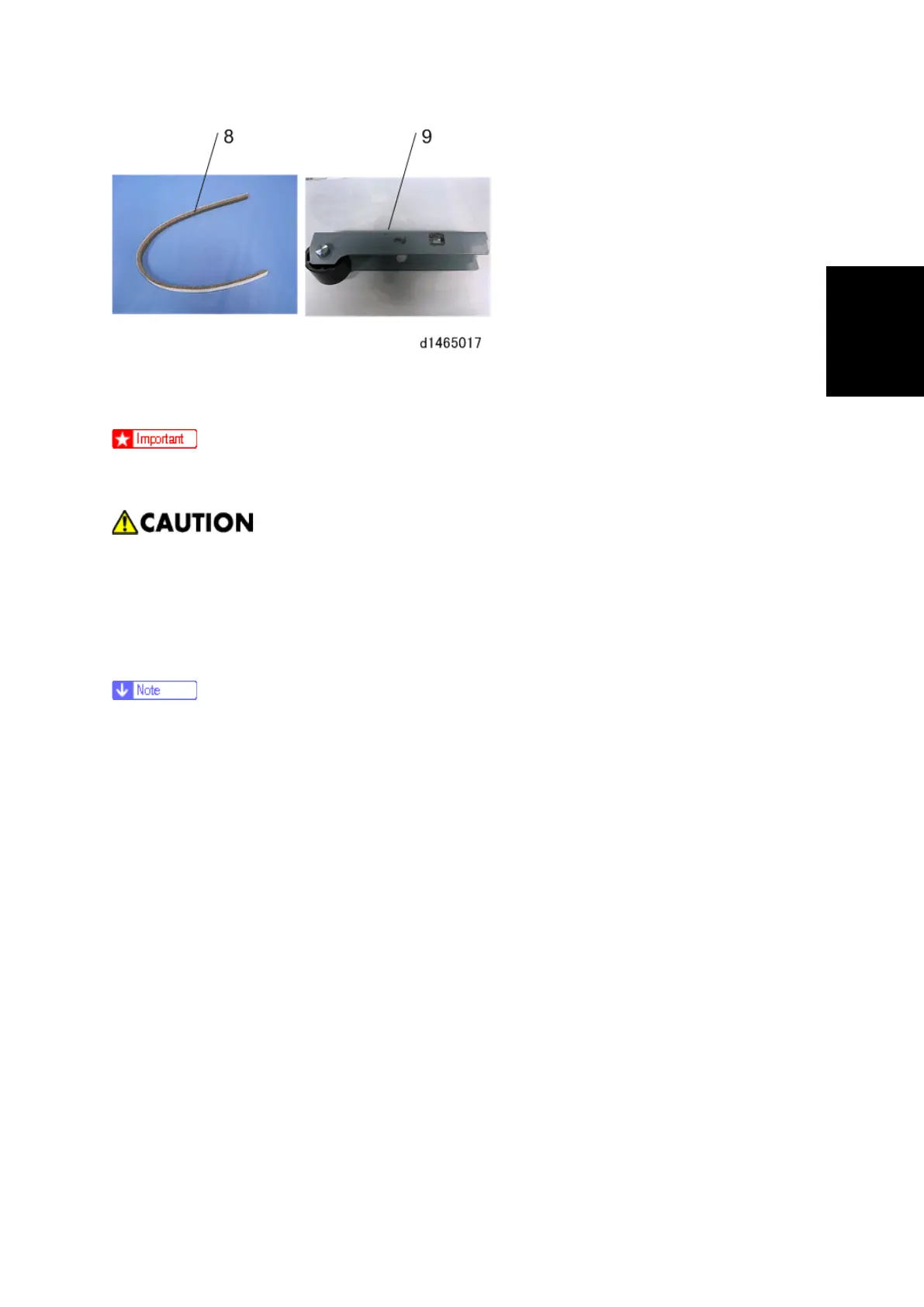Booklet Finisher SR3150 / Finisher SR3140
SM 2-105 D146/D147/D148/D149/D150
2.17.2 INSTALLATION PROCEDURE
§ Only for SP3140, two stabilizers are included as accessories.
§ They must be attached to the finisher just after it is taken out of the shipping box.
§ Removal of the stabilizers must always be with the consent of the customer. Do not
remove them at your own judgment.
§ When you install this option, turn off the power to the machine, and unplug the power
plug from the wall socket.
§ If it is installed when the power is on, it will result in an electric shock or a malfunction.
§ Before installing this option, attach the “Bridge Unit BU3070” first.
§ Attach the “LCIT PB3170” or “Paper Feed Unit PB3160” first before installing this option.
1. Remove the external orange tape and shipping retainers.