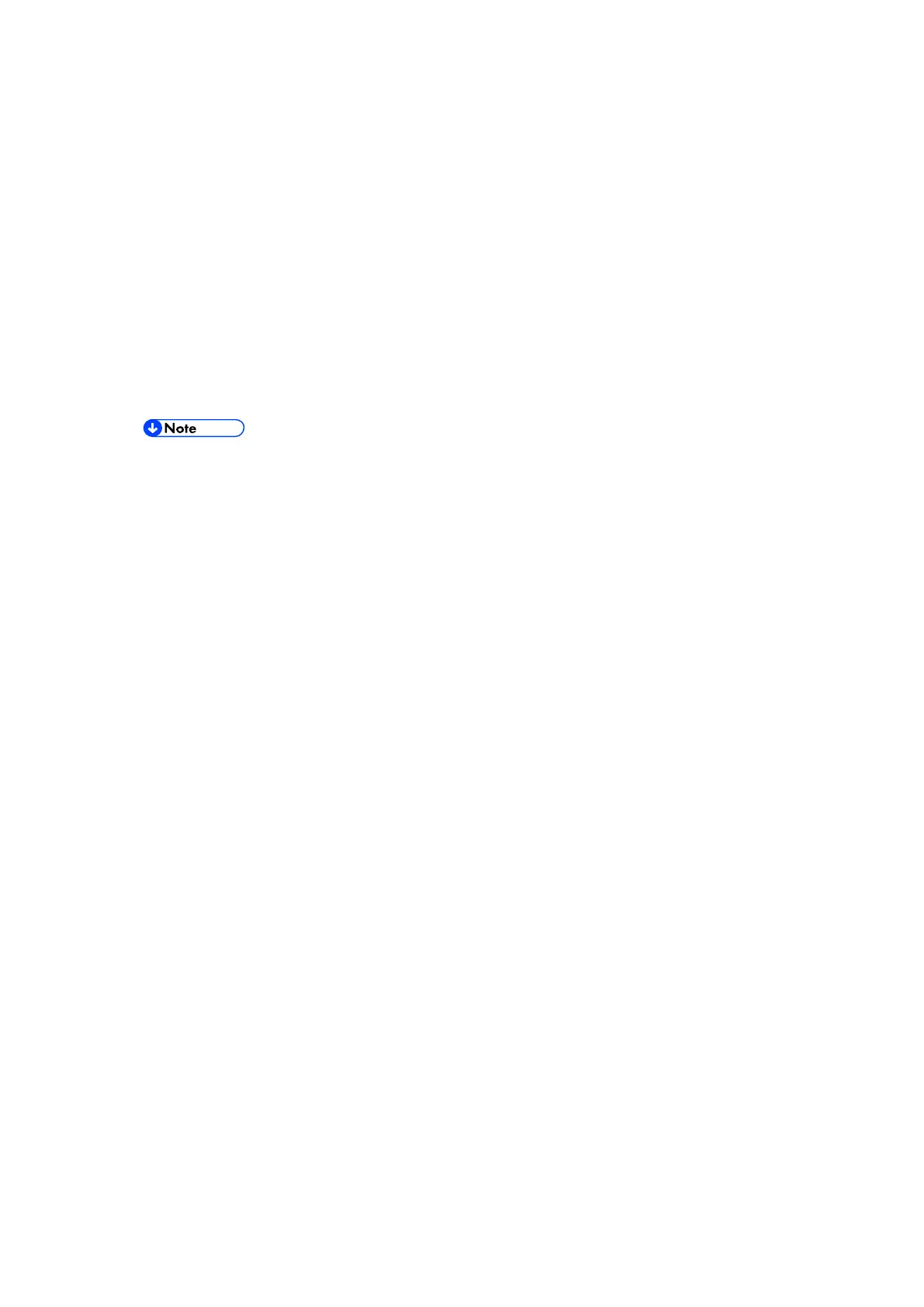Restore
D146/D147/D148/D149/D150 9-2 System Maintenance Section
9.2 RESTORE
1. Switch the power OFF.
2. After removing the SD slot cover of the controller unit, set the SD card in the service slot.
3. Switch the power ON.
4. Execute SP5-846-052 (address book information restore).
5. Switch the power OFF.
6. Remove the SD card.
7. Return the SD card slot cover to the original position.
8. Switch the power ON, and check that the address book has been restored.
§ User code counter information is initialized.
§ Administrator and supervisor information is not backed up. Also, it is not erased
during restore.
§ If a download file does not exist, or if erasure is complete, execution malfunction is
displayed.
